
TunnelBear VPN
The easiest to use VPN of them all and reasonably priced too. The global network is on the smaller side but American subscribers are well catered for. BitTorrent is not allowed.
Summary
TunnelBear is a Canadian company that operates a mid-sized network covering 14 countries with one portal in each country. It was the easiest VPN to install and use of all the VPNs we tested. This necessarily means that TunnelBear is not the most full-featured VPN but it has sufficient features to satisfy all but the most technical users. The VPN download speed performance was average being neither the slowest nor fastest, but sufficient for most users. Security is excellent with the OpenVPN protocol encrypted with AES 256 bit used by default across all platforms except iOS. Users wanting anonymity and privacy are well catered for except perhaps those with the most demanding anonymity requirements. TunnelBear does not support BitTorrent use as torrent ports are blocked across the TunnelBear network.
Review
Our Rating










The company behind TunnelBear
TunnelBear Inc. is a Canadian company founded in 2011. The TunnelBear VPN appears to be the company’s only product.
Some may take comfort in the fact that TunnelBear is a Canadian company as Canada does not have mandatory data retention laws but recent legislative changes such as Bill C-11 and CETA empower the Government to demand ISPs and others to provide in certain circumstances, personally identifying information.
It is not yet clear at this point of time what implications this may have for Canadian-based internet services. TunnelBear though, are very upfront in their privacy policy to tell you exactly what information they do and don’t keep.
What is their offering?
Like most other VPNs, TunnelBear offers three plans though these are pitched somewhat differently to the norm.
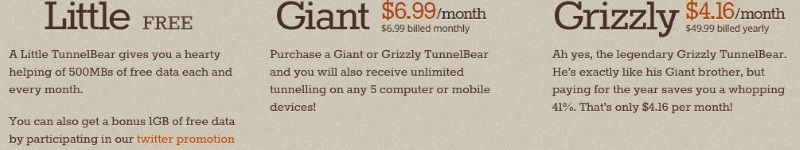
Unlike most VPN services, TunnelBear offers a free service. Sure it only allows a tiny 500MB of data each month and additionally does not include all servers in their VPN network but it is a great way for light users to get access to a VPN and an excellent way for prospective buyers to trial the system before committing.
The “Giant” offering is $6.99/month billed monthly while the “Grizzly” plan is $49.99/year. Both the paid plans have unlimited bandwidth and allow the use of up to 5 devices whether desktop or mobile.
TunnelBear does not offer a money-back guarrantee period like most other VPN services. They do have a refunds policy but this is not as re-assuring as a money-back period.
All plans allow for the use of only one protocol: OpenVPN encrypted with AES 256 bit in CBC mode. The exception is with Apple iOS devices such as the iPhone and iPad. Once again only one protocol is available but in this case it is IPSec with AES 256 bit encryption.
OpenVPN is via UDP by default but this can be switched to TCP from the Settings page within the Windows and Mac clients in situations where UDP is slow or not supported.
Although only one protocol is available it is an excellent choice from a security point of view. It also simplifies things for users. Indeed simplification is the defining characteristic of TunnelBear’s offering and while this may frustrate hard-core tweakers it will be a blessing to average users. Let’s face it; VPNs are a complex technology so simplicity is a real advantage.
TunnelBear will work with Windows (XP SP3 and later), Mac OS X (10.6.8 and later), iOS (5.1 and later) and Android (4.0.1 and later). There is also an extension available for the Google Chrome Browser that only encrypts your browsing.
The TunnelBear VPN network now covers 14 countries. The Australian server is not available to users of the free service.
Warning: As you can see, the company pushes the bear metaphor pretty relentlessly. Initially it adds a light touch but it can become tiresome (I’m avoiding saying “unbearable”). Whatever, if you end up using this VPN you are going to have to live with it.

How well does this VPN protect your privacy and security?
TunnelBear does not promote its service as “zero logging” like some other VPN services but rather they state that they “… strive to collect the minimum amount of information required to operate our service.“
To their credit, TunnelBear explicitly state in their privacy policy exactly what information they do and do not collect, in particular quoted as below.
“TunnelBear explicitly does NOT collect, store or log the following data:
• IP addresses visiting our website
• IP addresses upon Service connection
• Any information about the applications, services or websites our users use while connected to our Service”
This should provide a good deal of comfort to users who require anonymity.
We admire the way that TunnelBear is so up-front in telling users what data it records and what it does not. This is a far more honest position than saying, as some other VPN providers do, “No logs kept” when this is factually not the case.
Admirable this may be but the fact is, that TunnelBear like almost all VPN providers, gathers potentially personally identifying information about you when you create an account. If maintaining your anonymity is essential, we suggest you register using a different name, use a disposable or private email address and ideally register while logged in via a proxy server, public wi-fi service or another VPN to ensure your true IP is not revealed. Your information will still be recorded but nobody should be able to easily trace who you are. We tested this procedure by signing up for a free account while connected to another VPN and it worked fine.
Anonymous payment is not an issue either as TunnelBear accepts BitCoin though unfortunately not prepaid gift cards. Prepaid credit cards such as Visa Vanilla should be fine too.
TunnelBear provides an additional aid to anonymity and privacy in the form of an optional “Privacy” switch which, in line with the bear metaphor, they call a “maul tracker.” When turned on (it’s off by default) from the Windows or Mac client, TunnelBear filters out tracking devices used by advertisers, data brokers, web site owners and others who want to monitor your behavior.
According to their website it works by using “ … a blacklist of websites which are widely known for tracking and storing your information. Anytime a website you visit tries load anything from one of these services, it will be blocked by TunnelBear… [it] does this by simply filtering out the tracking URLs before they get to you, beating the trackers before they get started.”
Another additional privacy and security feature in the Windows and Mac clients is an internet kill switch labeled as “Vigilant” mode in the TunnelBear settings menu. It is off by default which is a pity for such a useful feature. What it does is to stop any internet activity should the VPN connection be lost, in order to prevent accidental disclosure of the user’s true IP and other identifying information.
TunnelBear does not reveal on the website whether they have their own DNS servers. When we queried them on this they stated that the Windows, Mac OS X and Android clients automatically use the Google DNS servers. This is not a bad solution as the Google DNS have a good reputation for security and performance. The service however is not anonymous as Google logs certain information. TunnelBear state this is not a concern as any IP addresses logged by Google DNS will be those provided by the VPN rather than the user’s real IP. Unfortunately we have no way of confirming this claim.
Is the product easy to install and use?
We installed TunnelBear on a Windows 7 PC, a Macbook Air running Yosemite and an iPad Air under iOS 8.
TunnelBear VPN prides itself on being one of the easiest to install and easy-to-use VPNs around. We would fully agree with this; it was the friendliest of all the VPNs we tested. Sure you lose some configurability in pursuing simplicity but the default options are sensibly chosen so little is lost.
The Windows 7 and OS X installation procedure was pretty much the same. In fact the clients themselves have an identical appearance and functionality so we will only talk about the Mac version here.
TunnelBear is one of the few VPNs which you can install without first creating an account at the VPN website. That’s because you can create an account from within the program once it has been installed.
Once you have downloaded the appropriate version program from the website you just double click the downloaded file to start installation. Once installed you will be asked to agree with the terms of service then to create or login to your account. It is all very smooth and non-confusing with lots of help offered along the way. A really nice feature is that if you don’t manage for whatever reason to get a VPN connection working, you will automatically receive an email from TunnelBear offering assistance.
Once installed a honey-pot icon appears on your menu bar. Clicking the honey-pot brings up the TunnelBear control panel:

Clicking the down arrow at the right brings up a list of servers as shown. The last item listed is the Closest Tunnel, this is the server that currently has the lowest latency from your location. In most cases this is the server nearest to you and almost always this is the server that will give you the fastest connection.
Of course you may not want a fast local connection but rather want to “appear” to be based in another country. In that case, just select the server based in the country you want.
Selecting a server does not automatically connect the VPN. To do that you must click the on/off switch on the left hand side of the control panel.
The “Maul Trackers” function that provides improved privacy is also turned off by default. To enable that function you need to click on the Privacy button.
Other options are accessible by clicking the gear icon on the control panel. These include startup settings, the ability to limit the VPN to particular sites and the important “vigilance” internet kill switch option, also off by default. One other setting is of interest and that is TCP over-ride. What this means is that OpenVPN protocol will be over TCP rather than the default UDP. In plain English this is an option you can try if you cannot successfully connect to the internet using the VPN or if the connection is particularly slow.
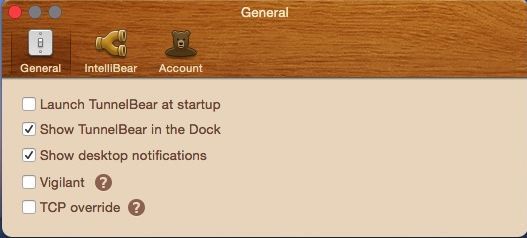
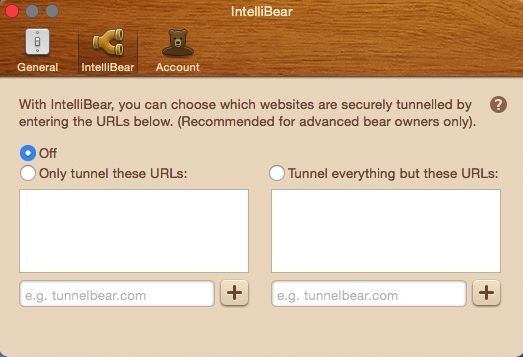
How well does the VPN perform?
In terms of download speed and latency, TunnelBear performed in the middle group in our test. Download speeds with TunnelBear VPN in use were around 28% slower than without the VPN, when tested on the closest server. This is enough of a slowdown to be noticeable in normal browsing but should be tolerable for everyday use if you have a reasonably fast internet connection from your ISP.
Using servers in another country resulted in a bigger performance hit. This is expected and indeed every VPN we tested had worse performance with an overseas server than with a local server. The real issue is whether there is sufficient bandwidth when using an overseas server to support live streaming services such as Netflix.
We put this to the test by logging in to hbo.com in the States from Sydney, Australia. We had no trouble signing up to the service even though we were outside of the USA. Nor did we experience serious issues watching SD movies. Yes there was an occasional pause followed by automatic recovery but these were sufficiently infrequent not to interfere with a pleasurable viewing experience.
If your main reason for using a VPN is to access web services in America (or other countries) that are not available locally we suggest you use the TunnelBear free service to test out how well it works from your location. This is good advice regardless what VPN you are interested in.
What other features are offered?
The TunnelBear Windows and Mac clients provide an internet kill switch that protects your privacy in the event you temporarily lose your VPN connection. This is disabled by default but easily turned on from the program preferences.
The Windows, Mac and Android clients also make use of the Google DNS service to protect your security and privacy. (This is turned on by default.)
A real nice feature of the desktop clients is the ability to limit the use of the VPN to a list of websites you can nominate. This is a great way to limit the impact of the VPN on your internet performance by ensuring most of the time you operate without a VPN and only use it for sites, like your financial services, where it is really needed. TunnelBear also allows the reverse configuration, that is to exclude specific sites from the VPN.
Finally, TunnelBear offer a free plan and although this only has a tiny data allowance it is more than sufficient for users to assess whether TunnelBear meets their VPN needs.
How good is the support?
TunnelBear offers 24/7 email support and a good collection of online resources. We tried the email service and got answers back within 24 hours or less which is pretty good. The answers we received were quite brief but otherwise adequate.
TunnelBear is one of the few VPN services that does not provide support via online chat. This is a pity as online chat almost always gets you a quicker response than email. This is something TunnelBear might like to consider for the future.
Features Summary
| Price | $6.99 month billed monthly, $49.99/year |
| Refund period | 3 days |
| Free version | Yes but limited to 500MB/month |
| Max concurrent connections | 5 |
| Pay anonymously? | Yes |
| Network size | 101 countries 450 servers |
| BitTorrent allowed | Yes but in very limited number of countries |
| Own DNS server | No (They use Google DNS) |
| Default Win protocol | OpenVPN 256 bit |
| Keep logs? | Yes but limited information only and no IPs |
TunnelBear VPN Website: https://www.tunnelbear.com/
Related links:
 We are looking for people with skills or interest in the following areas:
We are looking for people with skills or interest in the following areas:
