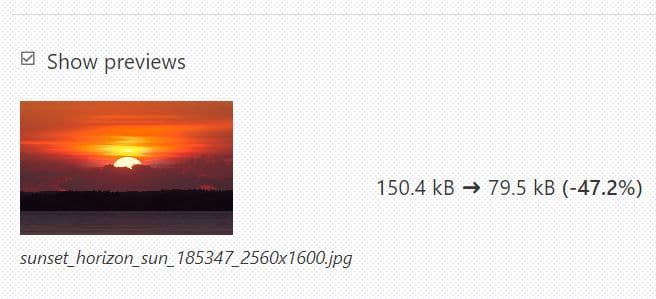
This privacy focused image optimizer work in your browser, images never leave your device. All image processing is done entirely in your browser.
JPEG.rocks is a new online app that optimizes image in your browser online or offline. It doesn’t use persistence storage: no cookies and no local browser storage. JPG is the only format supported right now.
The interface is clean and easy to use. Upload or drag and drop files, and download the optimized images. To change the image quality (default is 75), click on Settings and use the slider bar.
If you want a privacy focused easy way to optimize JPG files online and off, this is a good choice. Currently, results are lossy (that will likely change in the future) but is entirely acceptable for most web and home uses.
If you need something with higher quality output and more options check out our article on Squoosh by Google – it works entirely in your browser too.
(via Hacker News)
You can find more Tech Treats here.
Help keep this site independent, non-commercial and free by donating.
 We are looking for people with skills or interest in the following areas:
We are looking for people with skills or interest in the following areas:

Comments
This is terrific! 20 years ago I used this same Independent JPEG Group (IJG) code, an earlier version obviously, to do the same thing as this WebAssembly version does -- reduce the size of JPEG images bound for an archive. It gets its power from
1. reducing the JPEG quality parameter to eliminate hard-to-perceive details in the image, and
2. recomputing the Huffman tables used for losslessly encoding the compressed image into the file.
The second one is a big deal when dealing with raw images captured by a device like a camera. The JPEG implementations in those cameras always use the same Huffman tables, so they can't take advantage of the optimization that comes from customizing those tables for each image.
I tried it out on a couple of JPG photos I had taken. It's the easiest to use of any program I've ever seen, and it's fast. It reduced the file size of both by a little over 40% with no noticeable loss of quality. As a bonus it even improved the color on a couple of spots that were too red! I plan to use it on all the photos I want to reduce for email and storage. Thanks Rhiannon, good find!
You're so welcome, I've been using it for a few weeks, I love it and I'll keep using it. I've tended to ping pong among services looking for an online optimizer that I liked and didn't find one that worked well for me until this one.
Thanks rhiannon!
Great find!
Peter
You're very welcome. :)
I've used several jpg utilities to reduce the size of these images to make them easier to include in emails but none can compare to "PhotoResize400". http://www.rw-designer.com/picture-resize. No installation required - simple save the exe file where you can drag your jpg images on top of it and let go. It saves a hugely reduced jpg image in the same folder at the original with the size that was set by renaming PhotoResize. It takes 3Mb files from my camera and turns them into 50k files that always look perfect. I've never found anything that works better.
I haven't seen that one, looks interesting.