ExpressVPN
It has a big network, superfast speeds, great security and anonymity and BitTorrent users are welcome but all this comes at a price. If you can afford it then this is a standout choice.
Summary
Discretely located in the British Virgin Islands, ExpressVPN provides a fast VPN service in 160 cities across 94 countries with easy-to-install clients for Windows, Mac OS X, Linux, iOS and Android. A wide variety of streaming media boxes and game consoles are also supported via manual configuration. The default encryption is 256 bit using OpenVPN which should provide excellent security. Sign-up can be accomplished with a high degree of anonymity and no logs are kept for VPN sessions. It’s an outstanding choice for most VPN applications including BitTorrent and P2P.
Review
Our Rating










The company behind ExpressVPN
According to the website ExpressVPN was “founded in 2009 and based in the British Virgin Islands.” Little other information is provided other than to state that the company advocates for internet privacy and is a financial supporter of the Electronic Frontier Foundation, The Internet Defense League, Fight for the Future and Access, a claim we have been able to verify.
This lack of company details is not uncommon for VPN companies and can be seen as a necessary move to impede authorities trying to use the legal system to force disclose of client information. Unfortunately it also can raise concerns as to the real identity of the company.
What is their offering?
Express VPN offers three plans,: $12.95 billed monthly, six months for $59.95 or 12 months for $99.95.

All plans provide unlimited bandwidth and server switching, 24/7 support via live chat and a 30-day money-back guarantee. Any number of devices can have the apps installed but only one desktop and mobile connection may be connected simultaneously.
Clients are available for Windows XP and later, Mac OS X 10.6 and later, iOS 7 and later, and Android 4.2 and later. ExpressVPN can also be used with Kindle, Xbox, PlayStation and Apple TV though manual configuration is required.
A wide variety of VPN protocols is supported. The desktop clients offer OpenVPN (UDP and TCP), L2TP and PPTP protocol options with the Windows client also having SSTP. Android has Open VPN (UDP and TCP) available in the app and L2TP and PPTP with manual installation. iOS has IPSec in the app with L2TP and PPTP available manually. The default encryption depth is 256 bit.
BitTorrent and P2P file sharing is permitted across the entire ExpressVPN network.
The ExpressVPN network is extensive with servers in 160 cities in 94 countries.

How well does this VPN protect your privacy and security?
There are surprisingly few details on the ExpressVPN website about the privacy they provide. What they do say is “… we take your online privacy and security seriously. We are guided by the principle that privacy is a fundamental right. We don't log your online activity, and we never share your details with anyone.”
Your online activity may not be logged but your account information necessarily has to be recorded so you can login and manage your account. You can of course mask your identity in this process by using a secure, confidential email address like ProtonMail and masking your real IP by signing in while using a proxy server or another VPN. Thankfully this is allowed by ExpressVPN and additionally you can pay anonymously if you so wish using BitCoin, other anonymous online payment systems or by using pre-paid cards. If deep anonymity of your account is not a critical issue you can pay by credit card or PayPal if you wish.
VPN connections are 256 bit encrypted by default and the default protocol is OpenVPN over UDP except for iOS and Android where L2TP/IPsec is used. If PPTP is selected as the protocol then 128 bit encryption is used. Setting aside the buzzwords you can rest assured these are very secure defaults—256 bit UDP OpenVPN offers just about the best security of all VPN protocols.
ExpressVPN use their own DNS servers and this is automatically used when a client is started except in the case of iOS where a DNS server must be manually configured.
Is the product easy to install and use?
The website doesn’t offer public downloads of the product but once you sign up you get a confirmation email containing a link to a web page with the download files for the various platforms along with an activation code. For this reason make sure the email account you use during sign-up is accessible to you. The mobile apps can however be downloaded directly from the Apple and Google apps stores anytime.
Installation of ExpressVPN on Windows 10 and Mac OS X was straightforward and essentially identical except Windows required the additional step of installing a TAP driver.
Once installed all that is required is to enter the activation code then select the server you want to use. The ExpressVPN clients for Windows and Mac appear to be nearly identical so only the Mac screenshots are shown below.
Servers can be selected based on geographical region, city location or a recommended list. The recommended list is preconfigured based on your geographical location and would be a rough guide only.
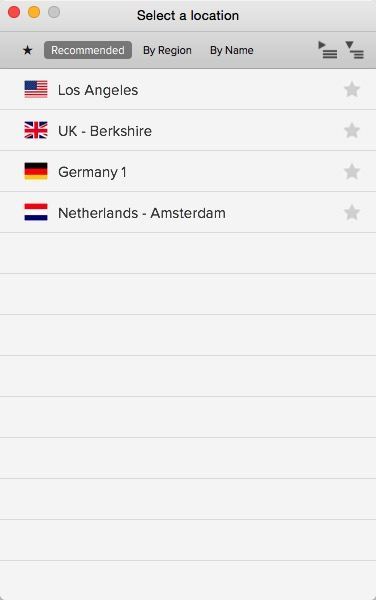
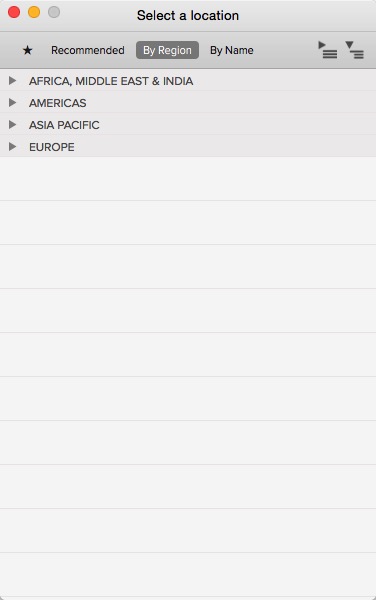
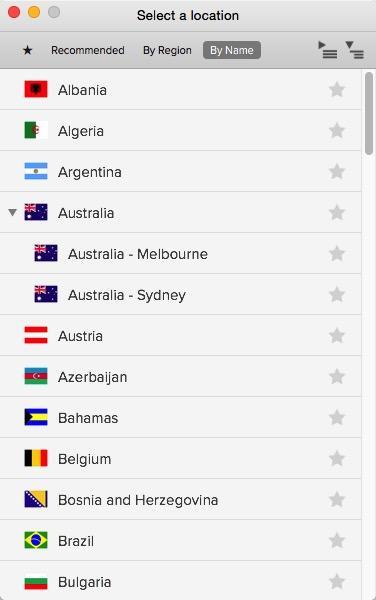
To refine the best choice of server in a given country you can run tests from within ExpressVPN on all available servers to determine latency (ping time) and download speed. This takes about 5-10 minutes depending on your internet speed but the results provide a useful guide.
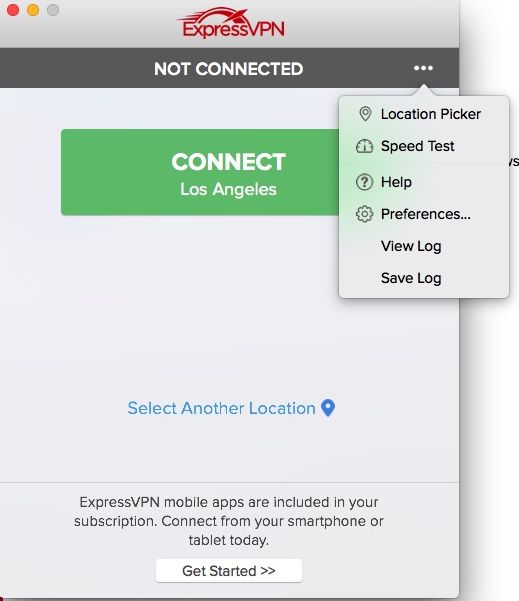
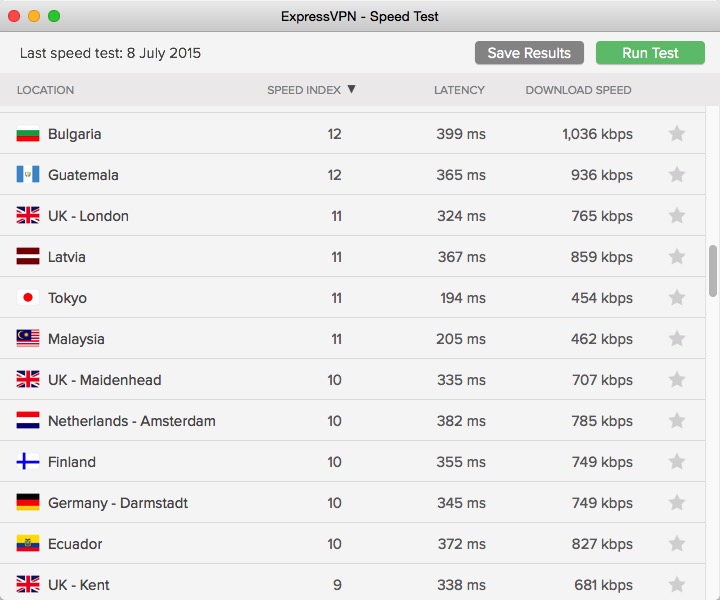
Oddly enough the download speeds indicated were well below those we recorded using speedtest.net but they should still provide a useful comparative measure to select the fastest server.
The Windows and OS X apps are highly configurable from the menu bar icon where protocol and startup options can be configured with ease.
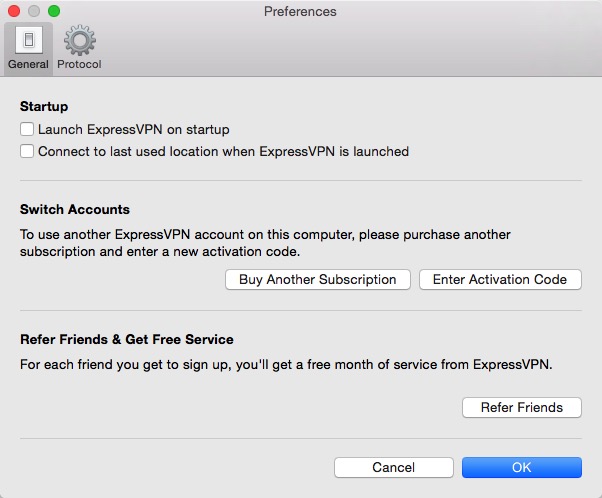
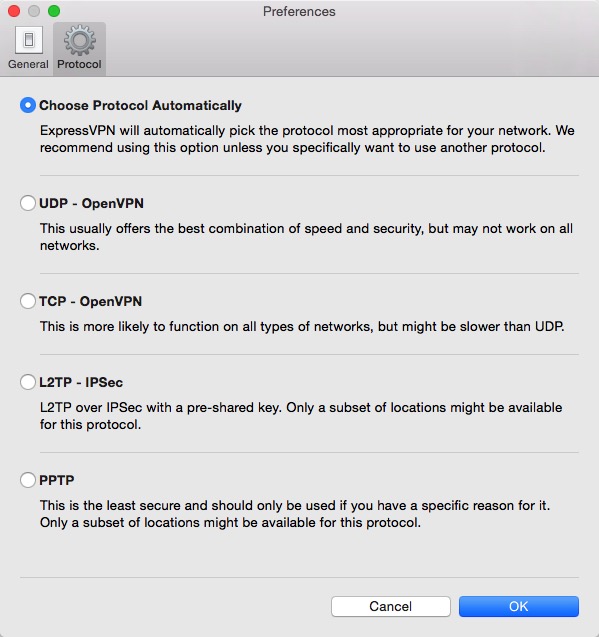
Installation on iOS was much like any other app - download it from the apps store and it installs itself. Once it is running you need to enter the username and password you used in creating your account at the ExpressVPN website. That done the install process is completed with the installation of the L2TP/IPsec profile configuration for your iPad or iPhone.
ExpressVPN also recommends changing your iOS DNS servers to the Google or Neustar DNS servers. Full instructions how to do this are provided by a web tutorial accessible from within the app. Most users could manage this.
Server location is from a pull down menu that lists servers by city along with a favorites list that you can create. No tests or guidance are provided as they are in the desktop clients. As a small compensation though, there is a nice set of map showing actual location and server location that is not available in the desktop clients.
ExpressVPN is configured to connect on demand that is, whenever you use the internet. You can turn off this behavior from the iOS settings page. If you turn off connect on demand you can then manually connect/disconnect from the VPN within the app.
Separate iPhone and iPad apps are available which is good news to iPad users who dislike portrait mode apps.
How well does the VPN perform?
Connected to the fastest local server, ExpressVPN performed quite well being placed third fastest of the VPNs being tested. Averaged of a number of tests at speedtest.net the reduction in local download speed was about 16% compared to not using a VPN and ping times increased by a similar margin. All testing was done with the fastest local server based on ExpressVPN’s internal server speed test. These figures are good enough to allow full time use of the VPN for all internet activities.
Connection to distant servers was more problematic. It is normal for VPNs to perform worse with remotely located servers compared to local servers but with ExpressVPN there was a greater difference than most. In particular when we tried to connect to HBO in the USA from Sydney Australia using the “recommended” USA server there was insufficient bandwidth to support SD streaming of videos and movies without pauses and stuttering. We tried several other servers and finally found one in LA that worked fine without pausing.
In view of recent concerns about DNS and IPV6 vulnerabilities in VPN networks we ran a series of tests:
When tested for DNS cache poisoning at https://www.dns-oarc.net/oarc/services/dnsentropy where the ExpressVPN DNS servers received a rating of “Great” for Source Port and Transaction ID randomness, an excellent result. This was true for both the Windows and OS X clients. The iOS app uses Google or NeuStar servers and was not tested.
The desktop clients also passed the extended DNS leak tests at https://www.dnsleaktest.com.
At http://ipv6leak.com/ the two clients passed the IPV6 leak test.
We also tested how much information is revealed by the user’s browser by testing at http://mybrowserinfo.com as potentially this can lead to the fingerprinting of your browser configuration which could possibly be used for personal identification. VPN technology in itself cannot prevent such disclosure but some VPN services are now including additional features to protect their users from this risk.
Using Google Chrome as our browser results for Windows, Mac OS X and iOS were disappointing with almost all available browser information available. This is a feature ExpressVPN should consider adding to their product.
What other features are offered?
ExpressVPN can be installed on an unusually wide range of devices including Apple TV, Xbox, PlayStation and more. Manual configuration is required but the web documentation is excellent.
BitTorrent and P2P are supported across the network.
ExpressVPN run a referral scheme where if you recommend a friend who signs up, you get 30 days free.
All plans offer a 30 day, no-questions-asked money back guarantee so you can trial the product without risk.
How good is the support?
ExpressVPN support is 24/7 for 365 days of the year. That's a great start.
To test the quality of the support we asked several questions via live web chat over an extended period.
Response was almost always quick, one of the quickest chat support services of all the VPNs we tested. Not only were the support responses quick they were both friendly and accurate.
In addition to live chat there is email support (which we didn't test) as well as a good collection of online documentation on the website.
Features Summary
| Price | $12.95 month billed monthly, $99.95/year |
| Refund period | 30 day |
| Free version | No |
| Max concurrent connections | 2 |
| Pay anonymously? | Yes |
| Network size | 94 countries 160 cities |
| BitTorrent allowed | Yes |
| Own DNS server | Yes |
| Default Win protocol | OpenVPN 256 bit |
| Keep logs? | No |
ExpressVPN Website: https://www.expressvpn.com/
Related links:

 We are looking for people with skills or interest in the following areas:
We are looking for people with skills or interest in the following areas:

Comments
was on astril till it shut down all of a sudden, so far so good with express
I was wondering if you guys at techsupportalert or others who are interested would be willing to check out both "VPN unlimited" and "tigerVPN" and see what they think about them as for the terms noted above. These are the two that I have taken the time to try out, but I am curious what your finding will lead. Thanks :D
I'm sitting at the computer here in our local public library in Los Angeles, CA. My internet provider of many years now, Clear Wireless, is about to go dark. They have been bought up by Sprint and our equipment, the wireless modem that I purchased, will cease to be supported. I will miss Clear a great deal with their truly unlimited "data caps", (no such thing), and so I am glad to learn that there ARE choices out there. I just registered with Gizmo because I was so pleased with this great news!! Please don't hesitate to keep us all informed... I will certainly stay tuned. Please don't hesitate to contact me with any further suggestions. Thank you. R. Clark
since the home country of ExpressVpn is Britain and they adhere to the EU Data Retention Law and are documented as being bad about trampling on user rights and acting on info gained through the Retention Law, don't kid yourself, all it takes is a subpoena and Expressvpn will turn over anything they have and stuff they don't have and won't say anything because of a gag order. They don't keep logs ... don't be naive, neither did that vpn service 2 years ago that turned over logs it didn't keep and they said "we take privacy seriously" (and privately turn it over)