
PureVPN
With a huge high speed network and reasonable pricing this is great all-round VPN but BitTorrent users and those wanting deep anonymity should look elsewhere.
Summary
Hong Kong based PureVPN offers very a fast VPN service offering 6,500+ servers in 141 countries. There are highly configurable clients for both Windows and Mac users both of which offer the very attractive option of allowing users to select the best server based on purpose rather than simply geographical location. Those trying to access services in other countries such as HBO and streaming sporting coverage will find this particularly useful. The mobile clients are more basic but easy to setup. BitTorrent is supported with dedicated servers for P2P activities and secured with AES 256-bit encryption. By design the systems are not keeping any personally identifiable data as certified by the independent auditor.
Review
Our Rating










The company behind PureVPN
PureVPN is the main product of Hong Kong-based GZ Systems and has been operating since 2007. The website is sketchy on additional company details with only a physical mailing address in Central Hong Kong given. Whatever, they are certainly now a major player in the VPN industry with the claimed three million+ customers.
Hong Kong nominally has its own legal system inherited from the British but it is none-the-less part of mainland China. This may be a source of concern to some users (particularly those from mainland China) whose main reason for using a VPN is complete anonymity. For non-Chinese users, Hong Kong’s remoteness and independence from North American and European courts may be re-assuring.
What is their offering?
PureVPN has three plans, all of which offer essentially the same service but differ only in the length of contract. There is a one-month plan for $10.95, an annual plan for $49.95, an a five-year plan for $79 (a limited time offer) at the time of writing. The pricing structure is clearly aimed at getting users to sign up for a long duration.
All plans have quite generous features including clients for Windows XP and later, Mac OS X 10.5 and later, iOS 7 and later and Android devices, use of up to 10 devices simultaneously, unlimited data transfer and unlimited switching between servers.
All plans are offered on a 31-day money-back gurantee while you need pay up front to start the trial.
PureVPN offers three add-ons at an additional cost: $0.99/month to add a port forwarding, $2.99/month to add a dedicated IP and $3.99/month to add a DDos protection. The port forwarding is essentially a service that allows you to access your device or server from anywhere in the world without the need to log into servers located in a particular country. So for example you could watch BBC streaming content from the UK and from the USA without the need to switch to servers located in each country. Other providers offer Smart DNS servers so shop around before committing.
Setting aside port forwarding, PureVPN uses Google DNS servers which are used by default in all the clients. Google DNS has a good reputation for security but the service is logged. PureVPN claim this does not impact anonymity as the IP provided to Google is derived from the VPN rather than your real IP. It is difficult to verify this claim.
PureVPN only allows BitTorrent and P2P in particular countries, elsewhere it is blocked. “P2P/File-sharing is not allowed on servers of countries where it's illegal by law to do so such as United Kingdom (UK), United States (US), Canada, Australia etc." Servers where file sharing is allowed are: Afghanistan, Algeria, Angola, Armenia, Bahrain, Bangladesh, Belgium, Belize, British virgin islands, Brunei, Bulgaria, Chile, Costa Rica, Denmark, Estonia, Ethiopia, Germany, Ghana, Kazakhstan, Kenya, Kyrgyzstan, Laos, Latvia, Lebanon, Luxembourg, Madagascar, Mongolia, Mauritania, Mauritius, Moldova, Monaco, Myanmar, Netherlands, Niger, Nigeria, Norway, Oman, Pakistan, Panama, Papua New Guinea, Peru, Puerto Rico, Romania, Russia, Saudi Arabia, Senegal, Serbia, Seychelles, Slovenia, Sri Lanka, Sweden, Tajikistan, Tanzania, Turkey, Tunisia, Turkmenistan, UAE, Ukraine, Uzbekistan, Venezuela.
PureVPN provides access to 6,500+ servers in 141 countries. Almost all servers support the PPTP, L2TP/IPSec, SSTP and OpenVPN protocols though these are not necessarily available across all operating systems. So for example the iPad/iPhone apps are configured for IPSec by default and using other protocols requires manual setup.
How well does this VPN protect your privacy and security?
PureVPN’s privacy policy clearly states they do not keep any logs or monitor user activity. They also state that there are no mandatory data retention laws in Hong Kong. Both these points are comforting. As certified by the independent auditor, the systems are designed to not keep any sensitive or personally identifiable data.
So it appears that PureVPN can only identify you as a customer but can’t relate this to your internet activity in any personally identifiable way.
For payment, PureVPN offers a huge assortment of options including several anonymous methods such as pre-paid cards, anonymous online systems plus BitCoin. This is excellent news for those seeking maximum anonymity.
Is the product easy to install and use?
Most of the VPNs we tested were reasonably simple to install on both Windows and OS X using the default VPN protocols and PureVPN was no exception. Just sign up for an account at the PureVPN website, download the client, install it, and then enter your username and password into the client and select a server.
From the Home icon, you can easily connect to a recommended server or a recently connected server. Clicking the globe icon shows you a list of all locations where you can easily click to connect. Mark the locations you like and add them to the favorite list.
Whenever the PureVPN is started, you will automatically be connected to the best VPN protocol by default, but it also provides an option for you to select a protocol from a dropdown menu which includes IKEv2, TCP, and UDP, with a fallback to the next best option if you are unable to connect to your preferred protocol.
The app provides some basic FAQs, allows you to raise a support ticket and get a live chat.
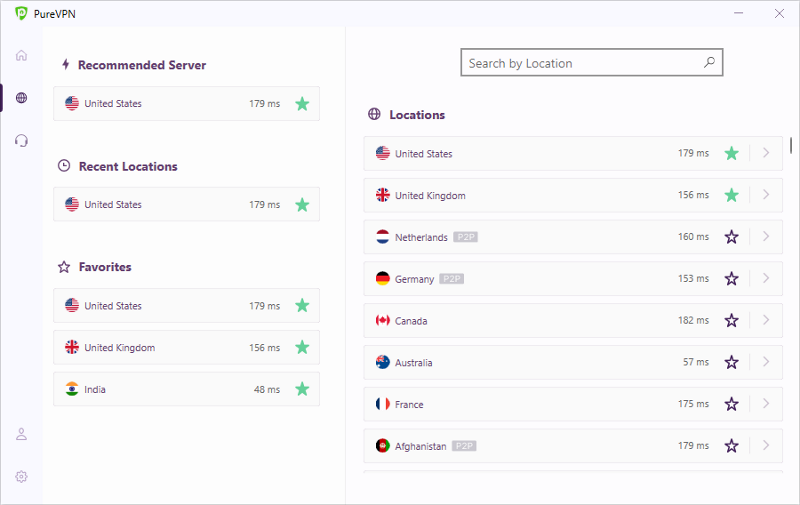
Basic installation on mobile is even easier than on desktop systems. Just download the app from Google's Play Store or Apple's App Store and run it. All users have to do is to follow the inbuilt installation guide which entails entering their account details into the app and downloading and installing the default IKEv2 VPN profile in order to set up a connection. It’s a pretty simple process.
PureVPN offers to add a dedicated IP, DDos Protection and Port Forwarding as additional cost extras. We did not test these features.
How well does the VPN perform?
PureVPN was one of the top performing VPN products in this series of tests. Connected to the fastest local server the reduction in download speed was only around 9% compared to no VPN. Increase in ping times were similarly small. These are excellent results and indeed most users would not even notice the performance hit when using PureVPN. Using the product all the time should be quite practical.
When connected to VPN servers in other countries there is more severe performance hit than when using local servers though this is less pronounced connecting to websites hosted in the same country as the VPN server. However we were able to connect from Sydney Australia to Home Box Office in the USA with quite acceptable download speeds. SD movies displayed fine with virtual no stuttering or other issues. There was also no problem registering to HBO from another country—as far as HBO was concerned the registration was coming from the USA.
How good is the support?
We used the online chat facility to ask several questions. Response was quick—less than a minute in most cases—and the information we needed was provided accurately and courteously.
Worth noting is the extensive array of online help resources which would rate as among the best of the VPNs covered in this review. If you are the kind of person who is happy to read documentation and guides then you are well catered for at PureVPN.
Features Summary
| Price | $10.95 month billed monthly, $49.95/year |
| Refund period | 31 days |
| Free version | No |
| Max concurrent connections | 10 |
| Pay anonymously? | Yes |
| Network size | 141 countries 6,500+ servers |
| BitTorrent allowed | Yes in particular countries but not USA, UK and most other developed countries |
| Own DNS server | No |
| Default Win protocol | PPPT with no encryption |
| Keep logs? | No |
PureVPN Website: http://www.purevpn.com/
Related links:
 We are looking for people with skills or interest in the following areas:
We are looking for people with skills or interest in the following areas:

Comments
What a fantastic review. Thank you
According to colleagues, PureVPN is reliable enough, but I share your privacy concerns
One friend was asked to provide a photo of himself, after having problems with his account
Crazy stuff, and I would never give anyone this level of information, in this age of Identity Theft
On the bright side, a recent promotion seems to offer lifetime access, for the price of an annual subscription
This photo issue may have been a one off, but its an interesting fact that companys can ask for some pretty personal info, which is best refused