
CyberGhost VPN
The fastest VPN we tested. The network coverage is excellent and security and anonymity are of a very high order particularly with the Windows client. Great for everything except BitTorrent.
Summary
CyberGhost is a Romanian-based company that offers an extensive VPN network covering 31 countries and 48 cities secured by 256 bit AES encryption and the OpenVPN protocol. Clients are available for Windows, Mac OS X, iOS and Android and these were exceptionally easy to install and configure. The clients differ in their features with the Windows client significantly more flexible than those for OS X and iOS and offering better anonymity as well. Download speeds over the VPN network were the fastest we tested though latency was less impressive. Security is of a very high order particularly when using the Windows client. BitTorrent and P2P are permitted except on servers located in USA, Russia, Singapore, Australia and Hong Kong (China). Our only real disappointment was the level of support, which is available in European office hours only.
Review
Our Rating










The company behind CyberGhost
CyberGhost was established in Germany in 2004 and is now a Romanian company called CyberGhost S.R.L. based in Bucharest with additional offices in Germany.
Some users may feel concerned dealing with a Romanian company in view of the significant number of hacking groups that have been based in that country. However there has never been a suggestion that CyberGhost S.R.L. is anything other than a legitimate company. Indeed CyberGhost S.R.L. has been an active supporter of internet privacy and has contributed financially to that cause.
In fact there is some comfort in the company being based in Romania as it is largely outside the reach of the American legal system and as well as those of the UK, Canada, Australia and New Zealand. Additionally the Romanian courts in 2012 and 2014 declared that proposed data retention laws were unconstitutional.
What is their offering?
CyberGhost offers three plans. A monthly plan at $12.99 billed monthly, an annual plan for $47.88, and a two-year plan for $83.76. At the time of writing there was a special offer on a three-year plan for $87.75. A free version was also available for you to try for 24 hours.
All plans offer unlimited bandwidth, unlimited traffic, 256 bit encryption using OpenVPN and a browser anti-fingerprinting system to improve privacy and confidentiality. Other platforms and protocols are possible with manual configuration and the use of additional software.
The free plan is of some interest, as it is not limited by bandwidth or data usage like most free plans. Instead it uses a limited network of servers in 15 countries compared to 31 countries for the premium plans. Users may have to queue to get access to the limited range of servers that are available. It also carries some ads and connection time is limited to 24 hours after which the service is disconnected. BitTorrent is not permitted for free account users but is fine for paid plans.
There is also no iOS client for the free service—that’s for premium users only—though all plans, including the free plan, have access to Windows, Mac OS X and Android clients.
The CyberGhost VPN network is quite extensive (for premium users) covering 31 countries and 48 cities. There are portals in nine cities in the USA, three in Canada and Germany and two in Switzerland, Denmark and the UK. The company claims to have had over four million users and this is quite credible given the size of their network.
P2P protocols such as BitTorrent are permitted for premium accounts but torrent use is blocked on servers within countries “ … where we are forced by providers to block torrent traffic: USA, Russia, Singapore, Australia and Hongkong (China)” Those caveats aside, BitTorrent works fine over the CyberGhost VPN.
We tried using the Tor browser bundle over the CyberGhost VPN and it worked fine though (as ever with Tor) it ran very slowly.
How well does this VPN protect your privacy and security?
CyberGhost offer a number of features geared to privacy and security.
To start with the Windows, Mac OS X and Android versions all use by default OpenVPN protocol encrypted using AES 256 bit. This is perhaps the most secure option available and it is highly unlikely that anyone would be able to decrypt your VPN traffic.
CyberGhost claim they do not keep logs of their VPN and DNS traffic. That’s a great start as it means that if the company is ever compelled by the local legal system to hand over user information there is no internet usage data to handover.
That’s fine for internet activity but account registration is an area where some VPN providers log a considerable amount of information. CyberGhost reduces this risk in some interesting ways.
First, they outsource payment to third parties and do not link payment data directly to the user’s VPN account. Just how secure this is we cannot say but it is a step in the right direction.
Second, users of the free plan can actually use the plan without any registration.
Third, there is the option to pay truly anonymously using BitCoin.
Finally you can register and pay while using another VPN or proxy thereby never exposing your real IP. We tested this out ourselves as some VPN services don’t allow registration from another VPN but at CyberVPN it worked fine. This, combined with the use of an arbitrary name and disposable or secure email address during registration, would provide sufficient anonymity for all but the most sensitive situations.
Another privacy feature is that all the CyberGhost clients except iOS automatically make use of the company’s own DNS servers. This feature can be disabled but is on by default. This certainly aids anonymity particularly when CyberGhost claim they don’t keep logs for their DNS servers. An added comfort is that CyberGhost does not assign a unique IP to each user but rather up to 40 users share the same IP. This makes tracking an individual IP much more difficult.
CyberGhost offer a useful privacy and anonymity feature in their Windows client (but not Mac OS X) which they call an “Anti Fingerprinting system.” This is turned off by default but it can be turned on from the Settings/Privacy Control tab in the Windows client control panel. What it does is to strip potentially identifying information provided by your browser which could be used to track your internet activities or in some cases, to uniquely identify you. Users who need to maintain high anonymity should turn this feature on.
The Windows client has another privacy option (off by default) also in the Settings/Privacy Control tab to block certain webpage content such as social content buttons similar to Facebook “Like” as well as embedded requests from tracking websites. This helps reduce the chance of tracking.
Is the product easy to install and use?
We installed the Windows, Mac and iOS clients and can report the installation was straightforward in each case.
With the Windows and Mac clients the process is essentially the same. Download the client from the CyberGhost website double click the downloaded file, agree to the terms of service and that is pretty well it. You will then see the control panel.
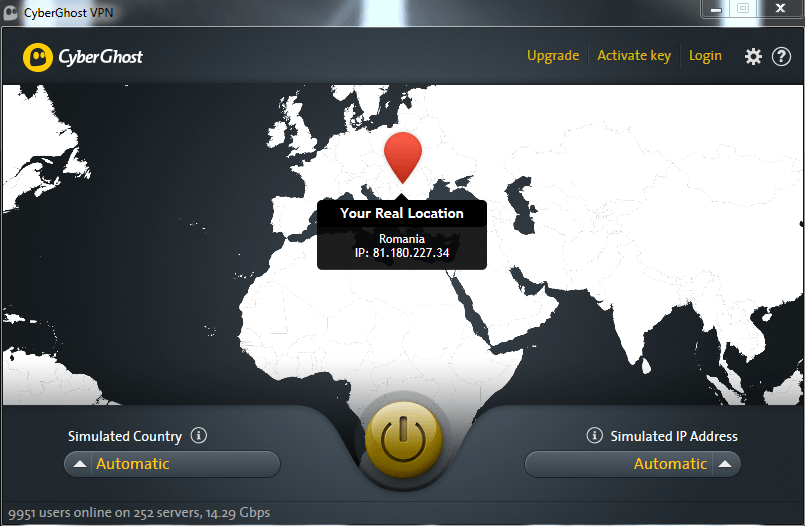
If you just want to use the free plan you don’t need to have a CyberGhost web account - you can start using the VPN immediately by clicking the big yellow VPN on/off button at the bottom center of the screen. Be aware though that the free plan has a limited range of servers available so you may have to wait a few minutes in a queue before you are connected to a server. This can be annoying because the client locks up while connecting which means you can’t cancel.
If you want the faster service provided to paid account users you need to login to your account using the credentials you created.
The client will automatically select a server for you when you start up the client but most users will want to click the button on the bottom left to select a server from a pull-down list. By clicking on the button on the bottom right you can also select an IP address within the range assigned to each server. This is useful where the IP address automatically assigned to you is blocked by a website.
The Windows and Mac clients are very similar except that the Mac version has fewer options available in Settings as the Privacy and Proxy tabs are missing. Some of these options are important for maximum anonymity and privacy such as the browser anti-fingerprinting and content blocking so potential Mac users should take note.
Windows Settings
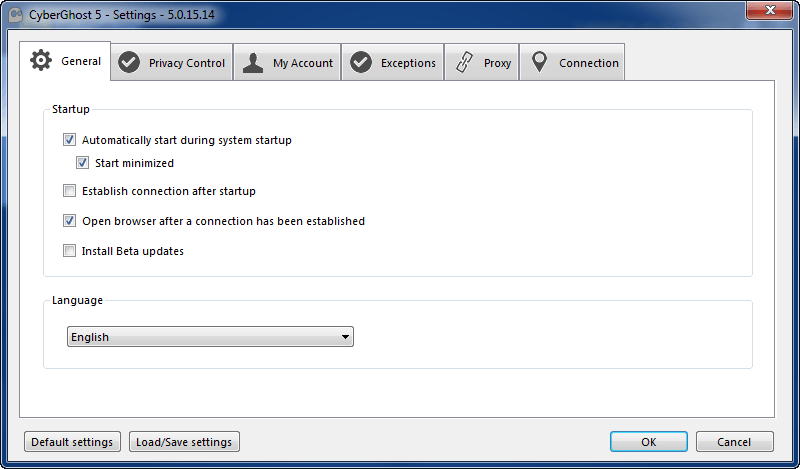
Mac Settings
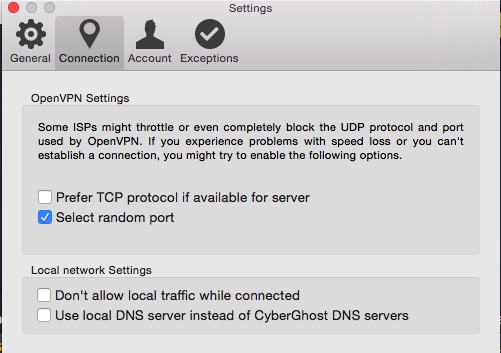
Installation and configuration of the iOS client was extremely straight forward as there are very few options. All that is needed is to download the app from the Apple App Store and once installed enter the username and password you set up at the CyberGhost website. There is no free account for iOS.
Once credentials have been entered you will be asked to approve the installation of a VPN profile for the L2TP/IPSec VPN protocol. That done you simply need to turn the VPN on from within the iOS Settings panel and then select the server you want to use from a pull-down menu within the app.
Only an iPhone App is available which works fine on an iPad but limits iPad users to a portrait mode view.
How well does the VPN perform?
CyberGhost had the honor of recording the fastest local server speeds of any of the VPNs we tested. In some of our tests using Speedtest.net we actually got faster download speeds using CyberGhost VPN than with the VPN turned off!
Unfortunately CyberGhost also gave us some of the most variable speed readings with some quite average and some brilliant. It all depended on the server chosen and the time of day. Averaged over all tests CyberGhost still emerged as the fastest VPN for downloading that we tested.
Ping times (latency) were not as impressive and more in line with what we measured with other VPNs. As perceived browsing speed is affected by both download speed and latency, users may perceive a small performance hit using CyberGhost with a local server but their downloads should fly.
When connected to servers in other countries the download speeds and latency deteriorated markedly compared to using local servers. This is expected and in line with what we found for all the VPNs we tested.
Many people use a VPN to connect to services in the USA that are not available in their countries such as Netflix and Home Box Office. To test this we logged into a USA server from Sydney Australia and then signed up with hbo.com and watched a movie.
The signup worked fine - HBO thought we were in the USA. We were also able to watch a movie in SD with no pauses or stuttering. This is a good performance.
In view of recent concerns about DNS and IPV6 vulnerabilities in VPN networks we ran a series of test:
When tested for DNS cache poisoning at https://www.dns-oarc.net/oarc/services/dnsentropy where both the CyberGhost DNS servers ns01.CyberGhostvpn.com and ns03.CyberGhostvpn.com received a rating of “Great” for Source Port and Transaction ID randomness, an excellent result. This was true for the Windows, OS X and iOS clients.
The three clients also passed the extended DNS leak tests at https://www.dnsleaktest.com
At http://ipv6leak.com/ all three clients passed the IPV6 leak test.
What other features are offered?
Unlike most VPNs there is a free account option, which is a useful way to evaluate the product without risk.
The company offers a 14 to 45-day money back guarantee depending on the plans.
BitTorrent and P2P are permitted except in USA, Russia, Singapore, Australia and Hong Kong (China).
CyberGhost uses its own unlogged DNS servers when connected to the Windows, Mac and Android clients. This provides a useful contribution towards both security and anonymity.
The Windows client allows IPV6 traffic to be blocked in order to prevent leakage and potential loss of anonymity.
How good is the support?
There are several support options.
First there is an email system for which they claim a response of 48 hours or less. We tried this once and got a brief but adequate response with 24 hours.
For premium users there is an online ticketing system with an advertised response time of 48 hours.
The best option for paid account users is an online chat service which is hidden out of the way on the extreme left of the homepage. We used this several times to clarify a few technical points and we normally got an operator within 5 minutes, which is rather more than the sub-two minute response we got from most other VPNs. As with the email support, the answers we received were brief but adequate and the tone professional if somewhat cool.
Support is not 24/7 but Monday to Friday 08:00 a.m to 05:00 p.m. (MET)
Online documentation is always available and this includes a knowledgebase and a trouble-shooter.
All up we rate CyberGhost support as adequate but a tad below the standard provided by other VPN networks. It is an area where the company could certainly lift its game.
Features Summary
| Price | $12.99/month billed monthly, $47.88/year |
| Refund period | 14 to 45 days |
| Free version | Free for 24 hours, with limited number of servers and capacity. |
| Max concurrent connections | 1 for monthly plan, 5 for annual plan |
| Pay anonymously? | Yes |
| Network size | 31 countries, 48 cities |
| BitTorrent allowed | Yes but not on servers located in USA, AU, Sin, RU and HK |
| Own DNS server | Yes |
| Default Win protocol | OpenVPN 256 bit |
| Keep logs? | No |
Related links:
 We are looking for people with skills or interest in the following areas:
We are looking for people with skills or interest in the following areas:
