
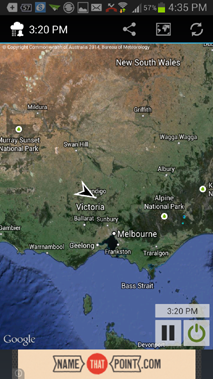 You've seen from your weather forecast that there's rain about but you don't know when or where. With the Rain Alarm app you can receive notifications when rain or snow is on its way. You can call up a map with a radar animation of the approaching weather.
You've seen from your weather forecast that there's rain about but you don't know when or where. With the Rain Alarm app you can receive notifications when rain or snow is on its way. You can call up a map with a radar animation of the approaching weather.
It's nice to know in advance that rain is approaching, especially if you enjoy outdoor activities. Maybe you just want to get the washing off the clothes line before it pours down. Whatever you use the app for, Rain Alarm gives you handy alerts so you're prepared.
The free ad supported version works in many countries and uses local weather radars to display the precipitation (rainfall or snow) on a map. The first time you run the app, you get a quick tutorial on how to use it.
When you get a notification, it tells you the approximate distance away, strength and area of the rain front. A tap on the notification brings up a map with your current location in the center. An overlay of a 30 minute radar animation shows what's approaching.
As the app uses Google Maps, you can pinch to zoom, choose between different modes like normal, satellite view and others. Satellite with labels is a good choice as it displays place names. You can also share your map and radar image, and use Open Street Map instead of Google Maps if you prefer.
By default, your device will vibrate and send you a notification if rain is within 47 miles or 75 km. You get another notification when rain is within 19 miles or 30 km. You can disable vibration in the app settings if you prefer. Sensitivity of the rain detection is also adjustable according to your preference.
What isn't mentioned anywhere in the app is what the radar colors mean. Here's a rough primer to help you interpret what you see:-
Off White to Blue - Light
Cyan to Yellow - Moderate
Orange to Red - Heavy
Dark Red to Dark Brown - Very Heavy
You'll need to turn on GPS so the app can create a map for your general location. If Rain Alarm is on a tablet that stays at home, you can let it get a location fix then turn the GPS back off. The app remembers where you are. If you take your device with you, it needs GPS on so it can give you the right map.
The app has a constantly running background service so it can monitor the weather, but doesn't cause any noticeable battery drain. Two home screen widgets are included to see information about the approaching rain.
Rain Alarm is a handy app if you're interested in the weather in your day to day activities. It won't take long before you consider it to be one of your most useful apps.
Rain Alarm — Free Mobile App of the Week
For Android
Size: 3.6 MB
Download: https://play.google.com/store/apps/details?id=de.mdiener.rain.usa
Get your own favorite app published! Know a free and neat app? Then why not have it published here and receive full credit? Click here to tell us your suggestion.
Click here for more items like this. Better still, get the latest articles about mobile apps delivered daily via your RSS feeder or alternatively, have the RSS feed sent as email direct to your in-box.
 We are looking for people with skills or interest in the following areas:
We are looking for people with skills or interest in the following areas:

Comments
@tamxir...yes same google account. Google play would not let me download it.
Pity about the 30 minute delay in updates.
In Melbourne, Victoria, Australia you could be washed out to sea between updates.
Hi, I'm the developer of Rain Alarm. The app always shows the latest available data from the Bureau of Meteorology. The small delay (10-20 mins) comes from the weather service as it first needs to gather all radar data and process it. This means, other apps do have that delay as well, it is just the question, if they let you know.
Installed it, and it is great.
The weather app that I had settled on earlier (due to it's very accurate temperatures) is "Weather Australia".
I drilled down into it's options to look at it's Radar display.
The one you suggested is much bigger, better, and easier to get to.
So both are keepers for different uses.
Thanks,
Rob
looks like a great app. too bad it is not compatible, according to the play store, with the S3.
Hi, I'm the developer of Rain Alarm. We do not block any devices, but we do have to block some countries, that the app does not support. If you have an Australian Google account, there should be no problem.
Alternatively you can get the app in an alternative app shop, that does not have any country restrictions: http://www.androidpit.com/en/android/market/apps/app/de.mdiener.rain.usa...
Personally I'm not too happy to block the countries we do not support (we do not get data from their weather services) but it is the only way to avoid bad review of disappointed users.
If you don't need the map and alerts and simply want an app that lays out the next couple hours for you, check out SkyMotion.