Recently, there has been a lot of discussion about possible privacy intrusions in Windows, especially Windows 10. Of course, Microsoft isn’t alone in gathering data about us and Google is no slouch at tracking what we do. With all the concern that people have about privacy, I think it is useful to point out that there is a way for those with a Microsoft and/or Google account to configure a number of individual privacy settings and this tip gives some details.
Privacy dashboard for Microsoft accounts
Microsoft has recently provided a website specifically for checking and configuring certain privacy settings for Microsoft accounts. The link is here. The graphic below shows the various settings.
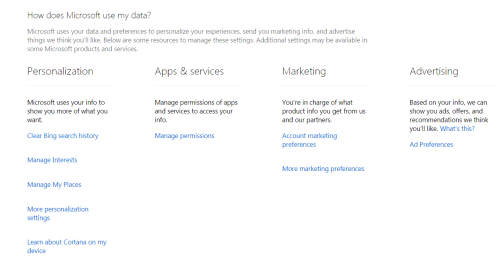
All of the settings are worth looking at but, personally, I was particularly interested in the settings under Marketing and under Advertising. Microsoft is becoming more aggressive about trying to sell you things and I wanted to reduce emails and ads as much as possible. For example, the graphic below shows a setting for marketing preferences.
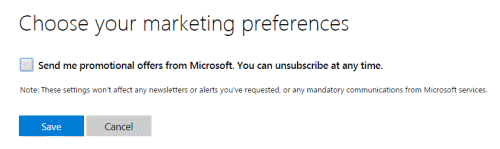
Also among the settings are some for the Bing search engine. You may think that you never use Bing but Microsoft has been making Bing harder to avoid. You may be using it without even knowing. The Bing engine underlies default search functions in Windows 8.1/10 and in Cortana. It is also the default search in the Windows 10 web browser Edge and in Internet Explorer. So it doesn’t hurt to check what Bing may be storing about your search history.
The account settings described here are only a supplement to other privacy settings. They do not replace any other privacy settings that are made in specific Microsoft products. For example, they are in addition to the many privacy settings in Windows 10 that are discussed here.
I think everyone should also read the new Microsoft Privacy Statement. It is quite revealing and may be an eye-opener for many. The page is here.
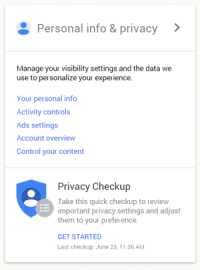 Google account settings
Google account settings
Google makes its money selling advertising so it wants to tailor ads to your interests. That means tracking where you go and what you do on the internet. Some people avoid Google accounts for that reason. However, Google provides many useful free products and services, including the widely used Gmail and the popular Chrome browser. That means a lot of people have Google accounts. If you are one of them, be sure to check out the Google privacy settings. Google has provided an updated site called My Account at this link, which provides a selection of recently updated privacy tools. The graphic on the left shows the “Personal info & privacy” section.
These settings should be considered as supplements and not replacements for other privacy measures you might employ.
And there you have it – how to make Microsoft and Google accounts a little less intrusive.
Get your own favorite tip published! Know a neat tech tip or trick? Then why not have it published here and receive full credit? Click here to tell us your tip.
This tips section is maintained by Vic Laurie. Vic runs several websites with Windows how-to's, guides, and tutorials, including a site for learning about Windows and the Internet and another with Windows 7 tips.
Click here for more items like this. Better still, get Tech Tips delivered via your RSS feeder or alternatively, have the RSS feed sent as email direct to your in-box.
 We are looking for people with skills or interest in the following areas:
We are looking for people with skills or interest in the following areas:

Comments
Another good article by Vic. I think some people have become too paranoid about certain aspects of online privacy. We don't wear a bag over our head to hide our identity when shopping for groceries or when visiting Walmart so why should we get so concerned about companies like Microsoft or Google knowing which products we investigate online. As mentioned, these companies and others rely on ad revenue so it would be hypocritical to begrudge them that in a free market society while using their services. Personal data such as medical or financial records is an entirely different matter of course and all computer users should have privacy and security with regards to those.
I don't think it is paranoia when they have a built in pipeline to ship your data out. Also disabling programs that might not be licensed and reporting music and movies to the RIAA for inspection. I have a friend that had a licensed copy of Paint Shop Pro and they disabled it. He had to reinstall
Is this really why we purchase an operating system ... to spy and block our activities? Linux Ubuntu with WIne is sounding very good these days
Provided you have no use for Cortana or web results you can disable Cortana entirely by following the procedure in this article: http://www.askvg.com/tip-disable-cortana-and-bing-search-results-in-windows-10/