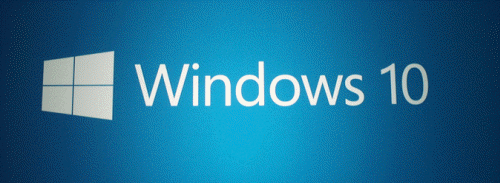
There is no doubt that a system with the default settings in Windows 10 sends out a constant stream of information to Microsoft. Even if you disable the raft of privacy settings pointed out in a previous article, it seems there is still information flowing out to Microsoft servers. Reactions to this monitoring vary widely. Some people are more than a little disturbed by what they see as intrusive Microsoft spying. Others are blasé, accepting this sort of thing as standard procedure on the Internet. Whatever your feelings may be, it is worth understanding the issues and knowing what security measures are available. Here is a collection of essential information that will help you understand the processes involved and what can be done to protect your privacy.
1. Microsoft Privacy Statement
This is the company statement of Microsoft’s privacy policies. Among many things, it says, “And we use data to help make the ads we show you more relevant to you.”
2. Windows 10 feedback, diagnostics, and privacy: FAQ
Some information about the information sent by the Windows 10 diagnostics function. As far as I can tell, this function cannot be totally turned off.
A collection of additional FAQs on various Windows 10 privacy settings.
4. Even when told not to, Windows 10 just can’t stop talking to Microsoft
Peter Bright’s analysis of the Internet traffic between Windows 10 and Microsoft. He notes that disabling the Windows 10 privacy settings still allows information to be sent to Microsoft.
5. All you need to know about privacy and settings in Windows 10 and Microsoft Edge
Windows Central survey of the privacy settings in Windows 10 and the Edge browser.
6. What Windows 10's "Privacy Nightmare" Settings Actually Do
Lifehacker survey of the functions of the various Windows 10 privacy settings.
7. 30 Ways Your Windows 10 Computer Phones Home to Microsoft
Detailed analysis of how Windows 10 sends information to Microsoft.
8, Windows 10 Tips, Tricks and Tools to enhance your privacy
Bleeping Computer forum thread on some possible ways to increase privacy.
9. 6 free tools that stop Windows 10 from spying on everything you do
A list of freeware to help with the privacy settings in Windows 10. This reference is for information only and does not constitute a recommendation by Gizmo. Use of any of this freeware is at your own risk. Personally, I prefer to configure all my security settings manually.
10. Thread on privacy in Windows 10
Very informative discussion in Gizmo’s Freeware Forum. Worth reading by anyone concerned about privacy in Windows 10. The present article is based to a large extent on information found there.
11. (Added later) Comparison of Windows 10 Privacy tools
Survey at gHacks of seven different privacy tools.
Get your own favorite tip published! Know a neat tech tip or trick? Then why not have it published here and receive full credit? Click here to tell us your tip.
This tips section is maintained by Vic Laurie. Vic runs several websites with Windows how-to's, guides, and tutorials, including a site for learning about Windows and the Internet and another with Windows 7 tips.
Click here for more items like this. Better still, get Tech Tips delivered via your RSS feeder or alternatively, have the RSS feed sent as email direct to your in-box.
 We are looking for people with skills or interest in the following areas:
We are looking for people with skills or interest in the following areas:

Comments
I'm wondering if there's a way to know what IP addresses Win 10 is accessing? Could you block those on your router to prevent the connection/spying?
The Network tab on Process Hacker (http://processhacker.sourceforge.net/) will show remote IP addresses, so you can block whatever you're not comfortable with. Of course the standard caveat applies, i.e. be careful in case you end up disabling some important Windows services.
About 6 Free Tools to Stop Windows 10 Spying - When I went to download "Windows 10 Privacy Fixer," there was no download link - only a link to "W10 Privacy" which is only available in German. None of the other 4 sounded like a good alternate.
A major concern are reports that the Windows 10 will "deactivate/remove" certain apps/programs so that they will no longer work. Things are working fine on my computer now so I might best skip this upgrade.
Is there a way to check for this and the impact before any install?
Should a virtual player be used to test WIN 10 out first and how can this be done?
Thanks.
"One Weird trick" to solve all Windows problems: don't use it!
Well, that answers my concern about weather Windows 10 will try to shove the Bing thing down my throat as did 8 and 8.1. In fact, the more I learn about MS's new Windows 10 game of cut throat, the more I plan to stay clear of it. So I guess I'll be using 8.1 for some time to come.
Win 10 seems like a good OS, but Microsoft added in a bunch of problems to it. I do not know if they are caused by Microsoft not explaining themselves completely, or if they are being evil. It is a shame to have a new OS, and have to have third party software to protect yourself from it. Linux is sounding better all the time.
When my Windows 7 quits working well enough for me using the internet and/or banking, I am moving to a distro of Linux. And I have been using Microsoft since DOS 1.1. Yep, I am that old. This spying in Windows 10 is just too much to live with -- especially in 2015.
Unfortunately the invasion of privacy is only going to get worse in the future and it won't be confined to computers. There already exists utlility smart meters that can provide huge amounts of data on customers. All vehicles will eventually be able to be tracked and more cities are going to CCTV each year so pedestrian traffic can be monitored. Everyone is aware that mobile devices can be traced. Technology provides us with many benefits but there will always be a trade-off.
Another excellent article by Vic Laurie who certainly deserves a pay raise if he hasn't gotten one recently. I think everyone understands that companies need customer feedback but there is a right way and a wrong way to acquire that. Some of the big tech companies like Microsoft are not known for their transparency when it comes to data collecting and that has resulted in a lot of public suspicion about their activities.
Another tool to tweak a bunch of Window 10 privacy settings is 0&0 ShutUp10. It's a standalone program that works on both 32-bit and 64-bit systems. Developer's page is here: http://www.oo-software.com/en/shutup10.
[Moderator's note: Direct download link deleted. Not allowed as per site rules.]
Oops... sorry about the direct download link ... I forgot it wasn't allowed here ... won't happen again.
No problem :).