Have you ever wanted to change the DNS server used by your computer? By default, many systems use an automatic procedure called DHCP but, for a variety of reasons discussed in this article, you may want to change your DNS to that provided by other servers such as those from OpenDNS or Google.
The Windows procedure for changing the DNS is given in the article just referenced but, if you want an easier and quicker way, try a new utility from NirSoft called QuickSetDNS. This is a portable little program that works on all current versions of Windows, 32- and 64-bit. The description and download link are given on this page. To download, go to the bottom of the page. The utility comes as a 56 KB ZIP archive with a stand-alone executable that requires no installation, together with a CHM help file. The graphic below shows the simple interface. The program comes with the IP for the Google DNS servers but you can add whatever other servers you wish. The entry "Automatic DNS" refers to the standard DHCP service. This usually chooses the DNS provided by your Internet provider.
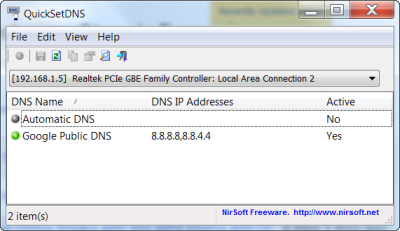
If terms like DNS and DHCP are unfamiliar to you, here are some references
And there you have it – a really easy way to change your DNS.
Get your own favorite tip published! Know a neat tech tip or trick? Then why not have it published here and receive full credit? Click here to tell us your tip.
This tips section is maintained by Vic Laurie. Vic runs several websites with Windows how-to's, guides, and tutorials, including a site for learning about Windows and the Internet and another with Windows 7 tips.
Click here for more items like this. Better still, get Tech Tips delivered via your RSS feeder or alternatively, have the RSS feed sent as email direct to your in-box.
 We are looking for people with skills or interest in the following areas:
We are looking for people with skills or interest in the following areas:

Comments
Looks like a very handy tool. I use Norton ConnectSafe for home, https://dns.norton.com/dnsweb/dnsForHome.do. It helps me keep myself on the straight and narrow.
Great program to determine the best DNS, I use open DNS. But the best place to change your settings is not on an individual PC. Rather make global changes for all of your PCs, smart phones and other smart devices at your router. Open DNS is awesome. Once you have signed up for an account, the level of filtering you can put in place for your home or office is very impressive.
A great alternative for this is DNS Jumper (http://www.sordum.org/7952/dns-jumper-v1-0-6/)
It can determine the fastest DNS server for you. Then you can apply it.
Just one portable executable file. No installation required. A real gem.
DNS-Jumper really IS a gem that goes way beyond simply changing DNS servers. Thanks for the tip.
Aside: I trust Nirsofer so thoroughly, that if he ever published malware, I'd stop using the Internet because, then, no one could be trusted.
I use DNS jumper too
Nirsoft stuff trips off a lot of virsus scanners but I have never had any trouble with their utilites
I am familiar with false positives and have worked with certain develpers of legitimate software to get them sorted out
I was offering that for any newbies that are here, but your links do a better job of explaining it
DNS Jumper is not from NirSoft.
Yeah, I know. I said 2 different things
I like DNSJumper
and
Nirsoft utilities trip off virus scanners (and I have ignored the warnings with no bad results)