 Almost every day, comments appear under various articles on our site stating “my xxx antivirus says this program is not safe”. To know why this happens it is important to understand how antivirus software detects possible threats. They do in fact use a variety of methods but we can simplify these into signature based and heuristic detections. Signature detections are the most reliable because if a file on your computer matches a signature in the antivirus definitions, then the file in question is 99% likely to be malicious. This is why it is important to keep the antivirus signatures regularly updated.
Almost every day, comments appear under various articles on our site stating “my xxx antivirus says this program is not safe”. To know why this happens it is important to understand how antivirus software detects possible threats. They do in fact use a variety of methods but we can simplify these into signature based and heuristic detections. Signature detections are the most reliable because if a file on your computer matches a signature in the antivirus definitions, then the file in question is 99% likely to be malicious. This is why it is important to keep the antivirus signatures regularly updated.
It's worth expanding just a little on the worst offending method of false positive generation which is “reputation” scoring. This is basically a cop out by the various antivirus companies that promise to protect users from everything, which as we all know is garbage. Some of the criteria they use for reputation scoring are:
- The website doesn't have much traffic. (Fantastic if you've just launched a new service because many of your potential visitors have just been excluded for no reason).
- Our crawler bot hasn't scanned your site yet.
- This program is not in our database. (So a lot of exciting, new and safe software is immediately excluded).
This isn't to suggest you should routinely ignore these warnings, but accepting the majority will be false positives, it is better to form your own judgment by using services such as Virus Total, URLVoid and Zulu.
 So, with all this uncertainty, is there anything you can do to obtain better clarity?
So, with all this uncertainty, is there anything you can do to obtain better clarity?- “It's free of malware, according to VirusTotal”.
- “It's a tiny 0.1 MB download, needs no installation, and VirusTotal says it's clean of all malware”.
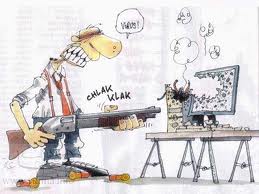
 We are looking for people with skills or interest in the following areas:
We are looking for people with skills or interest in the following areas:

Comments
I like VirusTotal, but still at times left with no more "clarity" than when I began with. Just recently downloaded software from a reputable site written by the site themselves only to have VirusTotal to have 3 out of the 35 or 45 claim viruses or trojans present. How am I suppose to feel about that? So I mentioned it on their forum and they assured me the program does not have a virus/trojan and recommended also trying Jotti's malware scan which they also pointed out gave a single false positive. My antivirus software BitDefender and Malwarebytes found no problem with their software, along with some other online scanners. I've had situations where VirusTotal found problems, including their BitDefender software, when my BitDefender antivirus didn't on the same sample. What if 3 of the 45 VirusTotal virus programs say there is a virus, trojan, and/or malware present? Does that mean "safe to install"? How much "charity" or "comfort" does that give us? Ten of the 45? Still "safe"? Where is that dividing line on to "trust" it and install it or not? Majority rules? If 23 of the 45 VirusTotal anti-virus programs say it's OK we can find "comfort" in that? We have "clarity"? It all seems to be pretty much a crap shoot these days and just last night I was on a reputable security forum. I didn't notice the post, i.e. "thread" was old, but the moderator recommended Old Timer download to run with a link. Without thinking I clicked it and downloaded. Further without thinking, because I was on a reputable security forum, I installed it. THEN I thought let's run this through VirusTotal, duh after the fact, and found over a half dozen alleged trojans. So far my 4 or five scans from various downloaded programs, along with my own programs, have detected nothing after VirusTotal having scared the daylights out of me and who knows they may be right and my programs are just not catching it. I've come to where I can't trust any of it with any degree of credibility. You don't know when the false positives are false positives or when they are for real. I think I'm going to change my entire strategy. I think I'm going to do more than tinker with VMware Player, VirtualBox, and/or Virtual PC. I think I'm going to reinstall my "virgin" image of Windows 7 Pro back on my computer, and besides security software, including firewall and anti-virus, and the virtual software that's about it. Then operate solely out of the virtual box for just about everything else. Live out of (or rather in) the box and pretty much immunize my Windows 7 from the outside world as much as I can.