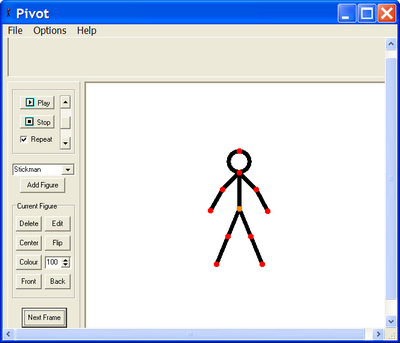
When it comes to artistic skills I rate myself at the bottom of the barrel. Yet with Pivot Stickfigure Animator I was able to create a simple stick figure animation that actually looked quite professional.
All that you need to do is move sections of the standard stick figure and then create a frame. Do this a few times and you have a series of frames that can be replayed as an animated gifs.
A nice feature is the fact that any frame can be easily edited so if you goof up it is easily fixed.
Artistic types can create their own figures rather than use the standard stick figure supplied. You can also add your own background.
Overall this a specialized free utility that's well implemented, easy to use and a great deal of fun.
http://www.softpedia.com/get/Multimedia/Graphic/Graphic-Others/Pivot-Stickfigure-Animator.shtml (Works with all Windows versions, 485KB)
Gizmo
 We are looking for people with skills or interest in the following areas:
We are looking for people with skills or interest in the following areas:

Comments
I know this is a 5-year-old article, but just a quick FYI in case anyone cares... The link to the J-Walk Blog posted at the end of this article is dead. It leads to the J-Walk home page, but the blog that it was originally a link to must have been removed from the site.