There are a number of programs available for word searching in PDF files, some large and expensive commercial solutions, and some freeware. I have tried just about all of them, as I have a large collection of PDF files which I often want to search through.
Two that will do the job are Copernic Desktop Search, and Search Inform (Using Search Inform, only if the appropriate Adobe filter, which is free, is also installed).
Unfortunately, both of these programs rely on indexing files before they are usable, tie up resources, and slow down the machine. They also install a lot of stuff I don't want. Search inform does a much better job than Copernic because the PDF results from Copernic are barely readable. However, both programs are cumbersome to set up and operate.
I spent a long time looking for a reasonable solution to this problem, and then stumbled on it by chance! It may well be that if you do much with PDF files you already have the solution as well, without even knowing it.
The very best free PDF viewer available in my opinion is PDFXChange. If you don't already have it, you can get it here:
http://www.docu-track.com/home/prod_user/PDF-XChange_Tools/pdfx_viewer/
This program has a number of absolutely first class and powerful features which are not at all usual in freeware versions, but I am only going to concentrate on one of these here, and that is the search function.
As far as I am able to determine, the functions I am about to describe are not documented anywhere.
So, what are these marvelous functions, where are they, and how do they work? They are not really hidden, just very unobtrusive.
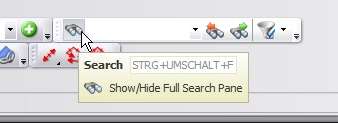
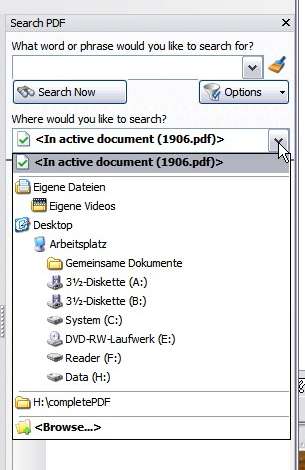 To access them go to the menu bar of PDFXChange and hover on the Search icon button.
To access them go to the menu bar of PDFXChange and hover on the Search icon button.
This gives you a fly-out menu with Show/Hide Full Search Pane. Click on the icon and the full search pane will be opened in the display. Nothing particularly impressive about that you might think, but wait... there's more!
In the search pane you have various options. The one that interests us here is: What word or phrase would you like to search for?
If you click on the Down Arrow at the end of the box, you get a complete navigation tree.
So, navigate to whatever directory contains the PDF files you want to search, or browse for it, and click on it to select it.
Now, any word or phrase you type into the search box will be searched for in every PDF file in that directory. The results will be shown in the search pane. I set up a test directory with a few files for this article - searching my main PDF directories may take some time as I have several thousand PDF documents in most of them.
So, the results of a search forTesting are shown in the search pane with the title of the document as a header,and the highlighted phrase (or word) shown as part of the text in which it occurs and a small green icon to the left of the text. If you hover on the icon with the mouse cursor it will show the page number of the document where it found the phrase.
Hmm... still nothing magical about that either...
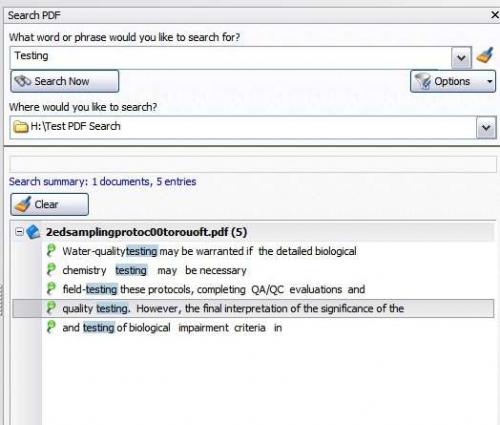
But... and here comes the really magical bit! If you click on any single result, it will be highlighted, PDFXChange opens a tab containing that document in the main view window, jumps to the page containing it, and highlights it there as well. Now that's magic!!! :)
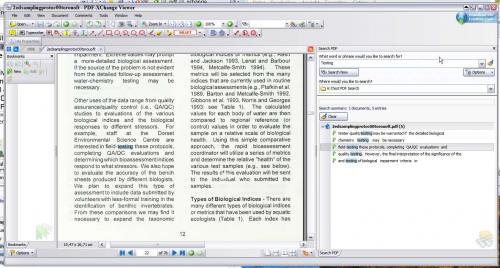
This function has solved all my problems with PDF searching.
I have to admit here, I had this software for a long time before I discovered it could do this. I felt really stupid when I discovered it, most especially in view of the hours I spent on the net looking for solutions, and then testing them all.
|
Related Products and Links
|
|
You might want to check out these articles too: |
|
Editor
|
|
This software category is in need of an editor. If you are interested in taking it over then check out this page for more details. You can then contact us from that page or by clicking here. |
|
Tags
|
|
PDF, PDF Text search, PDF Phrase search, Searching PDF files.Free PDF Search |
Back to the top of the article.
 We are looking for people with skills or interest in the following areas:
We are looking for people with skills or interest in the following areas:

Comments
How to find double space in PDF files? Please advice