Going on the Internet these days means having a horde of advertisers chasing after you to find out what you do on the web. Those who wish to protect their privacy have various options and many are discussed at TSA. Here is a new one to consider. It is called “Do Not Track Plus” and is a browser add-on. It was just announced in this PR release from the online privacy company Abine Inc and I have been trying it out.
The download page is here and it will detect which browser you are using. First, an installer is downloaded; click it and the browser add-on is installed. I tried it with IE9, Firefox 10, and Chrome 17 and installation went smoothly. Safari is also supported.
After installation, cookies from a list of ad agencies and others will be automatically blocked. The list is maintained by Abine. A button is placed in the upper right of the browser and the number of cookies being blocked is shown in the button. The button is normally green but if it is red or orange that means you are being tracked in ways that have not been blocked. To see more information about what is being blocked, click the button and a box like the one shown in Figure 1 will be displayed.
Figure 1. Do Not Track Plus browser add-on
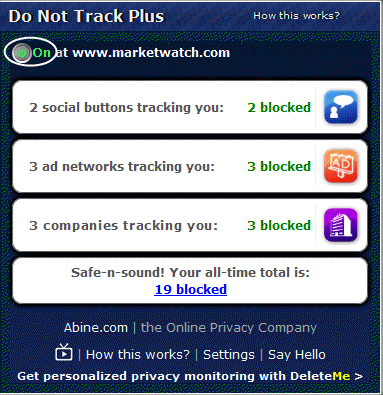
If a particular site does not seem to work properly because cookies are blocked, the extension can be disabled by clicking the “On” button outlined in the upper left of Figure 1. The button turns to Off and the box shown in Figure 2 appears. There is also a “Settings” link (shown outlined in white) that will open the window displayed in Figure 3. As Figure 3 shows, a list of the blocked cookie sources is given in this new window. This window also has a link “View Do Not Track Settings” (shown outlined in white) for additional configuration in the Firefox browser but not in IE or Chrome.
Figure 2. Disable Do Not Track Plus
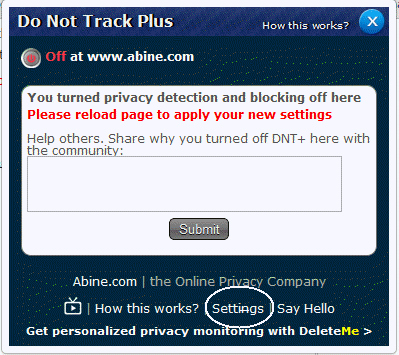
Figure 3. List of blocked cookie sources
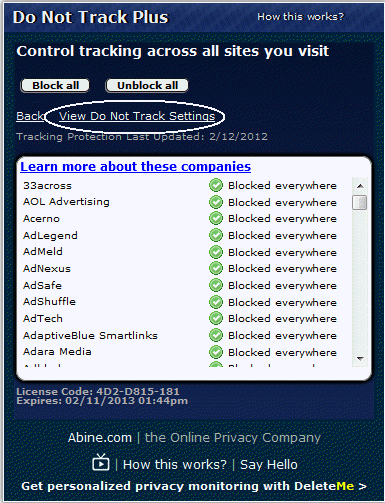
There is a FAQ at this link for more information. According to the FAQ, this add-on can be used along with AdBlock Plus but not with the similar Ghostery.
One thing that was not clear to me at first was whether Flash cookies or other super cookies are blocked as well as the conventional type. So I asked on the company chat line and was told that you need a paid version for that.
Get your own favorite tip published! Know a neat tech tip or trick? Then why not have it published here and receive full credit? Click here to tell us your tip.
This tips section is maintained by Vic Laurie. Vic runs several websites with Windows how-to's and tutorials, including a computer education website and a site for learning about the command line.
Click here for more items like this. Better still, get Tech Tips delivered via your RSS feeder or alternatively, have the RSS feed sent as email direct to your in-box.
 We are looking for people with skills or interest in the following areas:
We are looking for people with skills or interest in the following areas:

Comments