A DNS server is that great big internet-based lookup table which turns textual addresses such as google.com into numerical ones such as 74.125.230.148. Without DNS, you'd have to type those numbers into your browser's address bar, so it's clearly a Good Thing.
But which DNS server does your computer use? Chances are, you've probably got it configured to use the one provided by your Internet Service Provider. But there are some other, free alternatives out there too. Some of them offer additional features, such as deliberately omitting entries for any sites known to host malware, which means that they'll automatically be unreachable if you inadvertently click on a link to such a site.
Changing the DNS server that your PC uses isn''t particularly difficult. Just go to the control panel and change the relevant Properties page for the TCP/IP protocol of your network card. Or, if you prefer, you could use a simple utility program such as DNS Jumper to do it. DNS Jumper is a handy, free download for Windows XP and above, which you can get from http://www.sordum.org/7952/dns-jumper-v1-0-6/. The latest version, 1.06, is only a 0.5 MB download, and it's portable so there's no need to install it. Just download, zip, then click to run.
Not only can you choose from the program's built-in list of free DNS servers, you can also add your own to the list if you know of any that are particularly good. Plus, there's a facillity to time how long a particular DNS server takes to do a lookup, and you can even automatically set your PC to use whichever DNS server is currently the fastest.
Note, however, that DNS Jumper only changes the DNS server setting for a particular PC. If you have multiple computers that are connected to the internet via a router, and those machines are configured to pick up their DNS server setting from the router, you may prefer to change the setting on your router instead of each PC. That way, you can change every machine on your network in one step, whether wired or wireless. For that, though, you'll need to refer to your router's manual as it's not something that DNS Jumper can do.
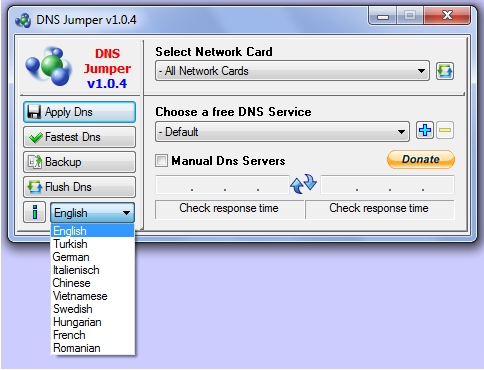
 We are looking for people with skills or interest in the following areas:
We are looking for people with skills or interest in the following areas:

Comments
I use a tool called namebench. Google it. If I try to post the url, it gets blocked. It is more complicated than the currently discussed tools, but the data it provides is more detailed.
We have an article How to find the best DNS server which covers DNS Benchmark, namebench and DNS Jumper.
The latest version as of today, 6 June 2015, is 1.0.6 and the GUI is somewhat changed from earlier versions - there is no backup function like the one in the screenshot above - I could not find a reason why.
A direct link to the DNS Jumper page is at http://www.sordum.org/7952/dns-jumper-v1-0-6/ where there is a good tutorial as well.
Here is a way to test which DNS servers are actually fastest for your particular machine. < https://www.grc.com/dns/benchmark.htm > What is fastest for one person in a certain location may not be fastest for another person in a different location. I use OpenDNS because of the features, regardless of whether or not it is the fastest.
We are the developers of the Dns Jumper , Dns jumper is not relevant to Dns changer, and unfortunately Dns Helper's developer (he has stolen the dns Jumper's first version's code , please compare The Dns jumper's first version's release date and Dns helper's first version's release dates) spreading childish lies for example ; Dns Jumper caused him to stopping using the internet , or bluescreen ... (nonsense) Dns Jumper downloaded more than 1.500.000 times and it is the world's first portable virus - free Dns changing App , and v1.0.5 ist the worl's firs Portable IPv6 virus-free dns changing App , till now Nobody Complained like that except dns Helper's developer he try to calumniate our freeware , probably because of the lack of ability to develop better Application
Please use Dns Jumper's latest version (v1.0.5)
Best Regards
Sordum.org TEAM
An interesting side note. Read the last paragraph of the "Readme" file in the Dns Jumper download from http://www.sordum.org/7952/dns-jumper-v1-0-5/, focusing on the last two words, "Dns Changer". Then look at:
http://en.wikipedia.org/wiki/DNSChanger
and then google "Dns changer". It's just something I noticed that may have nothing to do with the Dns Changer script mentioned in the Readme, or with Dns Jumper, but it does suggest some questions.
Received to daily e-mail > The current article with the highest user rating at Gizmo's is "A Quick Way to Change or Check your DNS Setting"
The article is 20 months old ,with current available speeds is it likely to be of any use to anyone now ?
yes, been using dns helper for years and its always worked fast and easy....tried and true.
On the same topic, Google allows you to route your calls through its own DNS servers. It claims they are faster and more secure. More information's available here: https://developers.google.com/speed/public-dns/
Right - it will update your computer which will override the DNS settings on the router. This can be very handy if, for example, you want to use OpenDNS's kids-safe servers that will block unsafe, porn, etc sites on the kids computer but don't want blocks on the others. (or block all systems from the router but override on one)
Also, if you're wanting to access US-only services (like Hulu) from Canada or Britain, for example, some DNS servers present you as coming from the US, allowing access to those services. (like #22) These however are not fast DNS servers, so its handy to then switch it back to your fast ones after use.