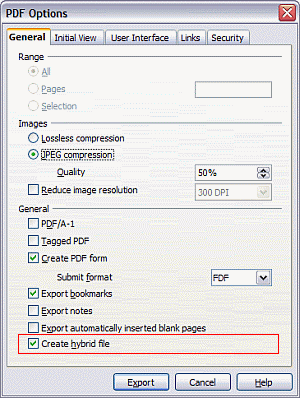 If you need a PDF file which can be opened for editing with OpenOffice in 100% layout accuracy, PDF Import for Apache OpenOffice (formerly Oracle PDF Import Extension) is a perfect solution.
If you need a PDF file which can be opened for editing with OpenOffice in 100% layout accuracy, PDF Import for Apache OpenOffice (formerly Oracle PDF Import Extension) is a perfect solution.
This PDF Import is an extension or addon to the office suite OpenOffice. To get this extension to work, install the office suite before you install the extension.
The PDF Import extension enables the office suite to produce a hybrid PDF / ODF file. The file created will have a normal .pdf file extension. By itself, it is a PDF file and can be viewed by any PDF viewer such as Adobe Reader, PDF-XChange Viewer or Foxit Reader.
On top of this, it contains a source ODF file, which can be opened with OpenOffice directly from the PDF file for editing without losing any layouts, bookmarks, hyperlinks or formats.
See also: Specific Tools in Best Free PDF Tools.
This article is maintained by volunteer editor Jojo Yee. Registered members can contact the editor with comments or suggestions by clicking here. You can visit the Google+ profile page of Jojo Yee here.
 We are looking for people with skills or interest in the following areas:
We are looking for people with skills or interest in the following areas:

Comments
Equally as valuable as the great reviews we get here is the personal support of the Editors themselves in clarifying any misunderstood points.
All of which is topped off by the intelligent friendly commenters to found here as well.
I've just downloaded Foxit and PDFX from the great reviews - will play with both(do like the idea of ocr conversion, I must say!)
THEN found this review!
Like most intelligent, good looking people, I am trying to escape Windoze and have dicovered Libre OpenOffice recently AND its amazing built-in PDF capabilties, all for the same price - FREE!
I just opened up a copy of my Adobe Acrobat-created resume through Oracle PDF Import Extension added onto Apache Open Office, and the formatting came out severely messed up. How disappointing! Is there something else I can do to actually obtain the 100% layout accuracy touted here?
Or, if I were to fix up the resume's formatting in Oracle, and then edit it, is it possible that the formatting would at least stay the same when the resume is opened again in Adobe Reader? I'm trying to be able to edit my resume at home as needed and send it to prospective employers in a form that they'd be able to view perfectly formatted, without my having to buy Adobe Acrobat or MS Word. I only have WordPerfect at home, and usually, that's all I need. I've tried translating the resume all sorts of ways and into various forms, but every time, the formatting seems to get messed up--even from Word Web App to Word.
Is there some better solution?
Also, is there a quick way I can get all my WordPad documents, which automatically converted into OpenOffice Rich Text documents when I downloaded OpenOffice, back into WordPad form again?
I finally followed through your instructions for changing my WordPad docs that became associated with OpenOffice, back into WordPad-associated files. I was just curious why you suggested opening one of these RTF documents in Windows Explorer. Instead, I simply right-clicked on one of the documents (not "in Explorer"--I don't even know what this means or how one would do it) and then followed the rest of the procedures you mentioned, after which all my RTF docs changed back into WordPad.
Jojo, thanks for the edits. Things are much clearer now. Part of the problem, I think, is that you are explaining something that is inherently quite complicated and confusing. Thanks for your patience! I don't think I have the courage to officially do that kind of editing right now! ;)
Thanks, too, for the timely tips. I would've given up by now without you! I see that I got confused into thinking that "100% layout accuracy" was being promised for any PDF files that one imports into, as well as exports out, of Oracle/Office, rather than only for documents that someone makes from scratch in the latter and then exports. It sounds like another reader or two may also have fallen into that trap; it might not be bad to emphasize this distinction in the article. Unfortunately, "keeping only basic formatting in a file" is something that I just can't afford to do with a resume, in which looks count for so much. Otherwise, I would just make an RTF version and call it a day!
Anyway, I started following the steps listed for creating a hybrid file, but the "Create Hybrid File" did not come up in the PDF Options window. I know that Oracle PDF Extension is installed on my system, because it is listed in the Extensions Manager of OpenOffice. Could you please tell me how can I get this tick box to show up?
Also, this is confusing to me: "If the PDF file is exported from LibreOffice/OpenOffice Writer, it opens directly in Writer." In other words, if the file is exported out of the location, it winds up right back in there? I guess what you're saying is the PDF version goes out and the ODF version comes in. Is that right?
It seems hard to believe that documents imported from Adobe into Writer/Oracle can become mangled in their formatting, but not the reverse. Anyway, I will try and see for myself, if I can get through the "Create Hybrid File" problem. Thanks!
P.S. Too bad that some of the formatting features I would want the most in OpenOffice are grayed out--I guess because I'm using the freebie version. It's easier for Oracle to promise "100% layout accuracy" when there are minimal layout features available in the program it supports! However, note to the wise: I was able to get horizontal lines for my resume in OpenOffice by copying them from my Adobe Reader version and then doing a lot of hand tweaking.
By gum, I think I got it! I created a file with this extension/suite using a bunch of varied formatting including lines, bolding, different font sizes, and bulletted items, saved it in the way you described, and was able to open it unchanged in Adobe Reader. The one thing I realized (which I guess should have been obvious to me from the start) is that one must export it this way each time directly prior to its being opened in another PDF reader. That is, it's not enough to go through these steps once and then just save from on, expecting the program to continue saving all the new material you create in hybrid form.
I think my main confusion with the concept "If the PDF file is exported from LibreOffice/OpenOffice Writer, it opens directly in Writer" is that to me, the term "export" means that something is sent out, whereas in this case, the "exported" file is just being converted into a different form and then reappears in exactly the same place that it came from originally. But I guess that's the software's terminology problem, not yours. Or maybe I'm being too much of a narrow-minded literalist!
Anyway, having achieved victory, I can overlook the weird sideline confusions. On to creating some targeted resumes...and the next step: employment!
Thanks,
Altinkerer
Also, as an aside, "losing" was misspelled as "loosing" in the article.
Be warned, when I downloaded OpenOffice, all the WordPad documents I had saved on my hard drive were automatically converted to OpenOffice. Not exactly what I had in mind! I'm sure there's some default setting I can change to fix this, but I was not presented with this option in the process of downloading OpenOffice.
This article should point out that one needs to install one of the Office programs it recommends BEFORE installing Oracle PDF Import Extension. Otherwise, Oracle will not install. Likewise, for clarity, it would be helpful to list the hyperlinks at the end in the order in which they need to be installed, not the reverse.
I'm not so sure that if I were reading the article for the first time, I would gather from the new sentence, "[w]ith the Oracle PDF Import Extension installed on top of LibreOffice or OpenOffice, it produces a hybrid PDF / ODF file" that a user must have one of these Office programs installed before installing Oracle. I think that that point would seem obscure to me partly because this sentence is focused on trying to make another point--namely, what kind of file is produced; and partly because the term "installed on top of" sounds vague to me, probably simply since I'm not a techie. I guess it just depends on how broad an audience you're trying to reach! I do thank you for being so quickly responsive, though, and marking the Office program links as "Requirements" at the end does help (though I think listing these first would be even clearer). Oh my, I fear that too much editorial blood is coming out in me here...sorry!
Awesome, Jojo! Thanks for being so responsive.