Last week I mentioned a free program called Activity Indicator, which lets you see in real time the names of the files that Windows is accessing. A few readers contacted me to say that Process Monitor, an old favourite of many, can also do the same thing. Which reminded me that I haven't yet mentioned this excellent freeware program. Time to make amends.
Process Monitor (not to be confused with Process Explorer, from the same people) is a free utility from SysInternals, a small software outfit that Microsoft bought a few years ago. You can download it from http://technet.microsoft.com/en-us/sysinternals/bb896645.aspx and it runs on Windows XP and above. It's a 1 MB download, is portable, and is malware-free according to VirusTotal and Web of Trust.
Like Activity Indicator (http://www.techsupportalert.com/content/disk-activity-indicator-has-incr...), Process Monitor gives you a readout of all your computer's activity. However, it doesn't just limit itself to file access. It also shows registry access too, which is fascinating if you want to see just how many times during the average minute your computer accesses the registry. Thousands, by the way.
Thankfully, you can filter ProcMon's output in order to make it more readable. You can choose to display just file access, for example, giving it similar functionality to AI.
Personally, I find it hard to choose between the 2. If I want to look at file actiivity only, I still prefer AI. But if I need to look at registry access too, ProcMon fits the bill every time. Another highly useful addition to any serious PC tinkerer's software toolkit.
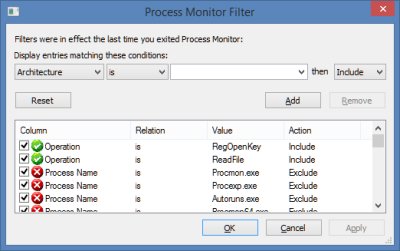
 We are looking for people with skills or interest in the following areas:
We are looking for people with skills or interest in the following areas:

Comments
@lunchbeast:
"aardvarked" is a heaven-sent, thanks! You made me LOL LOL LOL!
Are you from South Africa or somewhere in that neighborhood?
And btw: They did aardvark it
I think you guys aardvarked the URLs in your newsletter. Both stories, the salmon-bear game and the process monitor, link here.