I've written before on this site about programs that provide an on-screen hard disk indicator, which can be useful if you can't see the one on your computer itself. Maybe the box is under your desk, or in a cupboard, or perhaps it's a virtual server in a datacentre hundreds of miles away.
Activity Indicator, which you can get from http://sourceforge.net/projects/activityindicat , is actually a very good program. It's free, it's portable, it's free from malware according to VirusTotal and Web of Trust, and it provides a perfectly acceptable disk activity indicator on your system tray. But look a little more closely and it also has another incredibly useful facility. It logs every access to every file on your hard disk. It can tell you each time a file was created, deleted, or replaced. Not only is this a really useful troubleshooting tool, but it's also a great way to learn about what Windows gets up to when you're not at your keyboard. And if you suspect that someone else is misusing your PC, this is the tool that will help you track them down.
If you support computers for friends, family or colleagues, this is something that really deserves a place in your toolbox.
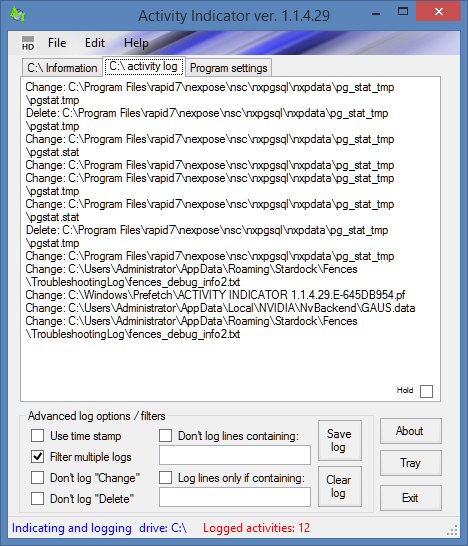
 We are looking for people with skills or interest in the following areas:
We are looking for people with skills or interest in the following areas:

Comments
Good ol' Sysinternals Process Monitor would be the way I'd go. But this looks nice too.
I heard that this program uses a TON of resources while DiskLED uses like 4MB of RAM, is that true?
Yeah, 49 Mb is nothing these days. Thanks for the link!
I've been using this program for some time now as I can't see the hard drive light on my computer. But this was a trick that I didn't know existed in the program. Thanks for 'expanding' the capabilities of this tool.
I use DiskLED, a tiny systray light that can be set to measure any WMI event (disk read/write, network traffic, ram usage, pagefile hits, etc)