Several apps are available for users to transfer files from one device to another either wired or wirelessly but not every app serves as good as the other on multiple devices.
Last week I reviewed a great free app AirDroid which works well for Android devices with your PC running in Windows, Mac, Linux or Chrome OS, but it lacks a good support for iOS devices like the iPhone and iPad.
If you need to send files to or from an iOS device, one of the good alternatives is to use this another excellent free app SHAREit.
It works on the iPhone, iPad, Android and Windows devices connected to the same Wi-Fi network.
SHAREit
Click below to find out more items like this.
Get your own favorite app published! Know a free and neat app? Then why not have it published here and receive full credit? Click here to tell us your suggestion.
This article is maintained by volunteer editor Jojo Yee. Registered members can contact the editor with comments or suggestions by clicking here. You can visit the Google+ profile page of Jojo Yee here.

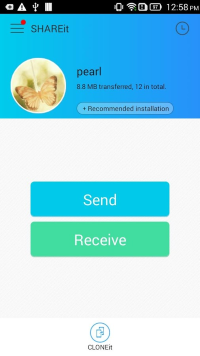
 We are looking for people with skills or interest in the following areas:
We are looking for people with skills or interest in the following areas:

Comments
I loaded shareit on my windows 10 PC and on my iPhone. I want to send pictures from my phone to the PC. I've tried everything I can find online to try to get it to work. I get a QR code on the PC and hit scan on the iPhone and nothing happens. If I try to use the hotspot, it says on the phone to go to connect to PC and then PC search mobile. PC search mobile doesn't show up as an option. I downloaded the latest versions for both devices. Totally frustrated and ready to give up. Any suggestions? Thx.
Try Dukto. Simple and easy.
https://www.msec.it/blog/dukto/
I have not been able to make this app work, though I have many times followed the instructions exactly, and etc. None of my three devices will recognize any other. Or, I should say, they did one time but only once. The Lenovo web site offers no support and makes posting a comment difficult. I have had to give up the app in frustration.
Exactly the same for me. I've had to give up after days of trying all the instructions I could find online. Nothing worked.
me2. When i see the word "App" (or "smartphone" for that matter) i read "collector of your personal information."
It seems clear the business model is, we give you something you value for free, and we collect and sell information about you to help companies target ads to you (and who knows what other uses).
Is there any indication this app is not part of that model?
For example, what kind of information could an app gather about you if it could scan several of your documents?
@Jojo Yee thanks for the effort and time that went into this review. I appreciate it, notwithstanding my privacy concerns. Not everyone shares these concerns.
Before you install check out the required permissions. Seems like a lot to me.
Why would the app need access to your calendar and contacts? I'll pass.
Agree 100%. Too many permissions. For the same purpose i use another program called Dukto.
Here are the links:
For PC: http://www.msec.it/blog/?page_id=11
For Android: https://play.google.com/store/apps/details?id=it.msec.dukto&hl=en
Definitely worth looking little...gem!
Nice! Thanks!