Introduction
The "best" feed reader is largely a matter of individual preference. There are many good ones. Most of them, including the best, are free like browsers. The one that matches the way you want to work is best for you. :-)
No matter which reader you choose, it should give you some way to back up your feeds, preferably as an OPML file. You may also be able to use your OPML file to move to another reader, although the formats may not be compatible.
Four categories of feed reader are reviewed in this article:
- Desktop Readers (installed programs)
- Web-based/Web-app Readers
- Other Readers
- Podcast and Vidcast Aggregators
Desktop Readers (installed programs)

Platforms/Download: Linux | Mac OS | Windows (Desktop) |
Version reviewed: 0.18.2
Gizmos Freeware
| Our Rating: 5/5 |
 |
Read more...
Platforms/Download: Windows (Desktop) |
Version reviewed: 3.14
Gizmos Freeware
| Our Rating: 4/5 |
Read more...
Platforms/Download: Windows (Desktop) |
Version reviewed: 4.5
Gizmos Freeware
| Our Rating: 3/5 |
Read more...

RSSOwl
A powerful cross-platform application to organize, search and read your news feeds in a comfortable way.
Platforms/Download: Linux | Mac OS | Windows (Desktop) |
Version reviewed: n/a
Gizmos Freeware
| Our Rating: 3/5 |
Read more...
Honourable Mentions
-
Omea Reader combines Web browsing, feed reading, and newsgroups in one capable application. Omea Pro (also free) adds email, ICQ and Miranda (multi-protocol IM) to create an integrated information workspace. Integrated with Microsoft Outlook for email.
-
RSS Bandit and Awasu are comparable to FeedDemon, but they're a bit less capable and complex. That means their learning curves are not as formidable. Even so, they are elegant full-featured readers. RSS Bandit is now an Open Source program. It was launched by Dare Obasanjo -- programmer, avid feed reader, and active blogger. Awasu is widely used by business users.
-
Thunderbird has built-in support for aggregating RSS feeds. Thunderbird allows you to view RSS feeds the same way you view your email. It is convenient to have feeds available without opening another program. It's simple - but a little obscure the first time - to subscribe to RSS feeds with Thunderbird. The mollizaZine knowledge base has the information you need to get started subscribing to RSS feeds with Thunderbird.
Web-based/Web-app Readers
-
Inoreader is my RSS reader of choice. It is clean, simple and powerful, and displays articles in several formats. You can use it with podcasts and also it also creates pseudo-feeds from the Google+, Twitter and Facebook. Like many modern web-apps, Inoreader offers a full suite of social "sharing" options — not that I use them. Inoreader also integrates with email, Pocket, OneNote and Dropbox. It also provides Android and iOS apps, plus a mobile site for other small format devices.
-
Feedbro extensions for Chrome/Vivaldi and Firefox (and the coming new Edge browser) provide comprehensive RSS readers comparable to Inoreader.
-
The Old Reader was one of the web-based readers that emerged after the demise of Google Reader. It is a simple, straightforward reader that is easy to set up. You can send posts to email, Facebook and Twitter.
-
Feedly is similar to Inoreader. It also displays the latest updates for sites like Facebook and Twitter. Feedly integrates with many other apps and services as well.
-
G2Reader and The Old Reader are similar to Feedly and Inoreader. According to their websites, the free versions can accommodate up to 100 feeds. That's enough for many (most?) RSS users.
-
Winds [download] is an emerging entry in the web-based/web-app category. It is a responsive reader that fits well in the current idiom for multi-device "apps". Winds offers many ways to discover feeds and podcasts. There are still some rough edges, but it is relatively easy to use.
-
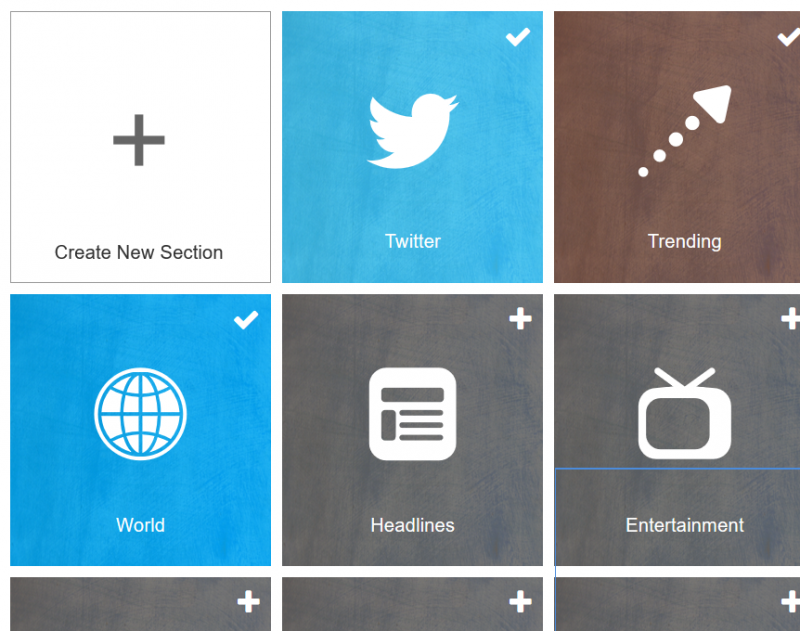 NewsTab is a new web-based reader for browsers and Android now and iOS soon. Sync between devices is next. NewsTab presents content not just from conventional RSS feeds, but via a large array of pre-selected Sections, your Twitter and Google accounts, Google searches, and a large number of publications, including many local ones.
NewsTab is a new web-based reader for browsers and Android now and iOS soon. Sync between devices is next. NewsTab presents content not just from conventional RSS feeds, but via a large array of pre-selected Sections, your Twitter and Google accounts, Google searches, and a large number of publications, including many local ones.I was impressed by the way NewsTab responds quickly to commands and selections. The presentation is flexible, well thought out, and attractive as well. It is easy to set up NewsTab and try it out on your device.
-
Blogtrottr is a unique service that accesses web feeds you subscribe to and relays them to your email inbox. It converts the content to a compact, easy-to-read format. Blogtrottr accepts OPML subscription lists too.
-
Netvibes offers a wide range of "widgets" and apps to access web feeds, tweets and other kinds of dynamic content. For example, there's an app that delivers all the latest news from Google, split up into 8 tabs for World, U.S., Business, Sci/Tech, Sports, Entertainment, Health and Most Popular.
-
AOL has a simple but complete web reader. In particular, it makes it easy to open items you're interested in a new tab. After you connect the feeds you want to follow, you can shift to reading them, extracting what you need, etc. It imported my large OPML file flawlessly, and I was on my way. (I'm back with FeedDemon for the long term, though.
Browser extensions, other readers, etc.
Many apps/add-ons/extensions for browsers, smartphones and tablets, plus app-store readers (e.g., Windows or Chrome) are available. Most of them have a small footprint and can be "instantly" installed/uninstalled as well. Like web-based readers, browser add-on readers create an efficient browser-centric workspace, with good workflow for feed-based tasks.
Tip: Search for "RSS" and/or "feed" in the app "store" (e.g., Chrome Web Store) for the browser or operating system you are using. [Firefox Add-ons]
-
Smart RSS is a powerful extension available for Firefox and Chrome (also works on the new Chromium-based version of Microsoft's Edge browser). Ghacks.net has a nice description/tutorial on Smart RSS. [Chrome Web Store]
-
Feeder.co offers their Feeder extensions for Google Chrome, Firefox, Safari, iOS, and Android.
-
Examples of other Firefox extensions
-
Brief, powerful and simple at the same time, is an excellent, capable replacement for Google Reader. I follow nearly 500 feeds [crazy I know], and Brief imported all of them flawlessly for my test.
-
NewsFox is another capable add-on that puts a three pane reader (classic email layout) directly in a tab.
-
-
NewsBlur, an RSS reader that you can "train" (like/dislike) to show you just the kind of posts you want to see from each feed. PCWorld has a more recent article written from the viewpoint of a user. The free version of NewsBlur is limited to 64 feeds, but that is enough for many users. Free iPad/iPhone iOS, Android apps, Windows Phone apps, browser add-ons, and more.
-
RSS Subscription Extension adds RSS feed discovery and subscription options to Chrome. The extension comes with 4 feed readers predefined (Google Reader, iGoogle, Bloglines and My Yahoo).
Podcast and Vidcast Aggregators
-
gPodder downloads and manages audio and video content ("podcasts"). Listen directly on your computer or on your mobile devices. Supports RSS, Atom, YouTube, Soundcloud, Vimeo and XSPF feed formats. For Linux, FreeBSD, Windows, Mac OS X and mobile devices like the Nokia N810, N900, N9 and Sailfish OS. A portable version is available from PortableApps.com
-
Miro is ideally suited for pulling in and managing content from video feeds (vidcasts). It's a powerful open-source video aggregator that opens up a large variety of video "channels". The organization behind Miro is working for a more open and diverse world of online video. [more video programs]
-
Juice's primary purpose is to pull in and manage audio content (podcasts). Juice supports many media players directly. According to a comment below, Juice appears to be abandon-ware, but works fine. FeedDemon also has a podcast utility.
-
BitsCast, FireANT, VLC Media Player and Media Monkey are some more media aggregators that might be just what you're looking for.
Related links
- What is RSS all about?
- List of feed aggregators - Wikipedia
Editor
This software category is in need of an editor. If you would like to give something back to the freeware community by taking it over, check out this page for more details. You can then contact us from that page or by clicking here



 We are looking for people with skills or interest in the following areas:
We are looking for people with skills or interest in the following areas:

Comments
I would have had an additional category, noting which readers were "Portable" [ don't write to Windows registry, can be run in own directory, etc.] and can be carried around on an USB thumb drive to any computer to run-and-collect.
I use QuiteRss Portable that way.
And I really liked Mozilla Thunderbird's bar graphs of date frequency of any searched keywords or phrase displays. Such analysis of the feeds can be useful to see "trends" over time. The Thunderbird mailer (which I only use as an RSS reader) also comes in a portable form.
I have a bunch of PubMed RSS feeds that I catch up on at any computer in computer-cafes, libraries etc.
Thanks, Panzer. I've included Winds under Web-based/Web-app RSS readers.
"... Rufus is a free, open-source web based RSS reader, designed to be both simple and fast ...":
https://github.com/jtanza/rufus
I use IFTTT (https://ifttt.com/discover) It does a million things well including RSS feeds sending them to your email, evernote and an entire host of possibilities
It is really worth a look even if you end up not using it for RSS
I used Google Reader until its death, then switched to The Old Reader perhaps two years ago. It was a seamless transition and has been totally satisfying. www.theoldreader.com. Works a lot like Google Reader did - web-based, simple and functional.
That's interesting runbei. I tried The Old Reader when Google Reader died, but ended up with Inoreader and forgot about it. I see The Old Reader is still a simple, straightforward browser-based RSS reader.
How about DiggReader - http://digg.com/reader ? I used to play with it for a while but I quitted in favour of Feedly.
I still love DiggReaader.
Hi, do you know a RSS Reader for check +5000 feeds (more or less they make 60.000 RSS) and filter keyword?
"... KrISS feed is a simple and smart (or stupid) feed reader ...":
http://tontof.net/kriss/feed/
Creaky Coot is a minimalist and responsive RSS reader and links saver:
https://github.com/piero-la-lune/Creaky-Coot
GreatNews - RSS reader:
http://curiostudio.com/
"... After a glorious run of almost 10 years, regretfully, BlogBridge is no longer available as a supported product ...":
http://www.blogbridge.com/
CommaFeed:
https://www.commafeed.com/#/welcome
FreshRSS:
http://freshrss.org/
I used Inoreader for quite some time, until I realized it wasn't displaying or updating all my feeds. It happened in various browsers so I attributed it to the service. I haven't found I like quite as much yet. :)
Ahem .... link missing for QuiteRSS? I find no external URL.
.... link missing for QuiteRSS? I find no external URL.
And ... the system requirements for QuiteRSS (the system requirements are usually posted to the right of the 'gear' icon) are also AWOL ....
Half a dozen places in the Description, and in the Text at the bottom in the list: it is referred to as "QuietRSS". So, is it "QuietRSS" or "QuiteRSS"?
Thanks for catching those flaws and errors Sea Mac. I think I have fixed them. BTW, it's QuiteRSS. An important update in the Discussion block for QuiteRSS is also coming soon.
Thank you: for donating the time to help keep this place running!
And I found a little poll here: http://quiterss.org/en/quiterss-for-other-os quite informal - asking what other RSS readers you might have used. I noted that RSSOwl is in the lead, with Feed Demon a few points behind. (As a Macintosh OS X user - RSSOwl is the one I use ... and RSSOwl is listed as the Best RSS Reader For Macintosh systems in the Free Mac Software List.)
One of the readers comments below noted that with RSSOwl "you can use the middle mouse button to open the news in an external browser" ....
I would have rated RSSOwl higher in this category if it did not require Java. But it's a nice reader.
Not that much out there for Macintosh Users ... and besides: Macintosh COMES with Java (It is integrated into the OS as a development layer.).
PS check for Typos again ... I see "QuiteqRSS" and 2 "QuietRSS" leftover in your review ... (Proofreading is NOT my day job: Dyslexia is a part of my Autism Spectrum disorder ... and I easily get QuietRSS and QuiteRSS scrambled up.)
Thanks again Sea Mac,
To quote Winnie-the-Poo, "Oh, bother." I've been plagued by the Quite problem for a long time. Trouble is, both quite and quiet are in the dictionary. And they look the same beside that big RSS. So... I looked carefully for a spell checker in this editor, and what do you know? There is one. ;)
I use The Old Reader. Works great, a seamless transition from the defunct Google Reader. Why would I change?
The Old Reader is great. Since Google Reader was dead, I had been looking for an alternate feed reader, and I found The Old Reader, and it's excellent. InoReader is also very good, but I have been using The Old Reader, and it just seems simple and works well.
Thanks, I had forgotten about The Old Reader runbei. I've added it to the list.
I tried Inoreader this week after persevering with Commafeed for several months.
I much prefer Commafeed's layout and visual appearance but man is it slow ... I've frequently had to wait several minutes and refresh the page a couple of times too before all my feeds are displayed properly.
Inoreader by comparison is extremely fast, it's ready to go in just a few seconds and from just a couple of days with it, it seems like a decent on-line service. My only gripe so far is that it doesn't seem to display images from Darkgate Comic Slurper but I can live with that.
For off-line I've been trying FeedReader and I'm pretty impressed. I was using Gpodder for ages to download podcasts that I want to keep, but again it's painfully slow and hogs my CPU while working. FeedReader does the same job very quickly and is considerate with resources too.
Pages