Introduction
Resource Meter software displays specific system-related information, mostly about how your available resources like CPU capacity, memory space or disk space are currently in use (or available). Engineers use these utilities regularly because they can reveal reasons for a loss in performance or how busy your machine is. Some of these programs concentrate more on the information itself, others offer great designs and skinning possibilities too.
Rated Products

Platforms/Download: Windows (Desktop) |
Version reviewed: 3.3.1
George
| Our Rating: 4.5/5 |
 |
Read more...
Platforms/Download: Windows (Desktop) |
Version reviewed: 3.45
George
| Our Rating: 3.5/5 |
Read more...
Platforms/Download: Windows (Desktop) |
Version reviewed: 0.98.0.2
George
| Our Rating: 3.5/5 |
Read more...
Related Products and Links
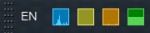 Performance Monitor - A great alternative for system tray monitoring is Performance Monitor. This little free tool offers the most important meters in one shot: CPU, Memory, Disk and Network. You can have system tray icons, like shown in the screenshot on the left, or larger desktop meters. All colors can be configured. Only flaw is that only one max value for network traffic can be set, not considering that they mostly differ for download and upload.
Performance Monitor - A great alternative for system tray monitoring is Performance Monitor. This little free tool offers the most important meters in one shot: CPU, Memory, Disk and Network. You can have system tray icons, like shown in the screenshot on the left, or larger desktop meters. All colors can be configured. Only flaw is that only one max value for network traffic can be set, not considering that they mostly differ for download and upload.
 Taskbar Meters - Taskbar Meters is an application that shows three little meters (CPU, Memory, disk I/O) in the Windows 7 taskbar. See more details here.
Taskbar Meters - Taskbar Meters is an application that shows three little meters (CPU, Memory, disk I/O) in the Windows 7 taskbar. See more details here.
You might also be interested in reading our related article about the Best Free Process Viewer.

 We are looking for people with skills or interest in the following areas:
We are looking for people with skills or interest in the following areas:

Comments
I was looking for a utility that would show CPU and HD temps in the system tray in one pop up menu, and the ones i tried would did not do that, but then i found Speccy. Like HWiNFO64, another very good system info appl, Speccy gives lots of system info, but also allows options to minimize to the system tray and show CPU. HD. GPU and other specs in one pop up menu. http://www.piriform.com/speccy/download
Inclusion here might be helpful. .
hello,
Is there any app that can display a clock always on top so to speak even, when active window is a browser in fullscreen mode.
You're in the wrong section really, but...
If you like analog clocks then The Aero Clock (http://www.softwareok.com/?seite=Freeware/TheAeroClock) is very nice. Made by the same guy who does Q-Dir and a lot of other neat stuff too if you look on the website.
If you prefer digital then Free Alarm Clock (http://freealarmclocksoftware.com/) has an option to show a floating digital clock (plus day and date etc).
Both of them have an option to stay on top, resize, move around and so on.
If you like an analogue clock that has a very configurable appearance then google "Through Clock". It's years old now but still works well in W7 and you can find it on Cnet, Softpedia, etc.
Hi, nice article and a good selection. Most of these I'm familiar with already but a couple of them are new to me so I'll check them out.
I have to say though that I'm surprised not to find System Explorer included here, is this an oversight or is there a reason for it?
If you don't know of it already it's been around for quite a while now and is on v4.02 as of this week, it's completely free and with no ads or nag screens etc and can be installed or fully portable.
Really too many features to list here, but aside from the usual running processes list, performance monitors, system tray graphs etc it has a very comprehensive selection of modules that can be opened just be selecting them as a new tab in the main window - e.g. autoruns, system services, system history, networking, security info, drivers, uninstallers, overall system information, as well as a very useful (and fast) system snapshot module for comparing pre/post registry and directories.
Also any process etc can be right-clicked for a menu which includes file details, end/suspend/restart process, as well as Google, Virus Total, and VirusScan.Jotti. The System Explorer site also maintains a large database of programs against which your own running processes can be compared.
Sorry if I'm sounding like an advert spammer but I'm really a huge fan of this program which I've been using since v2. Occasionally it's buggy but these are soon fixed, for instance v4.01 was for some reason very slow to load (which is how I ended up on this page today) but then I discovered that v4.02 is out which is now running as smoothly as ever.
True it isn't skinnable and it doesn't include all the weather and calendar options etc of Rainmeter et al, but for a system monitor it's on a par with SysInternal's Process Monitor/Explorer in my view. Indeed I prefer it in many ways as I find it generally more user friendly.
http://systemexplorer.net/
I find systraymeter to work just fine, reviewed here: http://lifehacker.com/277249/get-system-statistics-at-a-glance-with-syst...
Spotlight on Windows - Quest Sowftare is now owned by Dell, and requires your name and email, and a license that must be renewed, and installs a browser offering more Dell apps, and the process app would not work on my Sony W/7 64 bit. Review again.