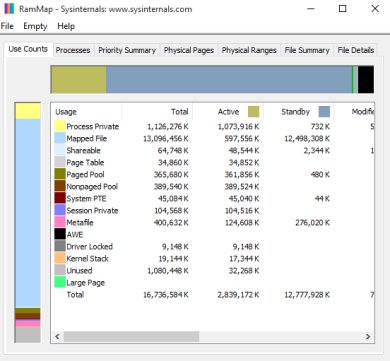 To keep your PC running at peak levels of performance, it's useful to know which programs are using the most memory or RAM. This can help you decide whether a program is simply too resource-hungry to carry on using, or whether you should perhaps look to replace it with something else. It will also help you work out which programs you should always make a point to close when you're not using them, rather than leaving them open in a background window. Sure, Windows, will page unused open programs to disk if it needs the memory they're occupying, but this has a massive impact on performance.
To keep your PC running at peak levels of performance, it's useful to know which programs are using the most memory or RAM. This can help you decide whether a program is simply too resource-hungry to carry on using, or whether you should perhaps look to replace it with something else. It will also help you work out which programs you should always make a point to close when you're not using them, rather than leaving them open in a background window. Sure, Windows, will page unused open programs to disk if it needs the memory they're occupying, but this has a massive impact on performance.
One of the best programs to help you get an insight into your PC's memory usage is a tool called RAMMap, which was released in a brand new version last week. It now fully supports Windows 10, and shows you heaps of information about your memory. Not only will it tell you which programs are using the most memory, but the locations and names of the actual program files themselves. This makes it really easy to track down the source of RAM hogs, and will teach you a lot about how Windows works too.
You'll find RAMMap at https://technet.microsoft.com/en-us/library/ff700229.aspx and it's a download of less than 0.3 MB. It's portable (in fact it's just a single runnable file), so once you've unzipped it there's nothing to install. The program is malware-free according to VirusTotal and Web of Trust, and is completely free.
 We are looking for people with skills or interest in the following areas:
We are looking for people with skills or interest in the following areas:

Comments
Ha ha - '*heaps* of information about your memory'. Nice one, @rob.schifreen! :)
XP users need not apply
Terrific! I was looking for something such as this program. I'll check it out today. Thanks so much.
It requires Admin account to run.
The worst memory hogs are Java programs.Each one I have used eat atleast 90 MB of RAM.
Avoid JAVA softwares.
Thanks again Rob.
This portable program from Sysinternals sounds very useful.
I am adding it to my tool box right now!
Regards, Peter