Would you like to know the details of the hardware on your Windows PC? Or maybe you would like to check the state of your hardware's health. There are a variety of ways to get information about system hardware but here is a free utility that will tell you as much as you want to know (and more) about all your hardware.
There are two editions – Hwinfo32 and Hwinfo64, for 32-bit and 64-bit systems, respectively. Hwinfo32 has been around in various versions for years but the developer keeps updating both it and the newer Hwinfo64. As of this writing, the version number for both is 4.22. They can be either installed or run as a portable program. The developer’s site is at this link with download links on this page. The utilities are also available at all the major software repositories like Softpedia and MajorGeeks. The programs work in Windows XP on up including Windows 8. Because of their nature, they need administrative rights. They also may trigger anti-malware warnings but these are trustworthy utilities that are well-known and virus-free.
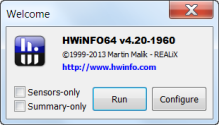
 When you first run the program, a dialog to configure the display will appear as shown in the figure on the left . Until you get used to the program, you should leave both boxes "Sensors-only" and "Summary-only" unchecked so that you can see the full program interface when you open the program. (Click the first thumbnail for an example of the interface.) When you run the program, a window with a summary report will also open (second thumbnail). Assuming your system comes with sensors such as SMART, you can also open a detailed report of hardware temperatures and voltages (third thumbnail).
When you first run the program, a dialog to configure the display will appear as shown in the figure on the left . Until you get used to the program, you should leave both boxes "Sensors-only" and "Summary-only" unchecked so that you can see the full program interface when you open the program. (Click the first thumbnail for an example of the interface.) When you run the program, a window with a summary report will also open (second thumbnail). Assuming your system comes with sensors such as SMART, you can also open a detailed report of hardware temperatures and voltages (third thumbnail). 
As the figures illustrate, Hwininfo32/64 provides just about everything there is to know about all your hardware components and performs the important task of monitoring the health of your system. CPU, motherboard, RAM, drives, video, audio – they and other components are all covered. While it might appear that the amount of information would overwhelm most PC users, the presentation is clear and easy to understand. This is a professional-class tool but it has something for ordinary PC users too. More details on its use are at this review. The review is several years old but is still mostly relevant.
And there you have it – how to find out absolutely everything there is to know about your PC hardware without spending any money.
Get your own favorite tip published! Know a neat tech tip or trick? Then why not have it published here and receive full credit? Click here to tell us your tip.
This tips section is maintained by Vic Laurie. Vic runs several websites with Windows how-to's, guides, and tutorials, including a site for learning about Windows and the Internet and another with Windows 7 tips.
Click here for more items like this. Better still, get Tech Tips delivered via your RSS feeder or alternatively, have the RSS feed sent as email direct to your in-box.
 We are looking for people with skills or interest in the following areas:
We are looking for people with skills or interest in the following areas:

Comments
I have used the portable versions of HWinfo for years. Folks should note that only the 32 bit version includes the benchmark function. It benchmarks your hardware and allows you to compare results to other models to see where your devices fit. For some reason that capability is not available in the 64 bit versions.
Ok fine. Once you analyse the result and find the state of hardware, how to correct it if something is wrong? What type of software should be used for that?
Just mention the category of the software which is available in your "Probably the Best Free Security List in the World"
So, to be sure, whenever people say things like "Because of their nature, they need administrative rights. They also may trigger anti-malware warnings", we should ALWAYS provide MD5 sums so that people can be sure that they have downloaded the real thing, and not a fake, or an infected version.
In fact, i think it should be a Gizmo rule.
So here are the hashes i got from the first-listed download mirror : http://www.fosshub.com/HWiNFO.html
(this is too wide, sorry. If you cut and paste into an editor it might line up)
Description Size Version Filename MD5 SHA1 CRC32
HWiNFO32 Installer 2.70 MB (2,829,544) 4.20 hw32_420.exe 4171248d562805afe0a496d6f977407c 3b569f6aa4c25f320760490ecba9b8692f180deb 0d43eafd
HWiNFO32 Portable 2.25 MB (2,355,354) 4.20 hw32_420.zip e53c4b6607a07ba8ebc06f8f69ec4dfc eaf42cc4c7e4d4ba1116292d23df7c8ad5439ae4 58a6cf61
HWiNFO64 Installer 2.78 MB (2,918,488) 4.20 hw64_420.exe 608f7a10d3ce4cc955e339579ccc98f3 f1a95f367de13e25a69b812894bd5626a6bfd5d1 24c2f64d
HWiNFO64 Portable 2.34 MB (2,448,659) 4.20 hw64_420.zip 41d488b2f757794d8b66a79908fdaea2 3313499cc67dec67160751fdf9dde38a81794f5c 37d60771
Nothing happens when I click on download link (http://www.hwinfo.com/download.php)for either installer or portable. Help please
Just downloaded both of them. Installer and Portable version.
Both from the link provided (Primary Backup US).
Succeed.
Great tool, great post -- like almost all of your efforts. They are appreciated. Thanks.
Yes, CDI offers to install third party programs that are not required for the program to run, but if you pay attention to the unwanted changes or if you have Zemana or WinPatrol, they will block the majority of this garbage.
HitmanPro and MBAM are useless in this situation.
PS - very good article about this subject
I use CrystalDiskInfo - best (free) solution in the market.
Best regards,
Vitor Sequeira