Being able to create simple text documents is probably among the most common tasks that you use a PC for. Trouble is, most word processors are vastly overpowered, and take far too long to load. Simple alternatives such as Notepad or Wordpad, bundled with Windows, are often sufficient, but sometimes it's nice to be able to try out other alternatives too.
A neat little freeware text editor called "Jovial" has recently become known to me, and I have to admit to being rather impressed. If you simply want to create straightforward documents, which can be saved in RTF format, then it will fit the bill just fine.
Most impressive is its size. Or rather the lack of it. The zip file, which contains the portable program for Windows XP and above, is a download of just 0.03 MB. It's malware-free, according to VirusTotal and Web of Trust, too.
You'll find it at http://sourceforge.net/projects/jovialnotepad/files/latest/download if you want to try it. And if your PC is slow, or you don't create super-complex documents, I recommend that you do.
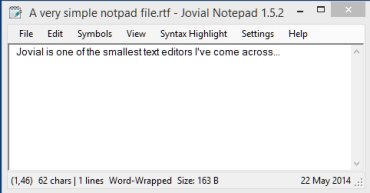
 We are looking for people with skills or interest in the following areas:
We are looking for people with skills or interest in the following areas:

Comments
I have been in IS/IT for over 30 years and I use Jovial Notepad for quick notations at meetings and have my team do the same and it has worked well for us.
Robert Tucker
Retired CGI Technologies (Canada)
I am not keen on DocPad.
I don't like Ribbons
DocPad is not a ribbon, but is a band of Icons, which I did not like.
The menus are not well designed.
The layout of http://polyedit.com/free.html gives me the impression that it was designed by an Analyst, unlike most releases these days, which are 'designed'(cough) by young programmers.
It is Word compatible, and can be saved as RTF
It has a spellchecker.
Rob
I've used DocPad by Gammadyne [http://www.gammadyne.com/docpad.htm] with its spellchecker module. It is incredibly feature-rich, with bookmarks, search and replace function, calculator and charactermap, to name just a few. It may not be the smallest, but it may just have the most features and functions of a notepad replacement.
[Moderator's note: Replaced link to homepage with link to the product.]
How does this compare with Jarte? It seems very similar.
Very handy to have... and i agree with RickeeBoy that it should have an English spell check tool..... is there a way that we can add one ???
Fast efficient and perfectly pared down - if only I could overlay a tiny English spell checker then finally all my note writing would be solved
See my comment above for a notepad replacement with spellchecker.