Introduction
As the price of workstation PCs and monitors continues to drop, many computer users including designers and productivity achievers have opted for more than one PC at their desk.
If you're one of them, your desk surface might be cluttered with keyboards and mice unless you're lucky enough to have a custom-built working area with the appropriate bells and whistles. Otherwise it would be ideal to cut down on the I/O peripherals for productivity and real estate convenience, using either of these methods:
-
Mechanical KVM (Keyboard-Video-Mouse) Switches are a good option, but since you have multiple monitors, they don't always offer the total solution. Different models and types of KVMs may not play well with specific mice or work without the video plugged in. Bottom line: you may have to test several types before you find the perfect setup.
-
Software KVM Switches allow a smooth keyboard transition from one PC to another using your LAN connection. You can move the mouse cursor to the edge of your monitor (or multi-monitors) screen and it will automatically transfer control to the other PC. If you prefer to use the keyboard, there's an alternative of pressing a set of (programmable) hot keys. The overall effect is having single, multi-monitor system even though you're using more than one PC.
This article reviews keyboard and mouse control software applying Software KVM Switches. I hope this helps the budding ubergeek with a few less miles of spinning in his chair looking for the right keyboard.
See also: How Keyboard and Mouse Control Software Works at the end of this article.
Rated Products

Input Director
Controls multiple Windows systems using the mouse and keyboard attached to one computer.

Platforms/Download: Windows (Desktop) |
Version reviewed: 1.2.2
Gizmos Freeware
| Our Rating: 4/5 |
 |
Read more...

Synergy
Share one mouse and keyboard between multiple computers and it works across multiple platforms.
Platforms/Download: Linux | Mac OS | Windows (Desktop) |
Version reviewed: 1.3.8
Gizmos Freeware
| Our Rating: 3.5/5 |
Read more...
How Keyboard and Mouse Control Software Works
Keyboard and mouse control software applies Software KVM Switches and lets you share a mouse and a keyboard between multiple networked computers without the need for additional hardware.
Here's a graphic to show the basic functions:
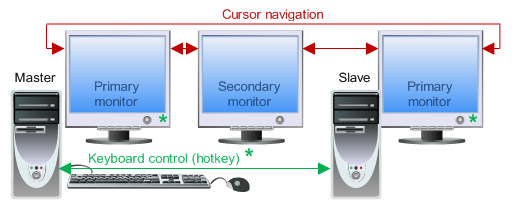
As you can see, it has some pretty cool capabilities. One of the exceptions is that you can't move programs or windows from one PC to the other, but most applications including the two I reviewed above allowed the copy/paste functions between PCs.
Related Products and Links
Editor
This software category is in need of an editor. If you would like to give something back to the freeware community by taking it over, check out this page for more details. You can then contact us from that page or by clicking here.
Back to the top of the article.
 We are looking for people with skills or interest in the following areas:
We are looking for people with skills or interest in the following areas:

Comments
Would love a update/review of this article. I've been using InputDirector for a long time, but it's abandoned at this point. And Synergy, while still open source, is now a paid product.
I wish there were more options for this type of solution :/
I have one large monitor, and use a vga switcher to display either of my running PCs.
Is it possible to use one of those reviewed programs, to have just one mouse/keyboard yet be able to still only have a single monitor running.
I tried ShareMouse, with little (no) success.
It can sense that I moved the mouse off screen, but then the mouse pointer returns a few seconds later.
If I switch the vga source to the other PC, it does not respond to the mouse/keyboard.
If Sharemouse had a more firm method of controlling which PC has the mouse (EG Ctrl + Win + 2 forced the control over to PC2) then I reckon it could work.
Their support appears to have never thought anyone would want to use a single large monitor.
@crombierob,
I think your problem here is that, by using the VGA switcher, you actually only have one of the monitors physically connected at a time.
In your situation, if your monitor has multiple inputs, you would better off running both computers into a separate input of the monitor, bypassing the VGA switch altogether, and switching between the inputs using the monitor's Input/Source toggle button.
This way, both computers always see that they have a monitor connected, and the mouse sharing software doesn't get confused.