Have you ever started an activity on your PC, such as reorganising some files or installing a new application, and wished you could keep track of all the changes that were made? Perhaps because you're slightly suspicious of the program you're about to install, or because you need to know that there's an easy way to recover from a disaster? Or maybe just because you want to learn more about how Windows works?
If so, then a wonderful utility called WhatChanged is what you've been looking for. It takes a snapshot of all the files and registry entries on your computer (not their contents, but a checksum). Once you've taken a snapshot, continue with whatever activity you'd planned. Then run WhatChanged again, and it'll list every registry entry and/or file that changed since you took the snapshot.
As a diagnostic tool, WhatChanged is very handy indeed. It helps you answer the question of "what precisely happens when I install this program or change this option?" You can get it from http://www.vtaskstudio.com/support.php (it's the last entry on the page). It's free, malware-free according to VirusTotal, should run on all recent versions of Windows, and is a tiny 0.1 MB download.
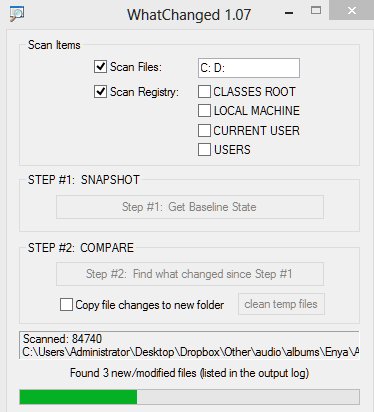
 We are looking for people with skills or interest in the following areas:
We are looking for people with skills or interest in the following areas:

Comments
Thanks, bob. Probably even more interesting are the other free app's available on the page, assuming they due what they purport. Been looking for freebies like these awhile. I'll probably give them all a try.
I use the snapshot feature in 'System Explorer' for years.
I recommend it.
Where?
Windows System State Analyzer from the MICROSOFT SOFTWARE CERTIFICATION TOOLKIT VERSION 3.5 - just get the Analyzer part - it does a great job!
Hmm, compare crashes on an updated Windows XP Home SP3 and 64-bit Vista HPE SP2 machines. :(
Google "Installwatch Pro" and you'll find there is no developer site. It appears to be abandonware. That doesn't necessarily mean one shouldn't use it, but it bears mentioning.
Yeah, it is still a good program. I have not found any good replacement. :(
Meh. InstallWatch Pro is way better and faster IMO.
Wow. That's a bit of a slap in the face. Really encourages ME to be a reviewer....