Here's a great piece of Windows freeware that makes it easy to browse through the installed fonts on your computer, so you know what's available to you for use in all your Windows applications. You can, of course, just use the font selection menu in any application, but these are often cumbersome and they don't let you choose the sample text content.
The program is called FontViewOK, and you'll find the download link at http://www.softwareok.com/?Download=FontViewOK. The program is portable and thus needs no installation, and the download is less than 0.1 MB. It's malware-free according to VirusTotal and Web of Trust.
Note: Make sure you click on the blue download links on the page, and not the large green Download button, which is actually an advert for a different product entirely.
FontView is easy to use. Just run the program you download, and some sample text in all of your installed fonts will be shown straight away. You can change the text size, and the sample text. It even shows you the filename of the font data file, so it's easy to uninstall fonts that you don't want to keep.
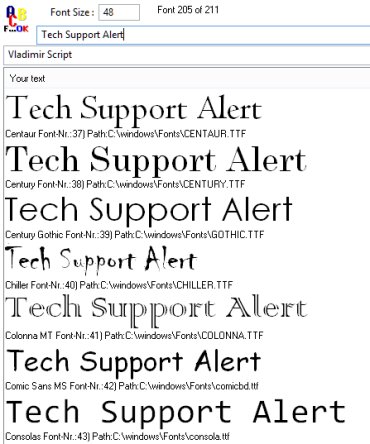
 We are looking for people with skills or interest in the following areas:
We are looking for people with skills or interest in the following areas:

Comments
When I clicked on the link above, I received a Norton alert, which read "Web Attack: Fake Scan Webpage 7" and "An intrusion attempt by javadownloadupdating.com was blocked." Don't know whether this is a coincidence or not.
Love this font program...quick easy to use, and takes almost no power away from my other programs.
I can't believe this Gizmo offering comes THE DAY AFTER I was struggling with fonts and font enumeration for wxPython, for just such a utility!
One would think this would be an obvious utility for standard distribution. Thanks!
Following up:
I downloaded this file and Font Frenzy, and neither was really what I was looking for. I was looking for a font enumerator where I could filter out fixed/variable types, serif/sans serif types, Standard Windows/NonStandard etc. to enable me to select a good font for my various GUIs.
The quest continues...
According to FontViewOK, i have 63 fonts installed.
I checked C/Windows/Fonts : I see 104 fonts installed. FontFrenzy also gives 104 installed.
This software doesn't work properly. By the way, FontFrenzy is the best to manage fonts!
Did you compare Font lists to see if there was anything particular about the "missing" font names?
I'll be running the software shortly, and I'll look for FontFrenzy also..
Font Frenzy is a font manager designed to help you to view, install, and uninstall your fonts - it can help you "defrenzy" your whole font folder and put an end to font frustration and slow boot-up times.
Font Frenzy allows you to strip away all your excess fonts and restores your system to only the fonts that are essential to Windows, giving you the maximum performance speed possible.
Thanks again rob!
Very useful and, best of all, portable.
I wasn't aware that in Windows 7 I have so many fonts I have not intentionally installed...!
Peter
@Bear Pup, thanks for the recommendation. After looking at the other programs I chose FontRunner.
@Mod, thanks for updating the link directly to the publishers URL. I only use CNET to download a program unless I "REALLY" "NEED" it and there is no other way to get it. That may happen once every few years if at all. Just Sayin...
An oldie, but decent font viewer.
For those of us who have a 64 Bit version of Windows, there is the freeware program Font Runner 3 from Crux Technologies. http://codeandrun.com/john/font-runner-2/
You can view, group, print and install fonts onto your Windows computer, and all without a hassle or leaving the application.
[Moderator's note: CNET link replaced with link to home page of the software. It's preferable if links to home page of the software are posted. Comment edited suitably.]
I really like XFonter. http://www.aplusfreeware.com/categories/util/fonttools.html. You can find the free version (older version) by doing a search on Google.
[Moderator's note: replaced link for home page with the last freeware version link.]
I like it. I have always found it difficult to chose a font.
Or you could press the Windows key, type 'fonts' (no quotes) and press return. Admittedly you'll only get Abc but heh...