The most traditional way of sending files to another person is probably by email. But this has some restrictions like the file type and size that are allowed by a service provider.
Other than through email, there're several other ways of sending and receiving files to a nearby or remote device via the Internet and one of them is to use Send Anywhere, backed by ESTmob Inc. based in South Korea.
Head to Send Anywhere's website https://send-anywhere.com/ in a web browser and you can start sending or receiving any files anywhere securely with a 6-digit key, a QR code or a URL containing the key. You do not need to signup or signin with any credentials to send or receive files, except for the unique key, which expires in 10 minutes and can only be used once.
If a 10-minute span is too short to be useful, you can opt for 24 hours. Install this app Send Anywhere which gives this option and more features on your device, either an Android, iOS or Windows Mobile smartphone or tablet, or a Windows, Mac OS X, Linux or Chrome OS laptop or desktop.
Send Anywhere
Click below to find out more items like this.
Get your own favorite app published! Know a free and neat app? Then why not have it published here and receive full credit? Click here to tell us your suggestion.
This article is maintained by volunteer editor Jojo Yee. Registered members can contact the editor with comments or suggestions by clicking here. You can visit the Google+ profile page of Jojo Yee here.

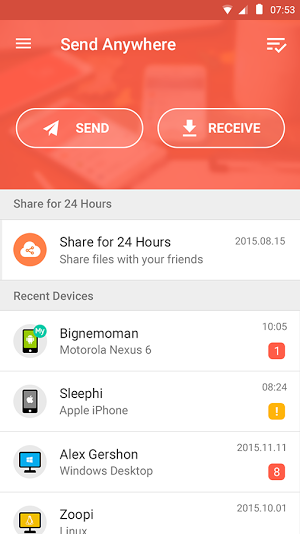
 We are looking for people with skills or interest in the following areas:
We are looking for people with skills or interest in the following areas:

Comments
Nice app