I've never been a fan of the search facility that's built into Windows. It doesn't always find what I'm looking for. Plus, if you want to be able to search the full text of all your files, rather than just the filenames themselves, you need to turn on indexing. Which slows down your computer and takes up valuable hard disk space. Which is fine if you use the search feature a lot, but not so useful if it's something you need only rarely.
My preferred solution for those moments where I need to search all the files on my hard disk for a specific word or phrase is a program such as "grep". Grep is a well-known command that's built into Linux and Unix, but isn't part of Windows. There are, though, a handful of free versions that do a pretty good job.
One that I've used over the past few days is Astro Grep, which you can find at http://astrogrep.sourceforge.net/. It's a tiny 0.2 MB download, works on Windows XP and above, and is portable so it needs no installation. It's also malware-free according to Web of Trust and VirusTotal.
To use it, extract the downloaded zip file and then run the .EXE file that's included. Enter the search path (ie, the folder from which you want to start searching), as well as the file spec that you want to search and the text you're looking for. Because grep programs don't create an index beforehand, searching can take a good few minutes, so make sure you narrow down the program's workload by specifying a suitable search path. For example, if you know that what you're looking for is somewhere within MyDocuments, make sure you say so.
Once you've entered all the required data, just wait as your search hits gradually begin to appear. That's really all there is to it. So now there's no longer any excuse to say "I know that document is somewhere, but I just can't remember where". So long as you can recall a couple of words from it, Astro Grep will find it.
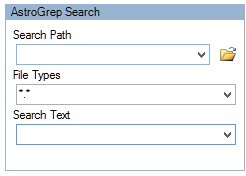
 We are looking for people with skills or interest in the following areas:
We are looking for people with skills or interest in the following areas:

Comments
AstroGrep is a great recommendation. If you search in Windows it only returns documents created in Microsoft software. I do a lot in Adobe InDesign and this works well on these files.
Grep is easy to download, install and run.
Thanks for the tip.
Rob, thanks for this excellent "hot find"!
As you mention, windows indexing is one of the best tools to slow down a computer.
I have never enabled it since MS launched it, years ago.
AstroGrep is easy to use and above all: it's portable!
Peter
boristhemoggy, That's not true, WIN+F searches files AND content on your entire PC. It searches in spreadsheets, word documents, email, etc., and it gives results in a split second. I have a Win7 PC and I use it all the time, and I have yet to find anything faster or more complete.
This really is the dogs blox!!! I've just tried it to search through some chat history files from aim and msn going back to 2007 and it found dozens of instances in just a couple of minutes!
Koolbrew...you're right Windows has a built in search, and it's also accessible on Windows 7 by Win+F. However it's clunky, you have to first type in a search term, then when the results come up, you can use the pane that's appeared to specify a location to search in. Plus of course...it only searches on file names, NOT the content. It's never been much use other than for basic file searching.
Autogrep actually searches 'within' files. It's just searched through hundreds of msn and aim chat history files and found every occasion of when I named my boss to other colleagues. That is some powerful text search and Windows doesn't have anything, not even anything close to what this can do.
Rob...this is the find of the year for me and the finding and reviewing of tools like this is why I've been a member for years. My thanks to you matey and all your team!!
My WIN+F brings up the "clunky" (your word for it) search box and finds the word "Lobster" in every recipe I have it in the text of a file such as "The best Seafood Dish.pdf", etc.
My real question is this, however.
Why would you state it doesn't find a word in the body when it clearly does? Curious, really. I just did it on my "32 bit Windows 7 Home Version" machine.
Of course it finds "Lobster" in the titles as well.
@ geekomatic,
[quote]
...*not* 12 years old? :)
[end quote]
but, only if indexing is enabled eh?
any workaround to get the mint search utility to work on se7en64. the 'incredibly fast' part sounds mighty-fine.
michael clyde
@mchldpy
I think that the best thing you can do is maybe go through sourceforge (as Gizmo did to find Astrogrep) & find something opensource & made for MS.
Or-- dump Windows?
I repair computers as my bread & butter- so I guess I have to be thankful that Windows has so many issues. ;)
I tested nearly every "live" cd of Linux variants I could lay my hands on & settled on Mint. Mint is a fork of the popular Ubuntu, but I feel they've made some really great tweaks that pull it ahead of it's "parent".
After spending a day trying to get things sorted on a bunch of MS pc's, I want to HUG my computer when I get back- lol.
Cheers!
With Windows 2000 and XP, "Windows + F" gives you a search box that accomplishes the same thing, except it does it in a matter of seconds.
Which is great -- unless you're using an OS that's *not* 12 years old? ;)
I also like the fact that astrogrep's portable & simple. Easy enough to keep it in it's own folder & run a shortcut to the desktop/taskbar, I'd imagine? Now, I have something to share with my MS friends.
I actually use Linux Mint- & it's search is incredibly fast- I'm spoiled now- lol.
I recall another good search product called Copernicus...went from freeware to paid. It was pretty good.
Cheers
Copernicus was a really good "DOS Grepper" and I remember well when it went to Payware. I loved it. I just Googled it and it still exists FWIW but as a Password back like Keepass or Robopass, etc. Sad.
I like the WIN+F "trick" today. It gives me new power for all my little notes on how to do this and that... and cook this and that. I HAD been putting key words in the filename and using SEARCH ANYTHING but after today, I may quit trying to stuff so much in a filename anymore.
I May get brave and try Linux Mint if you say it's good. I think I have an old XP laptop lying around unused. First, I will check to see if it has 7.5 Million dollars in BitCOin on it first.
Peace.