Ever wanted to compare the relative speed of 2 or more PCs? Or maybe you're about to replace your laptop hard disk with an SSD and you want to be able to tell whether the new device really is faster? If so, you need some sort of PC benchmarking program, and they don't come much smaller or simpler than Qwikmark.
Qwikmark is a 0.08 MB (yes, around 80 KB) from http://www.vtaskstudio.com/support.php (it's the 3rd item on the page). It's free, portable, and virus-free according to Web of Trust and VirusTotal. Simply download it and run it, and then step through each of the 4 tests in turn. You'll then know the speed of your CPU in megahertz and megaflops, as well as the speed at which your RAM and hard disk can transfer data.
As you can see from the screen shot below, you also get to see a useful report about the spec of your PC, including details of the precise CPU model, amount of memory installed, and so on. Useful if you need to check that your new PC really does contain what the vendor said it would.
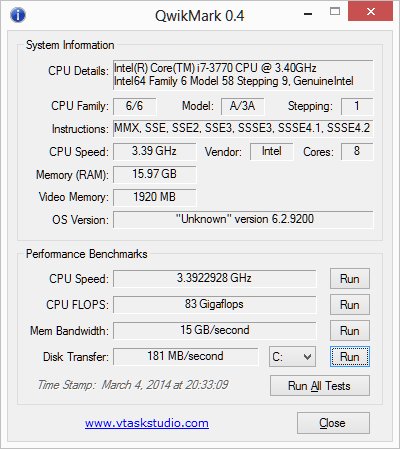
 We are looking for people with skills or interest in the following areas:
We are looking for people with skills or interest in the following areas:

Comments
bump...third vote.
Second vote for David Roper's appreciation.
What an interesting find. Thanks Rob, for your help for us. There's no reason Geeks like us and those reading should not keep this one on their flashdrive on their car key chain.
All your articles are usually great finds. Thanks for your efforts. Now send me that $20 you said you would give me for a good write up.
Just kidding, all. At 70 years old, I cannot be bought and anyone that knows me, knows that. My wife says I do not "have a filter", nor can my opinion be bought. Most of the time, it gets me into trouble. Not this time, however.