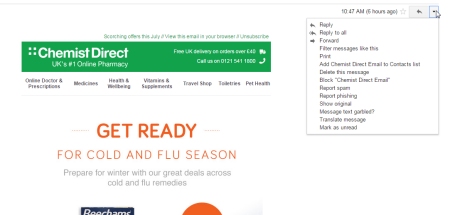 If you're a user of Gmail, you probably spend some time every day clearing out the unwanted spam and other messages from your inbox. And if your mailbox is anything like mine, it's probably the same companies who mail you every time. Sign up for a special offer on one occasion, and you'll receive further offers every couple of days.
If you're a user of Gmail, you probably spend some time every day clearing out the unwanted spam and other messages from your inbox. And if your mailbox is anything like mine, it's probably the same companies who mail you every time. Sign up for a special offer on one occasion, and you'll receive further offers every couple of days.
Thankfully, there's an easy way to stop this. And you don't even need to download or install any additional software.
When you come across a message from a company or individual that you'd rather not hear from again, open the message as normal. Now move your gaze to the upper right hand corner of the message, next to the time it was sent. There's a small button for a drop-down menu. Click it. One of the options on that menu is "Block...". Choose that option, then delete the message you just read.
That's it. You won't hear from that particular sender again. All subsequent messages from that address will now go straight to your spam folder.
This is way easier than creating a specific filter, which is another feature offered by Gmail but which is more difficult to configure. And it'll drastically reduce the amount of time you spend deleting the rubbish from your inbox.
 We are looking for people with skills or interest in the following areas:
We are looking for people with skills or interest in the following areas:

Comments
What if you do this in error, or later decide you want to receive emails from that address? How do you reverse it?
I agree with David Roper that Gmail makes every option so tricky to find so I really appreciate this tip. Thanks!
I have no "block..."in my gmail-so this advice will not work for me!!!
are you viewing the mail in "Basic View" (no block button, just hit "report as spam") or "standard view"? (has block button)
Thank you for taking the time to respond.I am using "Standard"view(no block).but I can live with the lack of this one step,and go to the "spam'etc.Thanks again for your response!
Nice Tip. In moving the message to the Spam folder, does this actually report the message as spam? If so, while this may be easy and convenient for the Recipient, it may not be fair to the Sender, if they had prior permission to send it.
BTW, I learned yesterday that Google will attempt automatically to unsubscribe you from senders when you mark a message in the Inbox as spam. I twice tried unsuccessfully to unsubscribe from one newsletter but, when I marked it as spam and Google stepped in, I immediately (I mean in three minutes!) got a human-generated email from the sender confirming that I had been unsubscribed.
@ jmjsquared,
When viewing the item you marked as spam you can always mark it as "not spam" and it will return to your inbox or archive folder "all mail" what ever the location was when you marked it as spam.
Thanks. I know but that's not my point. To "Mark As SPAM" causes the sender to be "reported" as a spammer, moves the offending email to the Trash Folder AND blocks future emails from appearing in the inbox... hopefully. However, to only "Block" emails from a particular sender keeps them out of my Inbox without also "reporting" them as spammers.
Thanks.
I just click on the "Report Spam" button next to the "Select All/Select None" buttons. One step less than clicking on the drop down list but the same end result.
Excellent and Quick. I had been setting up filters. I wonder why Gmail makes every option so tricky to find. Not user friendly at all.