Windows 8 comes with a number of tools for system maintenance and repair. Here’s a quick way to access many of these tools and to troubleshoot problems.
- Open the Charms bar. One way is with the keyboard shortcut Winkey+C
- Click “Settings”
- Click “Power”
- In the menu that opens, Click “Restart” while holding down the left Shift key
-
The screen shown below will open

- Choose “Troubleshoot”
-
The screen shown next will open. Among the choices are refreshing or resetting or a number of advanced options.
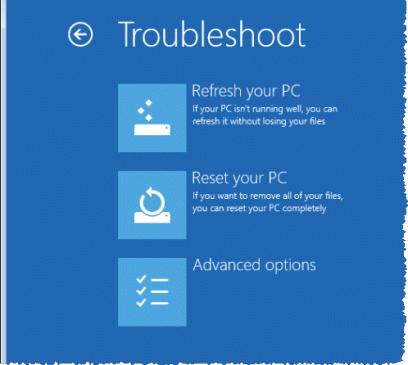
- Choose the option you wish to use
-
Advanced options includes a number of choices as shown in the figure below
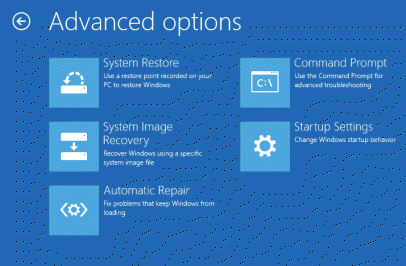
More information from Microsoft: How to restore, refresh, or reset your PC
Get your own favorite tip published! Know a neat tech tip or trick? Then why not have it published here and receive full credit? Click here to tell us your tip.
This tips section is maintained by Vic Laurie. Vic runs several websites with Windows how-to's, guides, and tutorials, including a site for learning about Windows and the Internet and another with Windows 7 tips.
Click here for more items like this. Better still, get Tech Tips delivered via your RSS feeder or alternatively, have the RSS feed sent as email direct to your in-box.
 We are looking for people with skills or interest in the following areas:
We are looking for people with skills or interest in the following areas:

Comments
"Click “Restart” while holding down the left Shift key" - this doesn't work for me - should it be a different key, or is it dependent on which type of computer/keyboard layout?
It is standard PS/2 keyboard enhanced (101- or 102-key)with English (UK) layout so you are probably right.
I think it affects the touch-pad as well - I saw a recent article on touch-pad gestures which said that swiping from the left of the pad opens the current programs (left-hand) side bar, but in my case it switches directly between the desktop and the last visited win8 app or vice-versa.