It was during my research for an alternative security setup that I discovered My Lockbox that seemed to offer a simple effective solution for storing away my confidential information.
I had a particular problem. I wanted to hide the existence of my secret data.
There are plenty of free file and folder encryption programs but these don't hide the encypted folder or file, they just make it impossible to access the information. This has a real downside in that it flags to everybody that you are trying to hide something.
My LockBox solves this problem by removing the private file or folder from view. In fact the hidden folders can't even be seen by Windows itself. You can however make them visible at any time by running the LockBox application or better still, by using a special hotkey combination.
In fact I recommend you delete the application icons from your desktop and Start Menu and rely totally on the hotkeys. That's because once again, the very existence of the My LockBox icons can flag you are hiding something.
You can hide any folder but I strongly recommend you don't hide a Windows system folder like My Documents or My Pictures as hiding such a folder from Windows may cause unexpected problems. Instead hide a folder that you have created yourself.
I tried it out and it works well my only complaint being that you can only hide one folder.
I wouldn't rely on it to hide State secrets as it is not a secure encryption program but it's a very useful tool for keeping confidential information away from prying eyes.
Here's the website description:
"My LockBox is a security software enabling you to password protect any folder on your computer.
The protected folder (lockbox) is hidden from any user and application of your system, including Administrator and System itself. It is impossible to access the lockbox not only from the local computer, but also from the net.
The program is extremely easy to use. You can set the lockbox location and the password during the setup procedure. After the setup is done, lockbox will be hidden and locked until you enter the valid password.
My Lockbox Control Panel allows you easily change basic lockbox parameters: lockbox location, protection status, password.
In addition, skinned user interface lets you choose from different skins to select the most comfortable look and feel of the software"
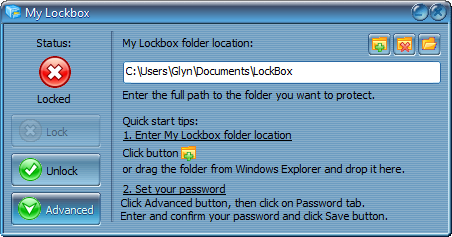
 We are looking for people with skills or interest in the following areas:
We are looking for people with skills or interest in the following areas:
