Hiding your email address has always been a way to prevent spam but these days there is another important reason to safeguard your email address. Almost every day it seems that some database has been broken into and account information such as email addresses stolen. All the more reason, then, for you to mask your true email address when setting up an account with some online service. And that is what the free browser extension named MaskMe does.
There are numerous ways to create disposable alternate email addresses (some mentioned in this previous tip ) but MaskMe makes it very easy to manage how email is sent to you. The extension is available for both Chrome and Firefox browsers. The link at the Chrome Store is here and for the Firefox add-on site is here.
When you install the add-on, it places a button in the menu bar. When you start to enter an email address to register for some website, the extension will give you a menu to enter an alternate email address that the extension will generate. An example is shown in the graphic. If you choose “Mask My Email”, it will create a random address specific to this website. You have the option of having email that is sent to this alternate address either forwarded to you or blocked. You can disable the alternate email any time. The extension will also generate a strong password for you. There is a simple password manager for these generated passwords. For a detailed explanation of how to use MaskMe, go to this PCMag review. The basic functions of masking email and creating passwords are free but there are additional features in a paid version.
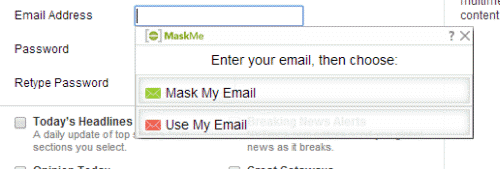
And there you have it - an easy way to protect your email address when signing up for some online service or website.
Get your own favorite tip published! Know a neat tech tip or trick? Then why not have it published here and receive full credit? Click here to tell us your tip.
This tips section is maintained by Vic Laurie. Vic runs several websites with Windows how-to's, guides, and tutorials, including a site for learning about Windows and the Internet and another with Windows 7 tips.
Click here for more items like this. Better still, get Tech Tips delivered via your RSS feeder or alternatively, have the RSS feed sent as email direct to your in-box.
 We are looking for people with skills or interest in the following areas:
We are looking for people with skills or interest in the following areas:

Comments
Hi,
This is the reply that I received from Abine regarding the same question I posted on their blog :
"MaskMe and DoNotTrackMe are two very similar products - they both offer the ability to mask your email address, credit card, and phone number. The big differences are:
MaskMe is also an account and password manager, DNTMe does not have this feature.
DNTMe blocks companies from tracking you as you browse the web, MaskMe does not have that feature.
In deciding between the two, we suggest that you use DoNotTrackMe. We see this product as the future of the company and one that we are actively supporting and improving."
By the way, I do appreciate their quick reaction and clear answer !
I'm a little confused by Abine (I already use MaskMe) and don't know what's best between their two products :
MaskMe and DoNotTrackMe (seems to be their core product now).
I've been thru the description of both, but can't decide yet.
Could someone clarify this ?
Thanks a lot !