If you're looking for a high quality and comprehensive photo editing app for Android and iOS, look no further than Pixlr, the photo editor for collages, effects, overlays and filters. The app is from graphics giant, Autodesk Inc. Top quality can be expected and the app certainly delivers.
It's great that such a highly regarded company is providing a useful tool for free. Judging by its popularity in the app stores, this is the only photo editor you'll ever need.
Pixlr is a must-have app for those who are serious about taking photos with their smartphones or tablets.
The app runs across multiple platforms. Other than the version for iOS and Mac OS, it has a version for the Android mobile and Windows desktop.
Pixlr
Click below to find out more items like this.
Get your own favorite app published! Know a free and neat app? Then why not have it published here and receive full credit? Click here to tell us your suggestion.

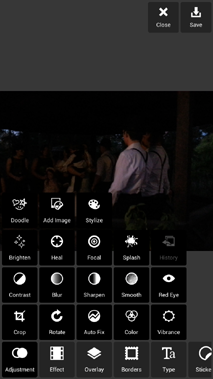
 We are looking for people with skills or interest in the following areas:
We are looking for people with skills or interest in the following areas:

Comments
Great idea Jojo, thanks for that. I use the Windows desktop version of Pixlr most every day.
As Bruce asks, why on earth would anyone want to "edit" photos on a phone screen or even a tablet? Good question, because I have a 5" phone screen and a 10" tablet. The phone -- a HTC Desire HD -- takes half-way reasonable images and the Asus Prime, sort-of 75% reasonable.
But none are anything like the quality of my £70 secondhand Panasonic Lumix with its Leica lens because neither of those Android devices is a camera. The optics aren't up to it and never will be, despite all the marketing hype to the contrary.
That said though, tamxir's heads-up re Pixlr Express Iis much appreciated. Why? Because those of us who despair of the image output of smartphones and tablets -- because we're used to shooting with 'proper' cameras and post processing in Adobe CS -- desperately need *something* to hand when time and circumstance result in us having to take snap shots via phone or tablet.
On a US trip last year I was daft enough to leave both our Lumix's back in our hotel room on a day out in the Utah canyonlands so only had the tablet to work with -- yeah, right, a 10" viewfinder in full sun. The output was soft and badly composed (not surprising, when you can't actually see what you're shooting.) But, but. . . Pixlr Express proved itself indispensable for immediate post-processing, mainly image cropping, image sharpening and color balancing, tasks that had to be undertaken because I have elderly relatives who couldn't wait to have our pix emailed to them.
So. Is Pixlr Express some kind of Android equivalent of a fully featured pro editing suite on a desktop computer? No. Of course it ain't. What it actually is, is an incredibly useful tool for all hobbyists (and even professionals) who can't bear the thought of emailing off uncorrected tablet or smartphone output to anyone.
I'd thoroughly recommend it, and am delighted that tamxir has flagged it up today -- many thanks!
Hi
Whilst I most certainly agree that this is an excellent mobile editing tool, one of the best in fact, unfortunately it does not retain any image metadata. For any photographer (even hobbyists), preservation of metadata is essential, not only for image comparisons (which allows you to improve your own image taking) but for cataloging purposes as well. The developers have chosen not to implement this feature although many have asked for it (see their forum) and I, like many others, just cannot afford to lose our metadata and so have dropped this App. With metadata retention, it may well have been my go-to editor!
Richard
I recently started using a Chromebook (and look forward to any tips/tricks/cautions you publish about them!) and -- having been used to using Paint.net for my image-editing needs -- was scratching my head when it came to how I would do so on my Chromebook.
I Googled around and stumbled upon Pixlr for Chromebook: https://chrome.google.com/webstore/detail/pixlr-editor/icmaknaampgiegkcj...
It is, as best I can tell, "just" a webpage that functions like an online image editor, but so far, so good.
I'm sure Pixlr Express is an excellent program.
My question is: Why on earth would I want to edit photos on the (relatively) tiny screen of a mobile device? Even a huge 10" tablet is about 1/4 the size of a 19" monitor. I can't imagine tweaking details with such a small image.