Keeping a clean PC system is an excellent practice and there are a number of cleanup programs listed at Best Free PC Tune-up Utility. Recently, I saw several enthusuastic reviews of a different cleaning program called PrivaZer (here and also here) and I thought I would look into it.
When you go to install the program, you are given three choices, as indicated in the figure below. I used the option to create a portable version. You get a single executable file and a small INI text file containing your scan preferences. These two files can be placed on a USB key or anywhere else convenient.
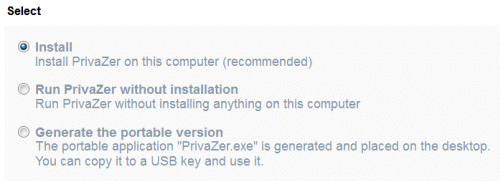
PrivaZer is a deep cleaner that removes traces of information that other cleaners miss and it does this quite quickly. Those who are concerned about privacy will appreciate the thoroughness of the program in removing traces of possibly personal information. The figure below gives an idea of what the program scans. You can run a scan first to find out what traces the program finds and then choose which items to clean. Note the important options to create a restore point and/or save the Registry in the lower right corner of the figure. More details about how to use the program are at this link and also at this link.
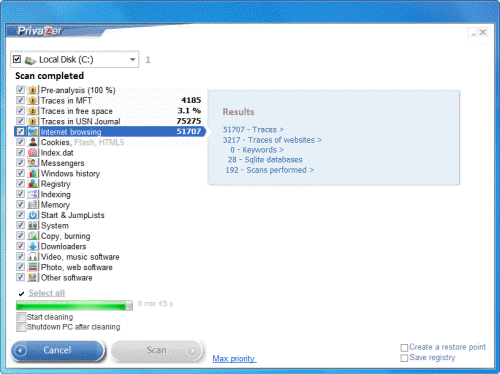
The developer’s site is here with a download page and information about the program. It is a 4.4 MB download. The developer has been active in updating the program and the current version 1.5.1 is dated 5 December, 2012. Additional download links and reviews are at Softpedia and at MajorGeeks.The program is said to work on all Windows versions from XP up, including Windows 8, and on both 32-bit and 64-bit systems.
An important reminder – before using any cleanup program, back up the system or create a restore point. Good programs will provide an option for a backup but make one yourself anyway. Use any cleaning program with strict care and pay close attention to what the various screens say.
Summary- CCleaner is Gizmo’s top choice in several categories and PrivaZer does not displace it. However, it looks like a useful supplementary program for experienced PC users and for those concerned about removing all traces of personal activity from a computer. For some comments by users of the program, see this discussion in the Freeware Forum.
Update (2 August, 2013) - Privazer has a new version 2.0.0, which the developers claim is much improved. I haven't tried it but the download is here.
Get your own favorite tip published! Know a neat tech tip or trick? Then why not have it published here and receive full credit? Click here to tell us your tip.
This tips section is maintained by Vic Laurie. Vic runs several websites with Windows how-to's, guides, and tutorials, including a site for learning about Windows and the Internet and another with Windows 7 tips.
Click here for more items like this. Better still, get Tech Tips delivered via your RSS feeder or alternatively, have the RSS feed sent as email direct to your in-box.
 We are looking for people with skills or interest in the following areas:
We are looking for people with skills or interest in the following areas:
