There are a number of freeware suites for system maintenance chores like cleanup, optimizing, and so forth and here is a new one. Its name is the simple “System Utilities” and it comes from a company in Hawaii called Synei. It’s hard for a program of this kind to compete with our top pick (and my choice) CCleaner but it is always worth pointing out new arrivals. Here is a quick rundown of the software.
The program supports all current versions of Windows, from XP through Windows 8, and 32- and 64-bit. Both an installer and a portable version are available. It requires the .NET Framework 3.5. There is a PDF user guide that can be downloaded here. It has just been updated to version 1.1.
The download link for the installer version is here. A portable version is also available and can be downloaded from Softpedia.
There are several modules, as the figure below shows. Features include Disk Cleaner, a Startup manager, a Service Manager, and a Defragment utility. Backup manager and a Schedule Manager, as well as a system utility for repairing the hard drive, are also included. Each of these can be configured in separate dialogs not shown here, There is also a one-click button to do everything at once. See the downloadable PDF manual for instructions. One thing I did not like was that the program automatically started analyzing my disk for fragmentation. I have an SSD and I do not defragment so I had to manually cancel that action.
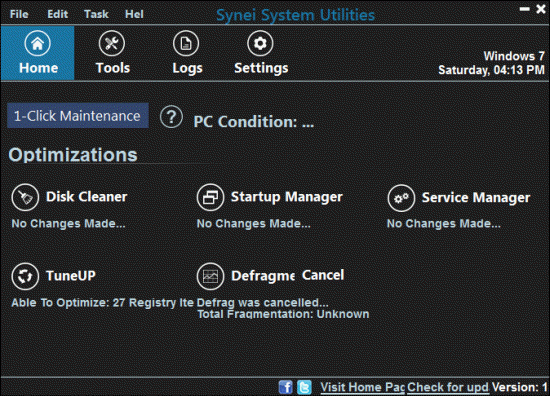
With utilities of this sort, there is always the possibility that something will go wrong. Be absolutely sure to back up before using it and read all the settings carefully. Inexperienced PC users should probably avoid using this type of program unassisted. This article is for information only and the results of applying the program are the user’s responsibility.
Get your own favorite tip published! Know a neat tech tip or trick? Then why not have it published here and receive full credit? Click here to tell us your tip.
This tips section is maintained by Vic Laurie. Vic runs several websites with Windows how-to's, guides, and tutorials, including a site for learning about Windows and the Internet and another with Windows 7 tips.
Click here for more items like this. Better still, get Tech Tips delivered via your RSS feeder or alternatively, have the RSS feed sent as email direct to your in-box.
 We are looking for people with skills or interest in the following areas:
We are looking for people with skills or interest in the following areas:

Comments
It worked very well on both my Windows 7 and 8. Computer was much faster.
Tried it on win 7 and xp had no problems at all
Dangerous app. Wrecked my Windows activation. Deleted.
GraveDigger's points are well made and appreciated. The problem -- and it IS a problem -- with every one of these 'disk utilities' suites is that they. . . Empower. And every novice, doesn't matter what the field happens to be, dearly wishes to be 'empowered' to the point that they can compete with those of greater experience. It's human nature, and there's nothing wrong with it -- except where messing around with computers is concerned.
I don't know enough about this particular software offering to comment, but as a general comment I really wish Gizmo weould make it a de facto policy that when reviewing ANY 'optimization', 'repair', or 'cleaner' program / suite of apps it ONLY includes those which either:
(a) automatically alert the user to now set a System Restore point before proceeding further, or:
(b) automatically alert the user to back up changes to the registry. (CCleaner's registry cleaner does the latter by default so it's not exactly an imposition on other software developers to expect the same.)
Time and time again, computers are wrecked wholly or partially because users have been lulled into a 1-Click-Maintenance false sense of security where they think that proverbial "one click" turns them from novice to expert. It never has and it never will -- but they don't know enough. . . to actually know that.
@Vic: I fully appreciate that "just because a piece of software is mentioned here, doesn't mean it is recommended". But where this of all reference websites is concerned -- and it is, thanks to a lot of hard work by a lot of people, pretty much a definitive reference resource -- there's a real risk of the hard-earned credibility of TSA getting attached to stuff whose credibility is either un-tested or non-existent.
The page top here, for example, states an inarguable truth: "The best freeware reviewed and rated". The fact that actually, the software we're talking about now wasn't *actually* in a typical TSA review is by-the-by: a novice user of this website might think it was, and that therefore, it must be amongst "the best software" or getting pretty darn close to it.
If it isn't a typical software review then, what is it? Answer: a "Hot Find". Well. . . "find" it may be. . . but what on earth makes it "hot"?
There's no evidence, anywhere, that hundreds or thousands of computer users are flocking to it. "Hot" is suggestive of a multitude of things, not the least of 'em involving an unwritten imperative to seek out and use because, er, everyone else is.
My original point still stands. I *know* TSA takes every care it possibly can to constructively help and advise all computer users, be they novices or veterans. I *know* TSA never fails to publish usage caveats where such is appropriate.
My point was that when it comes to something like this 'utilities suite' (and I'm entirely in agreement here with MC, registry cleaners are more snake than oil) this particular software genre has the potential -- always -- to do more harm than good.
In which case, why not apply a simple filtering process to the selection of this specific type of software for review? Why not *exclude* from TSA's editorial coverage of this genre, software which doesn't provide an instant safety-net like System Restore point creation or Registry Backup?
I've no idea whether the 'utilities suite' discussed here does so or not but judging by its auto defragment kick-start the developer certainly doesn't have the new user uppermost in mind.
And yes, I'm still baffled as to why this find gets rated 'Hot' when from what I've deduced from your review, it's distinctly. . . Cool.
Nasty interface, little or no information on what it's going to do particularly registry 'optimizations'.
Anyone who can work out what it is doing probably knows how to sort things anyway and if you don't understand what it's doing you shouldn't run it.
Not a program worthy of these pages.
I would advise people to be careful about using this program - it appears to be a little more aggressive than some other free system utility suites. I installed it on my laptop last night and ran the 1-click maintenance - not only did I see the issue with the program attempting to "defrag" my hard disk, it also removed several items from my startup including Skype, Steam, my web-cam software (ManyCam), Google Update and PicPick. It also affected my setup by disabling the Windows Security Center service (and NOT allowing me to enable it...)
I would recommend users go with the free versions of Glary Utilities or Wise Care 365 which are less aggressive about changing the startup settings. CCleaner is a no-brainer when it comes to this category as well, it's one of the FIRST programs I install on any system to fix the registry, clean up traces in browsers and other issues.
You're correct about that - but I worry that many users just download one of these kinds of programs without knowing about the potential problems they might lead to. My brothers have been computer users for many years now, but are still guilty of mistakes we would assign to novices. Remembering to update their anti-spyware/anti-malware programs and having backups seem like a little thing, but I recently checked one of their systems and noticed that the programs hadn't been updated for nearly 2 months and they had NEVER backed up their files. Having a two-year old set of restore DVDs (that I had to make for them) from when they first bought their desktops or laptops means that if they have a major system failure or even a significant virus or malware issue means that they'll end up losing configuration information, data and music files they've downloaded and have to spend hours restoring and updating their systems.
Even something like making sure that they regularly use the System Restore feature of Windows XP/Vista/7/8 to backup their registry would help protect themselves from a potential problem. After having the issue with the Synei System Utilities I used System Restore to fix my registry and resolve the issue with the Windows Security Center.
People just need to be cautious about using ANY program that can make significant changes to their systems - especially something that promises to "fix" things with a single click.
@detailer:
Microsoft's .net framework has been a great and successful attempt from Microsoft to move past the age-old Windows API. For those who know programming realize to every inch how cumbersome Windows API was and how good .net is. Windows API was developed in days of C, while .net uses modern programming languages like C#.
If Microsoft continues to use Windows API, people complain that Microsoft is not innovating, and that the newer OS's from them are still based on Windows 95/NT from mid 1990's. When they innovate, people like you refuse to adopt.
One of the best things that can happen to Windows is for them to remove not .net from it, but the underlying Windows API rather. Kudos to them that they support the older stuff so as to keep existing programs working.
So please get over this and move on. If anything, you should embrace those applications that are written in .net, not the other way around.
While I agree in general about .Net, the specifics are somewhat less pleasant. If I let these installers have their way, I can end up with several versions of .Net installed on my computer. Do I need to have .Net 1.1 AND X.X times 3 or four or will .Net 4.x run all of the previous versions ?
Likewise, do I actually need 6 versions of C++ runtime, 4 versions of VB runtime, etc etc. ?
MS needs to clean up it's act concerning installation of these kinds of software libraries so that there is a more sophisticated installer's examination the system and install of what is actually required versus whatever was historically employed in the code dev. Some versions of .Net apparently can do this but others do not but other libraries clearly are still in the wild wild west.
"It requires the .NET Framework 3.5." I'll pass on this one,and anything else that requires that crappy bloated code to run.