In a direct response to the popular free Google Apps service Microsoft has quietly launched the beta version of its own free online suite of office programs. Called “Office Web Apps” it offers free online versions of Microsoft Word, Microsoft Excel, Microsoft PowerPoint and Microsoft OneNote. Even better they are giving users 25 GB of free online storage to store their documents on Microsoft’s SkyDrive service.
Before you get too excited you need to be aware that the online versions have fewer features than the equivalent Microsoft Office products that run on your PC. However almost everything you need is there.
According to the press release Office Web Apps is initially only available to users in North America, the UK and Ireland. It can be accessed using IE7 and later, Firefox 3.5 and later and Safari 4. A wide range of portable browsers are supported including iPhone, Blackberry and Nokia S60.
That said I had no problem accessing and using the service from Australia using Google Chrome. Mind you when I registered I did tell a little white lie – I said I lived in California :)
To use the service you to need to go to the Office Live home page and login using your Windows Live ID. I created one on the spot by registering. Once logged in you will see the main screen.

I created a document using the online version of Word and I must say the interface looks quite gorgeous and remarkably similar to the ribbon interface for the offline version of Word. It also worked remarkably similar to the offline version of Word except that some of the fancier features were missing. For example I couldn’t resize photos by dragging. You can however easily overcome these limitations by clicking a button and then editing your document in the local version of Office that’s installed on your own PC.
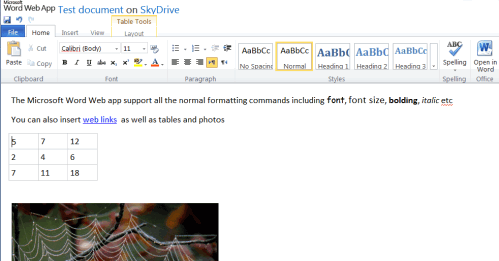
Documents you create are stored in the standard Microsoft Office formats such as .docx and .xls. You can also easily download documents created on the web.
Uploading though is not quite as neat. To get documents from your PC into Office Web you have to upload them via the SkyDrive service. It’s doable but clunky; the functionality should be available within each of the Office Apps.
Overall there is much to like here: 25GB of free online storage, an interface comfortably similar to the desktop Office programs and the same file format as well.
On the downside the online programs ran slower in my browser than the equivalent Google Docs Apps. The integration of online and offline applications is also not as complete as that available from Google Apps. Cooperative file sharing is also only partly implemented though this is expected to improve.
Those reservations aside many users are going to love this service. Whatever, all of us will benefit as this can only serve to stir Google to more quickly develop Google Docs. As ever the winners from increased competition are normal folks like you and me.
Gizmo
Office Web Apps: http://office.live.com
 We are looking for people with skills or interest in the following areas:
We are looking for people with skills or interest in the following areas:
