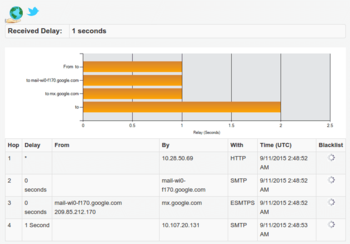 When you receive an email message, the message also includes a set of information called the "headers", which tells you precisely how the message found its way from the sender's mail server to your inbox. Chances are, the mail will have travelled through more than one additional server, and those headers will give you the full story.
When you receive an email message, the message also includes a set of information called the "headers", which tells you precisely how the message found its way from the sender's mail server to your inbox. Chances are, the mail will have travelled through more than one additional server, and those headers will give you the full story.
Being able to examine an email's headers is useful when you're trying to troubleshoot problems, such as finding the origin of an annoying spam message or if you want to know why your email is taking so long to arrive in your inbox. Where is the delay occurring? Is it with your email provider, or further up the chain?
Unfortunately, email headers, while easy to obtain, are difficult to understand. They're not in a user-friendly format. Thankfully, there are a number of web-based systems into which you can paste a set of headers and receive back the data in a much more usable form. My favourite is MX Toolbox, which you'll find at http://mxtoolbox.com/EmailHeaders.aspx if you want to try it. Just paste the header data into the form on the page, press the button, and get the results pretty much instantly.
This just leaves the issue of how to find the headers attached to a message. This, sadly, varies according to the email provider or program that you're using. In the case of Gmail, for example, just open a message and then, in the drop-down menu on the right hand side, choose Show Original.
 We are looking for people with skills or interest in the following areas:
We are looking for people with skills or interest in the following areas:

Comments
Hi,
The best way to know the full travel of an email was under Thunderbird to run MailHops extension (see https://addons.mozilla.org/en-US/thunderbird/addon/mailhops/). But unfortunatly the map is less accurate since the last update ;-).
Does anyone know a solution to display the mail journey on a map? (which is both fun and realy usefull for security reasons).
The one I use to track down the sender info is WHO.IS (did it in caps only to highlight) and it delivers all the URL info needed.
MX Toolbox looks like it will be another excellent addition to the Utility Helpers I have bookmarked thanks to Gizmos. There is a pretty comprehensive menu of other tools besides the email scanner too.