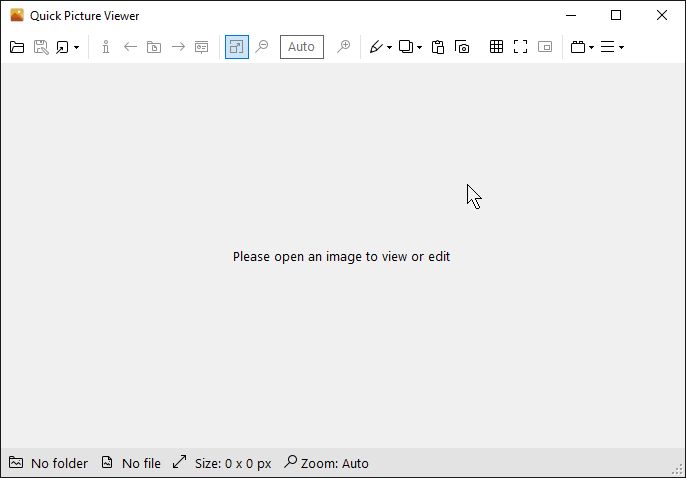
Quick Picture Viewer is an elegant, lightweight image viewer that works well as a standalone program or as a replacement for the default Windows photo viewer.
Quick Picture Viewer was designed for viewing images in Windows. It has plenty of options while still being light and fast with the usual standard features and a few useful extras.
Features include image rotation, flip vertical, flip horizontal, built-in screen shot function, picture in picture mode, open a file with an external app, set image as desktop background, print image or export to PDF. Images can be always on top, borderless or full screen. View image details, slideshow, dark mode, zoom, checkerboard background, and set as desktop background.
Supported image formats: .png, .jpg, .jpeg, .jpe, .jfif, .exif, .gif, .bmp, .dib, .rle, .tiff, .tif
Supported other file types: .ico, .webp, .svg, .dds, .tga
Quick Picture Viewer has a great set of features in a clear and fluid interface. If you use Windows 10 Photos, you’ll find it loads faster and is more responsive. Windows photo viewer users might enjoy an updated and clear interface with some added features. There are other image viewers available, this one stands out for its extra features and focus on viewing images, basic editing features and clear interface.
Quick Picture Viewer runs on Windows 7, 8, and 10. VirusTotal displayed two flags from less well known companies. Other sites found no issues. As always, use your own judgment.
If you’re interested in a different or additional Windows photo viewer, check it out.
Quick Picture Viewer by Module Art
You can find more Tech Treats here.
 We are looking for people with skills or interest in the following areas:
We are looking for people with skills or interest in the following areas:

Comments
As always thanks Rhiannon for another great Windows freeware option. I like the Slideshow function
My preference is Universal Viewer, also reviewed on TechSupportAlert
- the advantages include a portable version, no reliance on NET Framework, and option to remove the menu bar and status bar
I can't open QPV now, so how can I contact the developers for help?
My first use of Quick Picture Viewer (QPV) was a little difficult.
I wanted to view 2 files which needed rotating to read the text which had been photographed.
The Edit/Rotate Counterclockwise turned it 90degrees OK, but when I saved the image, it looked in File Explorer to have been rotated the opposite way.
So I rotated it 180degrees, and saved it again. OK.
Next, I set Windows to open *.jpg files using QPV by default.
A double-click on a file opened QPV, but left it as an icon in the Taskbar. No attempts with left- or right-click could get it to open the app fully.
Using the desktop shortcut produced the same results.
I uninstalled QPV (using its unins000.exe) and re-installed it.
Again, all I could get was the shortcut and the Taskbar icon, but it wouldn't open for use.
Files in Explorer use the orientation in the image itself. It's not unusual for images to show different rotations in Windows File Explorer. It's enough of an annoyance that I found and use this program:
Rotate JPEG Pictures Automatically With This Windows Utility | Gizmo's Freeware
That's a really good overview of your experience, and yes it's a good idea to contact the developer and let them know. Their email is at the bottom of the page, scroll to the bottom: module.art.team@gmail.com
I agree with other comments above about conflicting reports from anti-virus scanners.
I decided to run the setup exe file anyway!
For the record, here's what I found:
I checked the link on Module Art's website to download for Windows,
Dr Web noted that the setup link redirected to a different address on github.com, but said it was Clean.
VirusTotal said of the setup link that 75 engines said "Clean" and 7 said "Unrated".
Then, of the exe file itself,
VirusTotal said of QuickPictureViewer-Setup.exe (v2.2.6):
"4 engines detected this file"
They were:
SecureAgeAPEX
CrowdStrikeFalcon ("Win/malicious_confidence_60% (W)" )
Sangfo Engine Zero, and
Webroot (which reported "W32 Tojan.Gen").
Two engines timed out, and four said they were "Unable to process [that] file type". [really? an .exe file?]
However, the other 60 said "Undetected".
They included Microsoft, but did not include Windows Defender...
==============
Using Windows 10 Home, v2004 (19041.630) I got this when I tried to run QuickPictureViewer-Setup.exe:
"Windows protected your PC
Microsoft Defender SmartScreen prevented an unrecognised app from starting. Running this app might put your PC at risk.
Application: QuickPictureViewer-Setup.exe
Publisher: Unknown publisher
Run anyway Don't Run"
==============
I then used Malwarebytes Premium (as installed on my laptop) to scan the .exe file, which reported:
"Scan complete, no threats detected."
==============
I guess that when self-styled experts disagree, you have to make up your own mind, as rhiannon says.
I ran the setup file with no apparent problems.
I hope to comment on the app, Quick Picture Viewer, itself, later.
Thanks for the thorough description, it's good to see other's experiences.
I may be wrong, but last I checked Smart Screen flags anything it doesn't recognize. What it recognizes as safe seems to be very narrow. It will trigger even on digitally signed apps.
It's hurting a lot of developers whose apps are safe. Most people think whatever Smart Screen flags is malware of some sort, instead of something it doesn't recognize - they don't differentiate between "I've never seen this before" and "This looks like it contains malware".
There is no absolute safety on the internet. I test software to the extent that I can to determine if it's safe before it shows up here.
VirusTotal regularly throws up false positives, where no other sources I've used see any issues. I include that in the article so you can use your own judgement. I urge everyone to test for yourself using a few different sources whether something is safe or not.
I take it as a given that a percentage of the time, VirusTotal will throw false positives on something I know is safe. It uses many vendors whose methods and products are unknown or questionable. ¯\_(ツ)_/¯
Sorry, I didn't read the other comments before submitting the last comment.
They fully answer the question ;-)
Thanks again for another interesting app!
I do the same thing. :-)
Thanks for this!
When trying to run the installer, a message like "Microsoft Defender SmartScreen prevented a non-approved app from starting. If this app is run, it can put your pc in danger" (translated from my local language).
Probably there is no reason to worry?
Speaking only for myself, I disabled Smart Screen long ago. It flagged too many programs that I had been using for years and some that are widely used as threats.
The program was labeled as being free of malware from the sites and programs I use to test software.
As always, if there's any security concern, check the software using methods and sites you trust.
Current version from company site has 4 detections per Virustotal (11-12-2020)
Yes, I mentioned in the article that VirusTotal flagged it. I also mention that other sites that do the same thing as VirusTotal say it's safe, but as always use your own judgement. I've also run it through my malware program on my system and ones online and it came back safe. Again, use your own judgement.
As MC mentions, not all the companies that VirusTotal sends files to are accurate in their assessments. Anti-virus software is known to produce false positives, and some vendors are less reliable than others. ¯\_(ツ)_/¯
FWIW, I *always* test software in different types of online security sites and the malware program installed on my system.
If something is flagged on VirusTotal from obscure vendors, and the software is rated safe in other places and programs, I conclude those are false positives and I mention the flags from VirusTotal in the article in case they are a concern to anyone.
Thanks again for the additional clarification.
In the article it states"VirusTotal displayed two flags from less well known companies. Other sites found no issues". Per my results it found 4 detections (Not two (2) ), which raised an alarm. In any case, glad to better know how to interpret these scanner results. If there is a REVIEW that discusses this further please post sometime.
NOW TO INSTALL THIS!!
Why do you think new antivirus products keep appearing or the established ones think up fancy new ways to describe what theirs does? The answer of course is always money since enough Windows users will buy this stuff to make them feel better. The OMO you use today for instance is no different to what it was 10 years ago in terms of performance but by tweaking the formula and promoting it through advertising new customers will buy it and existing ones will stay happy. A ‘blue whitener’ must be good right otherwise they wouldn’t put it in there? Your Nike socks will still come out grey like they did 10 years ago but you’ll be ecstatic with the result. This type of marketing tactic works wonders except for people like me who stopped wearing socks 30 years ago. :D
For Windows 10 users nothing additional is needed above what Microsoft ships with the system. People using obsolete systems such as 7 and XP have a risk level no amount of additional software can protect them from.
In broader terms all the antivirus vendors promise a lot and then disclaim it all through a mountain of small print no one bothers to read. In terms of threat assessment considering the high number of ‘generic’ detections often searching the various security forums will give a better indication than VirusTotal but as with everything it’s your mouse finger that controls your threat level. MC - Site Manager.
Yep checking around to see if a positive is real or false is a good way to get more information.
SecureAge APEX is an anti-malware scanning engine powered by artificial intelligence and as such is about as useful as a paper bag in a thunderstorm. Sangfor Engine Zero uses the same technology. The CrowdStrike Falcon ‘detection’ is based on a confidence of 60%. You will need to read their TOS to determine exactly what this means but usually it indicates that cloud based engines have not before scanned the file or website in the case of a URL. Webroot is the only known name among this bunch and like the others is also riddled with false positives, this being one. A ‘.Gen’ detection is generated when the scanning engine detects nothing but assumes it might be malicious because it behaves like some other malicious software. In all the years I’ve been doing this I’ve yet to understand why folks will actually pay to install stuff like this. MC – Site Manager.
Sounds good but how does it compare to Irfan View, which I've been using for many years without any problems and it does everything.
It doesn't compare to Irfanview, it's an image viewer, not an image editor. It's similar to the Windows Photo Viewer that's been around forever in Windows. View images with very basic editing such as rotating images.
Thank you rhiannon, for this find. It looks awesome on the surface. Lots of decent simple and straight forward looking features is always a treat. I personally use FastStone Image Viewer. After doing a rough comparison, I can say Quick Picture Viewer opens in about 3/4 of a second on my desktop. Meanwhile FastStone Image Viewer opens in about 1.5 seconds. To myself, I find that impressive. I will be keeping this on my computer along with FastStone Image Viewer and will see in time which turns out to be the overall best for me with simple everyday use. My only immediate suggestion for Quick Picture Viewer would be the ability to also have text on the menu bar along with the small icons.
Enlightening to know this is safe and to better understand VirusTotal weaknesses. Any further discussion about VirusTotal usage problems please post links. Thank you for find.
VirusTotal is the most well known service, but it produces false positives from certain vendors on a regular basis, as MC mentioned. It's why I test software at sites that are similar to VirusTotal.
You're very welcome. I've been trying it out for a few weeks now and I like it. I set the old Windows Photo Viewer to open image files because the Windows 10 Photos is slow and clunky and has things I don't need or use to view images.
The only hiccup I've found is trying to use the Blur feature. The program freezes and I restart it. It's not something I use often so not a deal breaker.
The developers are responsive and put out new versions regularly, you could contact them and ask if putting an option to show text with icons is something they could do.