One of the most useful software tools that you can keep within reach of your computer is something that tells you how much information you upload to, and download from, the internet over a specific time period. And, of course, how fast those transfers are taking place.
Those figures allow you to check that your internet connection is working correctly, that you're not in danger of reaching your ISP's monthly traffic limit, and that there aren't any trojans on your PC silently uploading the contents of your hard disk to some foreign hackers.
One program that can help you achieve all this is called Real Network Monitor. It's easy to use, free, and available in a portable version so there's nothing to install. Just download it, run it, then delete it if you don't intent to use it again.
Real Network Monitor can be obtained from http://www.joshcellsoftwares.com/p/projects.html. It comes as a compressed file, but rather than using the standard Zip format (which Windows extracts natively), the author has chosen the 7zip format. Thankfully, there's a free 7zip extractor program available from the same site, so you might as well grab that too.
The extractor and the network monitor add up to a 5 MB download, and run on Windows XP and above. I've also checked both files for viruses, using virustotal.com, and they're clean.
When you run the network monitor, you'll see a screen such as the one below. Start by choosing both options from the Clean Data selection on the Options menu. This will clear all the counters. Now simply minimize the program, surf to some web sites, then restore the program to see how much data has been transferred both up and down.
As you watch the screen, be prepared to be amazed at just how often your computer accesses the internet, even when you're not running any programs or pressing any keys. Now you know why all those programs in your startup menu, which load automatically and which continue to check for updates, aren't always such a good idea.
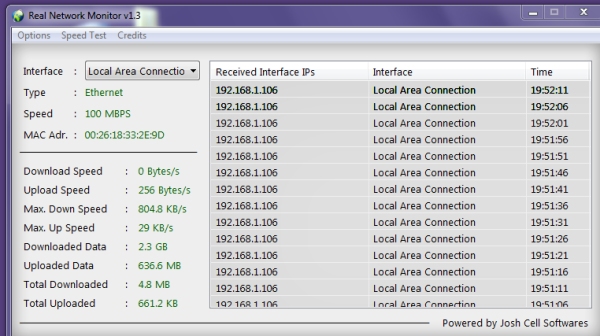
 We are looking for people with skills or interest in the following areas:
We are looking for people with skills or interest in the following areas:
