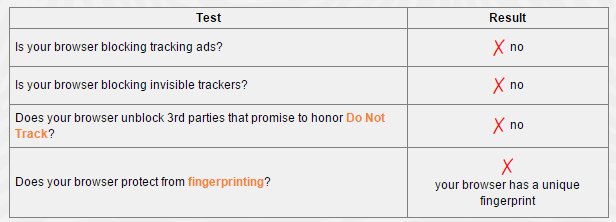 To prevent web sites from learning all about you and your browsing habits, you need to enable various security settings in your browser. You may also choose to install one or more browser extensions to automatically configure your browser for optimum privacy. But having done all that, just how well is everything working to protect your identity online? Is there an easy way to find out?
To prevent web sites from learning all about you and your browsing habits, you need to enable various security settings in your browser. You may also choose to install one or more browser extensions to automatically configure your browser for optimum privacy. But having done all that, just how well is everything working to protect your identity online? Is there an easy way to find out?
My thanks go to reader Lex Davidson for telling me about a great system run by EFF, the Electronic Frontier Foundation. It's a web site which will attempt to identify you from your browser. But instead of then using that information for its own purposes, it reports the data back to you, so you know just how much personal data your PC is divulging.
To test your browser you simply need to head to https://panopticlick.eff.org/ and then click on the Test Me button to start the process.
 We are looking for people with skills or interest in the following areas:
We are looking for people with skills or interest in the following areas:

Comments
My browser (setting) gives me a different unique fingerprint on each refresh/test of that page.
Is there a reason why EFF's own Privacy Badger fails to protect me from their own test site? Doesn't give me much confidence in Privacy Badger.
I wonder how much those extensions/addons are tracking us.
I can't seem to not get a fingerprint.
Get different results when I refresh the page - and a warning of security vulnerabilities in the plugin....
Interesting. Using Internet Explorer 9 (!), Tracking Protection Lists, and Avast Online Security, I get yes, yes, yes, no.
Only failed 'fingerprinting'.
Looking at the result page one would think yes yes no yes would be the best outcome?
anyway std firefox gave yes yes no no
via Tor (firefox) yes yes no yes
So, my first test (using FireFox) at Panopticlick resulted in only "fingerprinting" being allowed. I installed "CanvasBlocker" (https://addons.mozilla.org/en-US/firefox/addon/canvasblocker/?src=cb-dl-updated) and ran the tests again. Now I fail "Does your browser unblock 3rd parties that promise to honor Do Not Track?" and "Does your browser protect from fingerprinting?" never finishes scanning.
What next?
Firefox wants to block this site due to invalid certificate. I received a security warning. Besides, there is no way to tell, on any site, what they do or don't do with our private information.
I suspect Gizmo is right, that this site might be legitimate, but the site should update its certificate and do a better job of making itself not cause any flashing red lights when someone visits.
Funny, my FF does not do that. Vers. 43.0.1, Adblock Plus and WOT
Fingerprinting is YES due to plugins from Google and Adobe. Huh?
Thanks for providing this link. It gives me 4 times yes :-). I'm also using privacy badger.
A useful tool to have among your bookmarks. The trackers are always developing new techniques so it's probably impossible to completely block them for any extended duration. I use the "Do Not Track Me" browser option along with Ghostery and Privacy Badger (which is also an Electronic Frontier project) but the test reveals I'm still being fingerprinted. This is apparently a form of profiling based on browser configuration settings - but would choosing a different configuration prevent another profile from being constructed by trackers?....probably not unless it was completely generic in which case a certain among of functionality would be lost.
Exactly same situation (Do Not Track, Privacy Badger, Ghostery) as crosseyedlemon -- three checkmarks but still have a fingerprint, and I'm not sure that's all bad, unless someone has a suggestion for improvement. Thanks for this tool Rob..