Do you ever wonder exactly what is being added or modified on your PC by that new application that you are trying out? Do you wish that you had a record of the changes to the Windows Registry and system files that happen every time you install something? Several free programs are available to do all that and there is a list of some at this link. One of them is from Microsoft.
It is called the "Windows System State Analyzer" but it isn’t easy to find since it is buried in a package called the "Windows Software Certification Toolkit". It comes in both 32-bit and 64-bit versions and can be used for all current Windows editions. The .NET Framework 2.0 is required. You can find a description and download links at this Microsoft blog.
To try out the system analyzer, download the x86 or x64 installation file from the link near the end of the Microsoft blog post. It is labeled “Server Logo Program Software Certification Tool” but do not be put off by the name. When you install it, choose a custom installation since you probably want to install only the component “System State Analyzer’. The graphic below shows the installation dialog with only the system state analyzer selected.
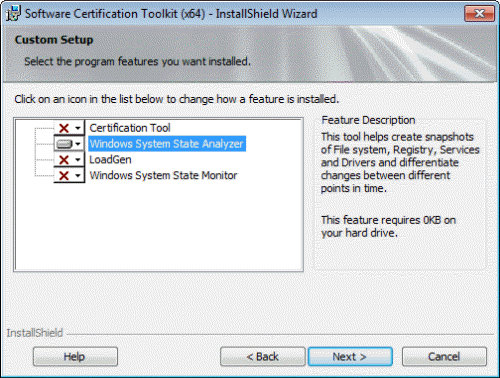
The Microsoft blog explains how to use the analyzer. Be aware that the first time a system snapshot is taken it may take quite a while, especially if you choose to monitor everything on your computer. You may want to monitor only certain files or Registry keys. As the next figure shows, you can select whether to monitor all or just parts of your system.
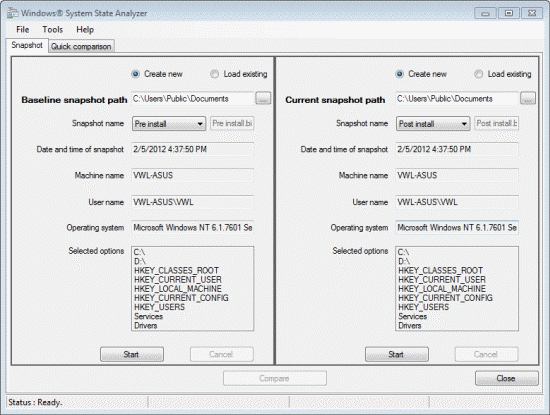
Get your own favorite tip published! Know a neat tech tip or trick? Then why not have it published here and receive full credit? Click here to tell us your tip.
This tips section is maintained by Vic Laurie. Vic runs several websites with Windows how-to's and tutorials, including a computer education website and a site for learning about the command line.
Click here for more items like this. Better still, get Tech Tips delivered via your RSS feeder or alternatively, have the RSS feed sent as email direct to your in-box.
 We are looking for people with skills or interest in the following areas:
We are looking for people with skills or interest in the following areas:

Comments
Thank you
tried it but it didnt work for windows 7 x 64.
thanks for guiding others.