It isn’t uncommon for something to go wrong when installing, uninstalling, or updating a program on a Windows system. For example, you might get an error message like one of the following:
- The Windows Installer Service could not be accessed.
- Windows Installer Service couldn’t be started.
- Could not start the Windows Installer service on Local Computer. Error 5: Access is denied.
This happens often enough that Microsoft provides a special troubleshooter for fixing this sort of problem. The Fixit can be run at this Microsoft page. The screenshot below shows the Fixit. If you prefer to try to solve a problem yourself, Microsoft also gives instructions for a manual procedure.
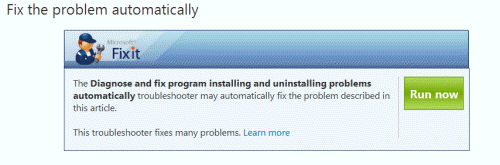
Get your own favorite tip published! Know a neat tech tip or trick? Then why not have it published here and receive full credit? Click here to tell us your tip.
This tips section is maintained by Vic Laurie. Vic runs several websites with Windows how-to's, guides, and tutorials, including a site for learning about Windows and the Internet and another with Windows 7 tips.
Click here for more items like this. Better still, get Tech Tips delivered via your RSS feeder or alternatively, have the RSS feed sent as email direct to your in-box.
 We are looking for people with skills or interest in the following areas:
We are looking for people with skills or interest in the following areas:

Comments
Trying to install Steady State on a XP machine for a websurfer build. Couldn't get the Windows Installer to run, tried looking for 3rd party msi installers and while on the UBCD4WIN page saw a link to a freeware list. Thought I'd search the homepage for 'msi' 'installer' to see what comes up, got to this page. Very nice, this helped - Somehow I had the service turned off! I would never have thought to look at that setting. I was about to give up on my carefully hoarded install file and purchase [edit]. You just saved me $45, thanks guys!
none of this helps
this id not wrking