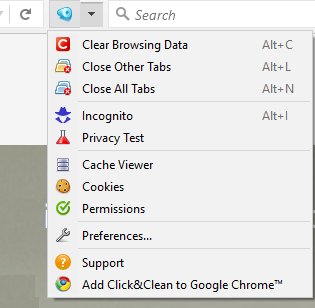 It's always a good idea to safeguard your online privacy, and to occasionally delete the information that your web browser stores about you and the sites you visit. However, finding those cache-clearing options among the myriad menus can be difficult. Which is why a Firefox add-on called Click And Clean caught my eye.
It's always a good idea to safeguard your online privacy, and to occasionally delete the information that your web browser stores about you and the sites you visit. However, finding those cache-clearing options among the myriad menus can be difficult. Which is why a Firefox add-on called Click And Clean caught my eye.
Once installed, it appears in your browser as an icon shaped like a toilet roll, which made me chuckle. Click it, and a menu appears which instantly offers a whole load of options that help you maintain your online privacy. You can choose which set of browser data to delete, and a date range if you wish. Plus there are loads of other useful options too, all accessible from this single menu.
Definitely worth checking out if you use Firefox. Just head to https://addons.mozilla.org/en-GB/firefox/addon/clickclean/ to download it. And of course it's completely free.
 We are looking for people with skills or interest in the following areas:
We are looking for people with skills or interest in the following areas:

Comments
Cache viewer looks useful. How do people do that?
What does "Privacy Test" do? That seems interesting.
What's in the "Permissions" option?
Since Firefox is the best browser for privacy and offer many resources for a "clean" web browsing, it's true that an extension like that sounds like something unnecessary. Plus, there are many good utilities that can help in this way.
But it is very good to see and count with a large and diversified number of good options and possibilities. The freedom in choosing what and how we want is unpayable.
From this point of view, I think that Click And Clean and all the other resources that help people are totally welcome.
Thank you for the suggestion, rob! :-)
I believe to know what add-ons like this are supposed to do.
But on Win7 and Win8 systems I can't avoid the question: WHY?
I am aware Win10 is a whole different bad of worms.
AFAIK there is nobody accessing my machine remotely, nobody snooping around on my machine personally and again, AFAIK there are no viruses, trojans or other malware running that might "harvest" such things.
I trust my perimeter defenses, I am careful what I click on and the Delete button is the single most used functionality in my email client.
Even my most "computer illiterate" customers (their own words!) do sufficiently well with Adblock Plus and WOT as the only add-ons in Firefox; and they have learned to heed WOT's warnings.
Please help me: Why?
Click & Clean is available for other browsers.
I have set Firefox to always use Private Browsing mode so no history is ever stored and everything is cleared when Firefox closes. I don't see that this extension is necessary.
Since many browser files can not be removed until the browser closes, an external generalist cleaner program like CCleaner or Privacy Eraser may be a better choice than an extension. If it requires a browser restart to clean those files, the difference is not significant.