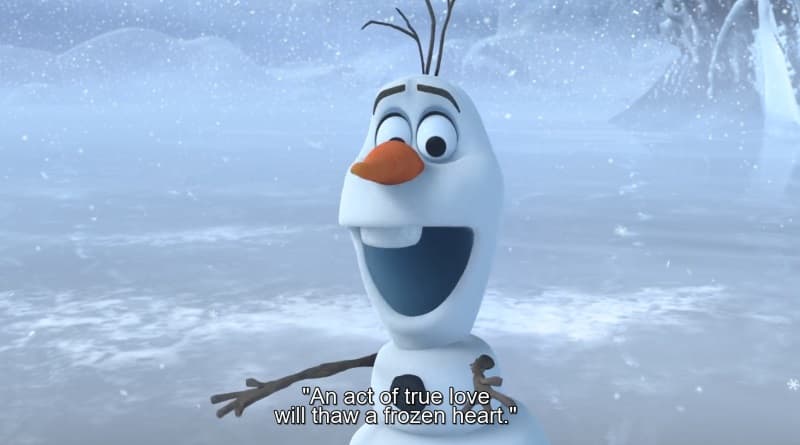
Subtitles, captions or lyrics in video help you understand the content better. They are very useful especially when you want to watch video in another language, learn words in a conversation or sing along with a song by reading the lyrics.
Upon watching video, subtitles are ready and can be turned on if they have been included in the video.
For video that does not come with subtitles, you can make use of media players, such as PotPlayer, VLC media player or MX Player, that support external subtitle files, or use a converter or muxer to attach subtitles to video as described in this article by way of "hardsubbing" or "softsubbing". MKVToolNix and MkvToMp4 are some useful programs that I use to merge SubRip subtitle files (.srt) with video files without re-encoding original video in H.264 or AVC format.
To get subtitles, head to opensubtitles.org, subscene.com or moviesubtitles.org, where millions of subtitles are available for downloads.
You may also try PotPlayer, VLC or MX Player which supports online subtitles, or for better results, install and run subtitle downloaders such as Sublight for Windows, or Sub Loader for Android to search and download subtitles of your favorite movies and TV films.
 Sub Loader
Sub Loader
Click below to find out more items like this.
Get your own favorite app published! Know a free and neat app? Then why not have it published here and receive full credit? Click here to tell us your suggestion.
This article is maintained by volunteer editor Jojo Yee. Registered members can contact the editor with comments or suggestions by clicking here. You can visit the Google+ profile page of Jojo Yee here.
 We are looking for people with skills or interest in the following areas:
We are looking for people with skills or interest in the following areas:

Comments
For Wndows the best app I came across is bsplayer which automatically search and download the subtitles for you. In Linux the one app I found the best for this is subdownloader VLC plugin tends to fail...at least that's been my experience with it.
To add to your list of places to get subtitles...
For Movies -
- http://www.yifysubtitles.com/
- https://www.subtitledb.org/
For TV shows -
- http://www.tvsubtitles.net/
- https: // www[DOT]tv-subs.net/home[DOT]html [Edit: Red-rated WOT site obfuscated]
Often times, the subtitles from these sites are not synced with the video you have. Many of the quality media players can correct for this. An alternative is the subtitle Tools website. There are many tools to edit your newly downloaded subtitle.
- https://subtitletools.com/
If you use PotPlayer to play your videos, which is the Gizmo's site's choice for Best Free Media Player, you don't have to touch the video file. You just put the .SRT in the same directory as the video file and make sure it has the same filename and PotPlayer will handle the display and sync of the subtitles.