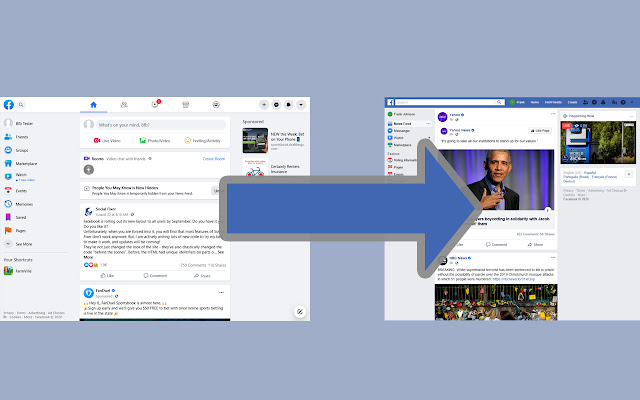
These two browser extensions bring back Facebook’s old layout.
If you use Facebook but aren’t a fan of the new layout, you’re in luck. These two browser add-ons bring back the old Facebook layout (pre-September 2020).
Note: These two extensions may not work at times.
Facebook makes changes and the developers have to find a way around them. The extensions may stop working altogether at some point. Check the developer's website for updates, or wait a day or two and see if the extension updates (updates may not show up on all supported browsers at once - updated add-ons have to go through an approval process for each browser).
Old Layout
Install the extension, reload the page, and you’ll see the old Facebook layout. Uninstall the add-on if you want the new layout back. Supports Firefox, Chrome, Edge, Opera, and Safari.
Revert Site
Install the add-on. Click on the icon in the address bar, and check the box where it says "Switch back to the old Facebook design?". Reload the page to get the old layout. Uncheck the box to return to the new layout. Supports Firefox, Chrome and Edge.
Both add-ons work by telling Facebook that you’re using a browser that doesn’t support the new layout. You may get a message from Facebook telling you to upgrade your browser, you can safely ignore it.
These extensions are created by the developers of Social Fixer and F.B. Purity.
You can find more Tech Treats here.
 We are looking for people with skills or interest in the following areas:
We are looking for people with skills or interest in the following areas:

Comments
After installing the extension the Facebook completely is not working!..
Chrome version 86.0.4240.111
Win SP1 32-bit
I'm not sure why that happened. I would uninstall the extension.
Oh, what a game it is. It's a pain, but I'd love to see these guys win.
He's been developing Social Fixer for ten years, so far it's gone well. :)
That's great. He's usually pretty quick to adapt to Facebook making changes.
I just checked and the add-on was updated two hours ago. The add-on has only been in existence since the end of August, it's not a mature product. Another reason you may want avoid it.
I'm not sure what to make of this. It's been working fine, though today I got a pop up that said click to trigger Facebook's mechanism to revert to the old layout, and that the option would be offered again in 48 hours. I've checked with people on FB who use the add-on and haven't had any trouble as yet.
Yes, there will be times when the add-on won't work. FB is very active about forcing people to see what they want and work to prevent things like this from working. You may not want to use it and avoid any interruptions.
As regards the developers commitment, he's been developing this since 2009.
https://socialfixer.com/about.html
The developer has to keep up with Facebook changing things so these kinds of extensions don't work. My guess is that something changed with FB and the extension will be updated to work. If it can't be made to work he'll post it on the site.
You can get the old layout using another one of his extensions, Social Fixer. It also eliminates many other annoyances.
Installed on Friday. So far no errors, no error messages, no "update" request from facebok.
FB Purity is a browser add-on that does this and much more. The developer seems very active keeping well ahead of FB's attempts to foist countless adverts and other crap on users.
I've used FB Purity, it's good. That developer and this one have their hands full trying to keep ahead of FB.
According to this note on the extension’s own page this feature cannot be set from the extension itself unless I’ve missed something among the myriad of other settings?
“You are on the new Facebook design, and some of FBP's functionality may not yet work. If there is any functionality that is not working for you on the new Facebook design, please try switching to the old Facebook design, and see if that fixes your issue.”
MC – Site Manager.
Could you point me to where you see that? I've looked at the home page and the page for the Firefox and Chrome add-ons and the page that appears after installation and I'm missing it.
I'm not sure how you could set the feature from the extension itself, it changes the user agent string automatically. You can do that manually and there are add-ons that make it easy. Uninstalling it changes the user agent string to the current browser and version
The extension can be enabled/disabled from the address bar icon, but I don't see a way to change the user agent anywhere.
The page after installation says:
"This extension works by telling Facebook that you are actually using an old browser, which its new redesign doesn't support.
BUT... there are some side-effects of that. Some features may not work perfectly, some might not be available at all (i.e. Video Chat), and there may be some visual quirks.
Unfortunately, I can't do much about those things. Facebook thinks you are using an old browser, so it disables some things that won't work in old browsers. That's just a trade-off."