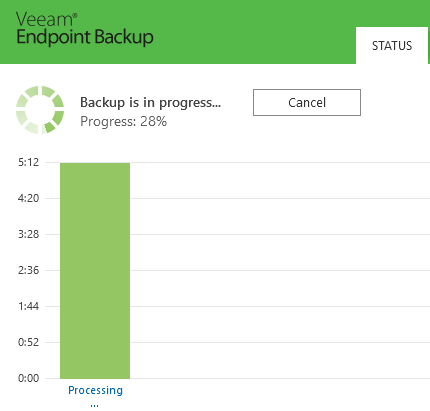 Backing up PCs and servers in large organisations is a difficult thing to do well. You might have 5,000 computers and 500 servers, each of which needs to be reliably backed up regularly. And even more importantly, you need to be confident that you can restore information if the need arises, quickly and reliably.
Backing up PCs and servers in large organisations is a difficult thing to do well. You might have 5,000 computers and 500 servers, each of which needs to be reliably backed up regularly. And even more importantly, you need to be confident that you can restore information if the need arises, quickly and reliably.
One of the most respected players in the world of enterprise-grade backup programs is Veeam. The company has recently announced a completely free version of its software, designed to back up individual PCs running Windows 7 or later.
You'll find the program at https://www.veeam.com/endpoint-backup-free.html if you want to download it. Note that the installer runs to around 200 MB, so it's not a small file. It also works best if you have a reasonably fast computer, as this is a very powerful (although easy to use) product.
You can back up individual files or folders to an external USB drive or a separate NAS-type storage system. You can also back up to another part of your existing PC, but it's not recommended for obvious reasons (if your PC dies, so does your backup).
You can also back up your entire PC, and then create a bootable recovery disk. You can then restore the backup, even to a machine that has no operating system, by booting from the recovery disk and then proceeding with the remainder of the restore process.
"Veam Endpoint Backup Free" is a really nice product that's easy to use, and free of charge. If you're serious about backing up your computer, it's worth checking out.
 We are looking for people with skills or interest in the following areas:
We are looking for people with skills or interest in the following areas:

Comments
Thank you for posting this, Rob. for small businesses with servers to back up, this is a great option. I do not have a business such as that, and I currently use Macrium Reflect.
One thing which I think puts Veeam and its product in a position to help the average PC user better than Macrium is the amount of information available on video explaining everything it does, and how to do it. When you download the product, they send you scads of support info and vids via email, very succinct and detailed.
Macrium is great, but not for the person who has never used it. They have very little info for the user on their site, if any. I had to look arount the web for instructions, (not from Macrium) as to how to use it to image my drives before doing a windows 10 upgrade. ( Didn't upgrade yet, too dodgy, still)
Anyone out there ever use DriveClone? They have a free and paid versions. Just having a bit of a problem trusting the company, which is Chinese. I would love to know if their free product is not some kind of trap with the product clones your drive, but you have to purchase their software if you wish to restore. It would be great if someone here at Gizmo's could check it out.
Thanks again, for all of your great suggestions.
Running Win 7, 32 bit. Installed software. Created boot disk. System would not boot from CD media. This means that any backup created would be useless in the event of a system failure. The program itself does not provide an option to create another boot disk. [Commercial reference removed as per site rules]
hi rob, thanks for the post. was wondering what makes this entry different than, say, Macrium Reflect.
I have been using backup software for decades and it is a must-have and must-do for me. Macrium has always been perfect and never a problem. So what does Endpoint bring to the table that is different or better or it it just another name that does the same?
If you have one or two systems and no VMs or servers then, apart from the integration with server-level products, the benefits of Veeam Endpoint Backup FREE are more limited compared to Macrium Reflect Free Edition. In this case, the biggest difference is likely to be incremental imaging. deduplication and exclusion of the recycle bin and other unneeded files. In other words, after the first full backup Endpoint Backup defaults to incremental backups - only changes since the last backup - to save storage space. If you keep copies of many files - I duplicate my local cloud storage folders (One Drive, Dropbox, etc) - then the storage saving can be massive.
IMO, there is no significant benefit in file-level backups which are not available with Reflect. I avoid them because it is too easy to miss out key files and you only find out when you need to restore them. Partition/volume-level backups catch everything more easily.
[Edited] Veeam has two free backup products and I got them confused: Veeam Endpoint Backup FREE and Veeam Backup Free Edition for VMware vSphere and Microsoft Hyper-V. The latter is primarily a solution for different issues than most personal users have. Veeam clearly designs and markets the free Veeam products to integrate with enterprise-level products - read that as server products: Products for VMware vSphere and Microsoft Hyper-V (page down a couple of times to see the Free Tools list at the end). So if you want management and automation of backups for servers with multiple systems and VMs (virtual machines) then you also have a very good option with other free software to help.
Agree to Macrium. Full backup is fastest I've found. Others way slower and Macrium continually keeps support.
Works quick to a D drive attached. Restore is fine tho tad longer than creating backup. Never bother with the other two usual options since full is so fast and better chance of getting away from whatever causing need for it like a bug
or virus attack or new change. Run every 5 days and hardly do the built in Windows Recovery anymore. Shame but all these commercial or pro$ ones don't cut it.
I currently use macrium as well..the free version only allows full backups while this includes 2 other options including file level. Additionally it appears to allow volume resizing on restore according to the user guide which would allow you to restore to a smaller ssd for example.
[Direct file link removed as per site rules]
I have not used it yet..just downloading and plan to test it against macrium for a few months.
Our Best Free Drive Cloning Software article is not up-to-date on Macrium Reflect Free Edition v6. Reflect allows more than just full (entire system) backup:
Reflect also allows "volume resizing" - on the feature list it is "Reorder & resize partitions".
This is great news! I'm trying to migrate to a ssd and was hunting alternatives since I didn't think macrium would fit the bill. Is it still fully backwards compatible with older backups if I want to do the resizing on the destination?
Having a computer crash and having no reliable backup application is a nightmare and can cost you financially if you need to call in experts to do a repair. Will definitely take a look at Endpoint.
Thanks, Rob. This appears to be worth checking out for sure.