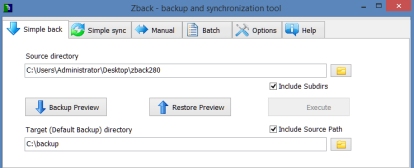 There are many ways to back up your PC in order to keep your data safe, and hundreds of programs that offer to help you do it. One recent discovery of mine is Zback, which is a simple backup program from a talented programmer in Croatia.
There are many ways to back up your PC in order to keep your data safe, and hundreds of programs that offer to help you do it. One recent discovery of mine is Zback, which is a simple backup program from a talented programmer in Croatia.
Zback is tiny, and the download is less than 1 MB. The program is malware-free according to VirusTotal and Web of Trust, and runs on Windows 7 and above. It's also portable, with no installation required. Just download, unzip, and double-click on the .EXE file to run the application.
You can then choose a source and destination folder, and opt to either sync or back up. There's a handy preview feature so you can understand precisely which files will be copied or deleted, before you push the button to begin the actual operation.
In my tests, Zback proved both simple and fast, so give it a try if you want something that can copy files in a flexible way and which is easy to use.
My thanks to Colin Culpitt Smith for the tip-off about this handy utility, which you'll find at http://titan.fsb.hr/~dzorc/zback.html
 We are looking for people with skills or interest in the following areas:
We are looking for people with skills or interest in the following areas:

Comments
I've just taken a ride to its homepage and am like... wow! so much features for such a tiny software! And portable !! And free !!!
I think I'll be replacing my routines and firing other softwares next weekend ;)
Can this be used with Vista? I know but I'm one of the few that have had no trouble with it.
Had you only taken one look at the web site you'd know that yes, it runs on Vista according to the author.
it seems very nice and easy to use for a quick portable solution. Thank you
Does anyone know if it will backup files that are open by a program? or maybe use their shadow copy to backup an open file?
Will it work with FTP sites?
How's about just trying it yourself and then telling us?
Or I can print what the software developer emailed me:
It will copy most open files but not EXE in use or locked files.
FTP only if it is visible as drive/folder (including Google drive)
BTW, Also it can't schedule backups on a regular basis.
It claims otherwise... but it also claims to be able to generate scripts that can be used for routine backups, and to be able to be run from the command line. Presumably you could combine those features with Task Scheduler to be able to schedule backups even if the inbuilt facilities don't work for you (although I imagine it would create Task Scheduler jobs anyway, why reinvent wheels...?)