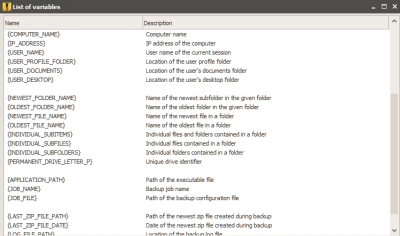 Iperius Backup is a commercial backup program for Windows which is also offered in a free version. It's an 8 MB download from http://www.iperiusbackup.com/software-backup-free.aspx which allows you to back up your important files to another location on your LAN, or to an external device such as a USB drive.
Iperius Backup is a commercial backup program for Windows which is also offered in a free version. It's an 8 MB download from http://www.iperiusbackup.com/software-backup-free.aspx which allows you to back up your important files to another location on your LAN, or to an external device such as a USB drive.
The program is malware-free according to VirusTotal and Web of Trust. It runs on Windows 7, 8 and 10.
It's very easy to use. Just specify which files and folders you want to back up, and the destination location. You can also schedule a regular date and time for automatic backups. Then just sit back and relax, knowing that your files are safe.
The free version of Iperius won't let you back up to external places such as cloud drives, FTP sites and so on. This is clearly a disadvantage, but so long as you back up to a machine on your network which is at least in a different room to your own, the backup will offer you additional layers of protection against loss of data. Just don't be tempted to back up to a location on your own computer, as any hardware failure will simply result in the loss of your primary copies plus the backups too.
Perhaps Iperius's most handy feature is the incredibly flexible way in which it can generate file and folder names when saving backups. A complete set of placeholder variables allows you to construct a backup name consisting of, say, the username or date, the name of the oldest or newest file in a folder, the IP address of the machine being backed up, and so on. So if you're backing up multiple machines on your network, onto a single USB drive or NAS device, it's easy to create backups which are clearly labelled as to which sets of files they contain. This, if nothing else, may make Iperius the must-use backup solution for your particular needs.
Check it out at http://www.iperiusbackup.com/software-backup-free.aspx
 We are looking for people with skills or interest in the following areas:
We are looking for people with skills or interest in the following areas:

Comments
saves in the Zip file format.
Uh oh, just read the item which kills this for me: can't backup open files. See the comparison of the various backup tools, towards the bottom of this page: http://www.iperiusbackup.com/backup-software-windows.aspx.
Anyone know what format the files are saved in? Is it one that can only be opened by Iperius?
Can't say for sure... but I think if they used a common file format, such as Zip, they would proudly proclaim that. The complete absence of any mention anywhere in their website suggests a proprietary format.
not "overlooked" but, didn't "realize" that can generate means, as you said, will automatically do it according to your preset parameters.
thanks for the enlightenment
" it's easy to create backups which are clearly labelled as to which sets of files they contain"
I've been using a paid for backup utility for so long, are there actually backup programs that you can't make a folder, call it what you want and store a backup in there?
I think the key phrase in Rob's report which you are overlooking is "it can generate file and folder names when saving backups." That is, you don't have to make the folder(s) yourself; the program does it for you automatically, giving it name(s) according to the rules you set.