Have you ever had a malware infection that made cleaning up your PC difficult because the malware blocked your security software from running? It’s a common tactic of malware these days and can make getting rid of an infection difficult. One way to try to deal with this situation is with a live CD containing anti-malware applications. There is also a useful free application called RKill that can be useful in this type of situation.
RKill does not itself remove malware. It is to be used in conjunction with an anti-malware program. The purpose of RKill is to stop a malware infection from blocking or disabling your regular anti-malware program. It works by killing known malware processes and removing Windows Registry entries that stop a user from employing their normal security applications. Its use should be followed immediately by running a regular anti-malware application to actually clean out the malware.
RKill is from Bleeping Computer and is described at this site. There is also an active forum on its use there. The download page is here. The program has been in continual development for a number of years and is now in version 2.65. It is a single, 1.9 MB portable executable that can be run from a USB flash drive. It works in all current versions of Windows. When you click the executable, it runs in a console window as illustrated in the graphic below. Because of its functions, it will trigger a UAC warning. Also, some anti-virus programs may flag it as a Trojan. A scan at VirusTotal with 50 different programs showed 1 warning. However, these warnings are false positives based on heuristics and are discussed by the developer.
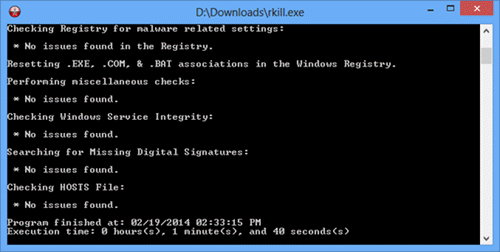
RKill is one of the tools mentioned in the extensive guide How to Clean An Infected Computer.
And there you have it - something to add to your anti-malware toolbox.
Get your own favorite tip published! Know a neat tech tip or trick? Then why not have it published here and receive full credit? Click here to tell us your tip.
This tips section is maintained by Vic Laurie. Vic runs several websites with Windows how-to's, guides, and tutorials, including a site for learning about Windows and the Internet and another with Windows 7 tips.
Click here for more items like this. Better still, get Tech Tips delivered via your RSS feeder or alternatively, have the RSS feed sent as email direct to your in-box.
 We are looking for people with skills or interest in the following areas:
We are looking for people with skills or interest in the following areas:

Comments
I prefer to restore the disk with the operating system and programs from a recent image and documents from a backup.
Nice find vic.
Also worth noting that MalwareBytes has a Chameleon feature (under the Tools tab) that gets round nasties that try to stop it running.
GREAT tip, Vic!
I used to use other methods to fix computers with problems like that... next time I will try RKill.
Thank you! :-)